这篇文章主要为大家详细介绍了Javascript实现打鼓效果,文中示例代码介绍的非常详细,具有一定的参考价值,感兴趣的小伙伴们可以参考一下
本文实例为大家分享了Javascript实现打鼓效果的具体代码,供大家参考,具体内容如下

按住响应的键盘显示不同的声音
<div> <div data-key="65"> <kbd>A</kbd> <span>clap</span> </div> <div data-key="83"> <kbd>S</kbd> <span>hihat</span> </div> <div data-key="68"> <kbd>D</kbd> <span>kick</span> </div> <div data-key="70"> <kbd>F</kbd> <span>openhat</span> </div> <div data-key="71"> <kbd>G</kbd> <span>boom</span> </div> <div data-key="72"> <kbd>H</kbd> <span>ride</span> </div> <div data-key="74"> <kbd>J</kbd> <span>snare</span> </div> <div data-key="75"> <kbd>K</kbd> <span>tom</span> </div> <div data-key="76"> <kbd>L</kbd> <span>tink</span> </div> </div> <audio data-key="65" src="https://www.jb51.net/sounds/clap.wav"></audio> <audio data-key="83" src="https://www.jb51.net/sounds/hihat.wav"></audio> <audio data-key="68" src="https://www.jb51.net/sounds/kick.wav"></audio> <audio data-key="70" src="https://www.jb51.net/sounds/openhat.wav"></audio> <audio data-key="71" src="https://www.jb51.net/sounds/boom.wav"></audio> <audio data-key="72" src="https://www.jb51.net/sounds/ride.wav"></audio> <audio data-key="74" src="https://www.jb51.net/sounds/snare.wav"></audio> <audio data-key="75" src="https://www.jb51.net/sounds/tom.wav"></audio> <audio data-key="76" src="https://www.jb51.net/sounds/tink.wav"></audio>
css部分:
html { font-size: 10px; background: url('../img/background.jpg') bottom center; background-size: cover; } body,html { margin: 0; padding: 0; font-family: sans-serif; } .keys { display: flex; flex: 1; min-height: 100vh; align-items: center; justify-content: center; } .key { border: .4rem solid black; border-radius: .5rem; margin: 1rem; font-size: 1.5rem; padding: 1rem .5rem; transition: all .07s ease; width: 10rem; text-align: center; color: white; background: rgba(0,0,0,0.4); text-shadow: 0 0 .5rem black; } .playing { transform: scale(1.1); border-color: #ffc600; box-shadow: 0 0 1rem #ffc600; } kbd { display: block; font-size: 4rem; } .sound { font-size: 1.2rem; text-transform: uppercase; letter-spacing: .1rem; color: #ffc600; }
第一步实现按下键盘实现,声音的播放
window.addEventListener("keydown",function(e){ console.log(e.keyCode); const audio=document.querySelector(`audio[data-key="${e.keyCode}"]`); const key=document.querySelector(`div[data-key="${e.keyCode}"]`) //每次播放完初始化 if (!audio) return; audio.currentTime = 0; audio.play(); key.classList.add('playing'); setTimeout(function(){ key.classList.remove('playing'); },70); //按键之后移出效果 })
keyCode对应图
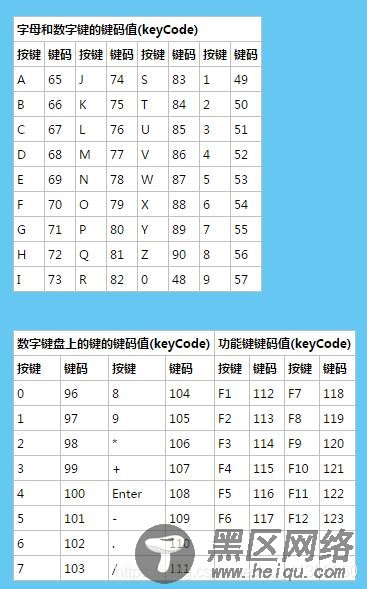

以上就是本文的全部内容,希望对大家的学习有所帮助,也希望大家多多支持脚本之家。
您可能感兴趣的文章:
