这篇主要解决eCos的配置工具运行在Ubuntu 64bit上的诸多问题。
先放截图,要不然大家看到代码头疼就看不到真相了。可以从Linux公社的资源服务器中下载打包的文件。 免费的
用户名与密码都是
具体下载目录在 /2011年资料/嵌入式Linux/eCos Configuration Tool build on ubuntu 10.04 AMD64/
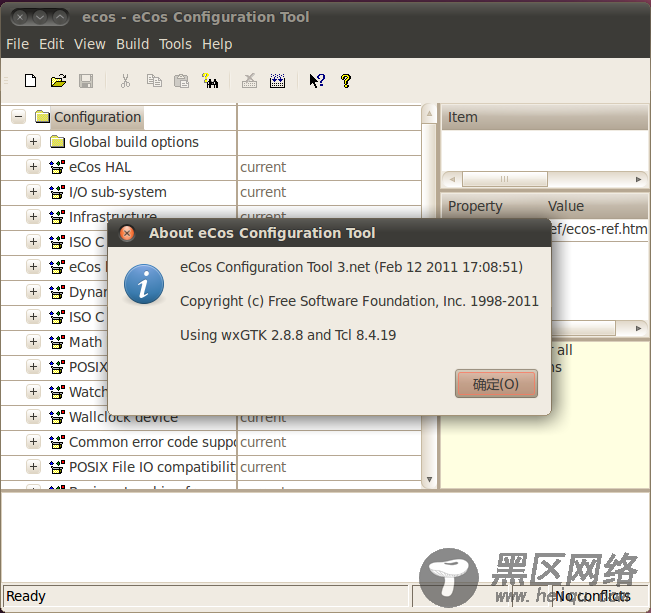
需要的资源
hg clone wxGTK-2.8.8.tar.bz2 (for Linux/GTK+) Building for Linux/GTK+The following instructions assume that you are working at a bash prompt and that the GTK+ and Tcl libraries have been installed from your Linux distribution. First, extract the wxWidgets sources:
mkdir ~/src cd ~/src bunzip2 -c wxGTK-2.8.8.tar.bz2 | tar xf - cd wxGTK-2.8.8Configure wxWidgets for static linking without socket support, then build and install:
mkdir ~/wx-build cd ~/wx-build $HOME/src/wxGTK-2.8.8/configure --disable-shared / --disable-sockets --prefix=$HOME/wxGTK-2.8.8 make make installConfigure, build and install the eCos host infrastructure:
mkdir ~/infra-build cd ~/infra-build $HOME/cvs/ecos/host/configure --prefix=$HOME/ecos-tools make make installBuild and install the eCos Configuration Tool (INSTALLDIR must match the eCos host infrastructure prefix):
mkdir ~/configtool-build cd ~/configtool-build make -f ~/cvs/ecos/host/tools/configtool/standalone/wxwin/makefile.gnu / install WXDIR=$HOME/wxGTK-2.8.8 ECOSSRCDIR=$HOME/cvs/ecos/host / INSTALLDIR=$HOME/ecos-toolsThe eCos Configuration Tool binary should now be located at: ~/ecos-tools/bin/configtool
实际过程中,因为操作系统是64位的问题,会有int指针类型和tcl,tk的错误。
1)遇到tcl,tk错误的时候
你需要做如下的link
ricky@ricky-laptop:/usr/local/libexec/ecos/hal/synth/arch/share$ ls -al
总用量 8
drwxr-xr-x 2 root root 4096 2011-01-28 11:58 .
drwxr-xr-x 4 root root 4096 2011-01-28 11:45 ..
lrwxrwxrwx 1 root root 23 2011-01-28 11:58 tcl8.3 -> /usr/local/share/tcl8.3
lrwxrwxrwx 1 root root 22 2011-01-28 11:58 tk8.3 -> /usr/local/share/tk8.3
ricky@ricky-laptop:/usr/local/libexec/ecos/hal/synth/arch/share$
