MediaPlayer 可以播放音频和视频,另外也可以通过VideoView来播放视频,虽然VideoView比MediaPlayer简单易用,但定制性不如用 MediaPlayer,要视情况选择了。MediaPlayer播放音频比较简单,但是要播放视频就需要SurfaceView。 SurfaceView比普通的自定义View更有绘图上的优势,它支持完全的OpenGL ES库。
程序截图
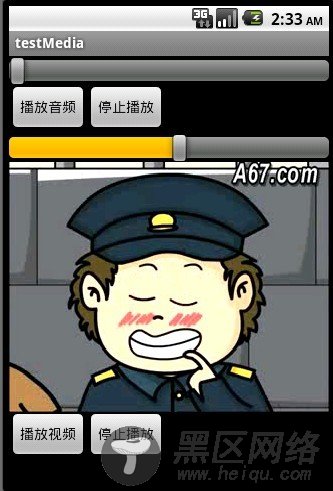
[代码] main.xml
<?xml version="1.0" encoding="utf-8"?>
<LinearLayout Android:id="@+id/LinearLayout01"
android:layout_width="fill_parent" android:layout_height="fill_parent"
xmlns:android="http://schemas.android.com/apk/res/android"
android:orientation="vertical">
<SeekBar android:id="@+id/SeekBar01" android:layout_height="wrap_content"
android:layout_width="fill_parent"></SeekBar>
<LinearLayout android:id="@+id/LinearLayout02"
android:layout_width="wrap_content" android:layout_height="wrap_content">
<Button android:id="@+id/Button01" android:layout_width="wrap_content"
android:layout_height="wrap_content" android:text="播放音频"></Button>
<Button android:id="@+id/Button02" android:layout_width="wrap_content"
android:layout_height="wrap_content" android:text="停止播放"></Button>
</LinearLayout>
<SeekBar android:id="@+id/SeekBar02" android:layout_height="wrap_content"
android:layout_width="fill_parent"></SeekBar>
<SurfaceView android:id="@+id/SurfaceView01"
android:layout_width="fill_parent" android:layout_height="250px"></SurfaceView>
<LinearLayout android:id="@+id/LinearLayout02"
android:layout_width="wrap_content" android:layout_height="wrap_content">
<Button android:layout_width="wrap_content"
android:layout_height="wrap_content" android:id="@+id/Button03"
android:text="播放视频"></Button>
<Button android:layout_width="wrap_content"
android:layout_height="wrap_content" android:text="停止播放" android:id="@+id/Button04"></Button>
</LinearLayout>
</LinearLayout>
