
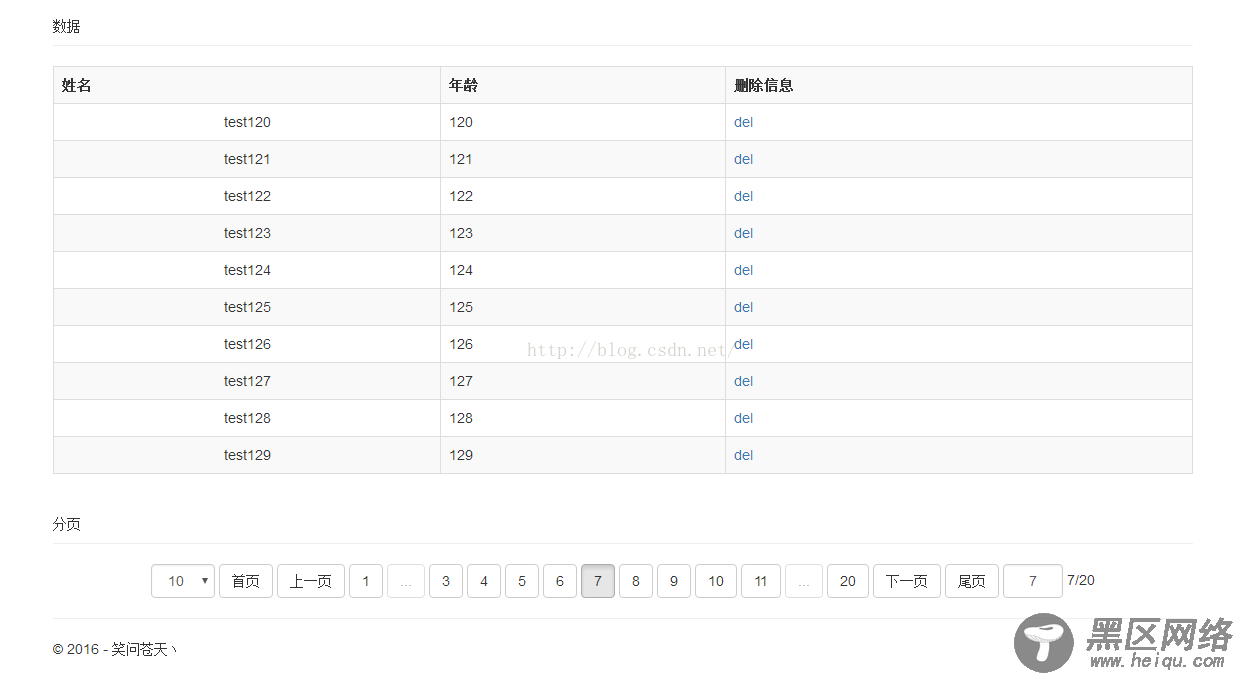

实现代码:
<!DOCTYPE html> <html> <head> <meta charset="utf-8" /> <meta content="width=device-width, initial-scale=1.0" /> <title> Vue-PagerTest</title> <link href="https://www.jb51.net/lib/bootstrap/dist/css/bootstrap.css" /> </head> <body> <div> <div> <div> <div> 数据 </div> <table> <tr> <th>姓名</th> <th>年龄</th> <th>删除信息</th> </tr> <tr v-for="item in arrayData"> <td>{{item.name}}</td> <td>{{item.age}}</td> <td><a href="javascript:void(0)" v-on:click="deleteItem($index,item.age)">del</a></td> </tr> </table> <div>分页</div> <div> <span> <select v-model="pagesize" v-on:change="showPage(pageCurrent,$event,true)" number> <option value="10">10</option> <option value="20">20</option> <option value="30">30</option> <option value="40">40</option> </select> </span> <template v-for="item in pageCount+1"> <span v-if="item==1" v-on:click="showPage(1,$event)"> 首页 </span> <span v-if="item==1" v-on:click="showPage(pageCurrent-1,$event)"> 上一页 </span> <span v-if="item==1" v-on:click="showPage(item,$event)" v-bind:class="item==pageCurrent?'active':''"> {{item}} </span> <span v-if="item==1&&item<showPagesStart-1"> ... </span> <span v-if="item>1&&item<=pageCount-1&&item>=showPagesStart&&item<=showPageEnd&&item<=pageCount" v-on:click="showPage(item,$event)" <span> v-bind:class="item==pageCurrent?'active':''"</span><span>></span> {{item}} </span> <span v-if="item==pageCount&&item>showPageEnd+1"> ... </span> <span v-if="item==pageCount" v-on:click="showPage(item,$event)" <span>v-bind:class="item==pageCurrent?'active':''"</span><span>></span> {{item}} </span> <span v-if="item==pageCount" v-on:click="showPage(pageCurrent+1,$event)"> 下一页 </span> <span v-if="item==pageCount" v-on:click="showPage(pageCount,$event)"> 尾页 </span> </template> <span> <input type="text" v-model="pageCurrent | onlyNumeric" v-on:keyup.enter="showPage(pageCurrent,$event,true)" /> </span> <span>{{pageCurrent}}/{{pageCount}}</span> </div> </div> </div> <hr /> <footer> <p>© 2016 - 笑问苍天丶</p> </footer> </div> <script src="https://www.jb51.net/lib/jquery/dist/jquery.js"></script> <script src="https://www.jb51.net/lib/bootstrap/dist/js/bootstrap.js"></script> <script src="https://www.jb51.net/lib/vue.js"></script> <script> //只能输入正整数过滤器 Vue.filter('onlyNumeric', { // model -> view // 在更新 `<input>` 元素之前格式化值 read: function (val) { return val; }, // view -> model // 在写回数据之前格式化值 write: function (val, oldVal) { var number = +val.replace(/[^\d]/g, '') return isNaN(number) ? 1 : parseFloat(number.toFixed(2)) } }) //数组删除某项功能 Array.prototype.remove = function (dx) { if (isNaN(dx) || dx > this.length) { return false; } for (var i = 0, n = 0; i < this.length; i++) { if (this[i] != this[dx]) { this[n++] = this[i] } } this.length -= 1 } var vue = new Vue({ el: "#test", data: { //总项目数 totalCount: 200, //分页数 pageCount: 20, //当前页面 pageCurrent: 1, //分页大小 pagesize: 10, //显示分页按钮数 showPages: 11, //开始显示的分页按钮 showPagesStart: 1, //结束显示的分页按钮 showPageEnd: 100, //分页数据 arrayData: [] }, methods: { //分页方法 showPage: function (pageIndex, $event, forceRefresh) { if (pageIndex > 0) { if (pageIndex > this.pageCount) { pageIndex = this.pageCount; } //判断数据是否需要更新 var currentPageCount = Math.ceil(this.totalCount / this.pagesize); if (currentPageCount != this.pageCount) { pageIndex = 1; this.pageCount = currentPageCount; } else if (this.pageCurrent == pageIndex && currentPageCount == this.pageCount && typeof (forceRefresh) == "undefined") { console.log("not refresh"); return; } //测试数据 随机生成的 var newPageInfo = []; for (var i = 0; i < this.pagesize; i++) { newPageInfo[newPageInfo.length] = { name: "test" + (i + (pageIndex - 1) * 20), age: (i + (pageIndex - 1) * 20) }; } this.pageCurrent = pageIndex; this.arrayData = newPageInfo; //计算分页按钮数据 if (this.pageCount > this.showPages) { if (pageIndex <= (this.showPages - 1) / 2) { this.showPagesStart = 1; this.showPageEnd = this.showPages - 1; console.log("showPage1") } else if (pageIndex >= this.pageCount - (this.showPages - 3) / 2) { this.showPagesStart = this.pageCount - this.showPages + 2; this.showPageEnd = this.pageCount; console.log("showPage2") } else { console.log("showPage3") this.showPagesStart = pageIndex - (this.showPages - 3) / 2; this.showPageEnd = pageIndex + (this.showPages - 3) / 2; } } console.log("showPagesStart:" + this.showPagesStart + ",showPageEnd:" + this.showPageEnd + ",pageIndex:" + pageIndex); } } , deleteItem: function (index, age) { if (confirm('确定要删除吗')) { //console.log(index, age); var newArray = []; for (var i = 0; i < this.arrayData.length; i++) { if (i != index) { newArray[newArray.length] = this.arrayData[i]; } } this.arrayData = newArray; } } } }); vue.$watch("arrayData", function (value) { //console.log("==============arrayData begin=============="); //console.log(value==vue.arrayData); //console.log(vue.arrayData); //console.log("==============arrayData end=============="); }); vue.showPage(vue.pageCurrent, null, true); </script> </body> </html>
源码下载: bootstrap分页控件
参考资料: Vue.js官网
