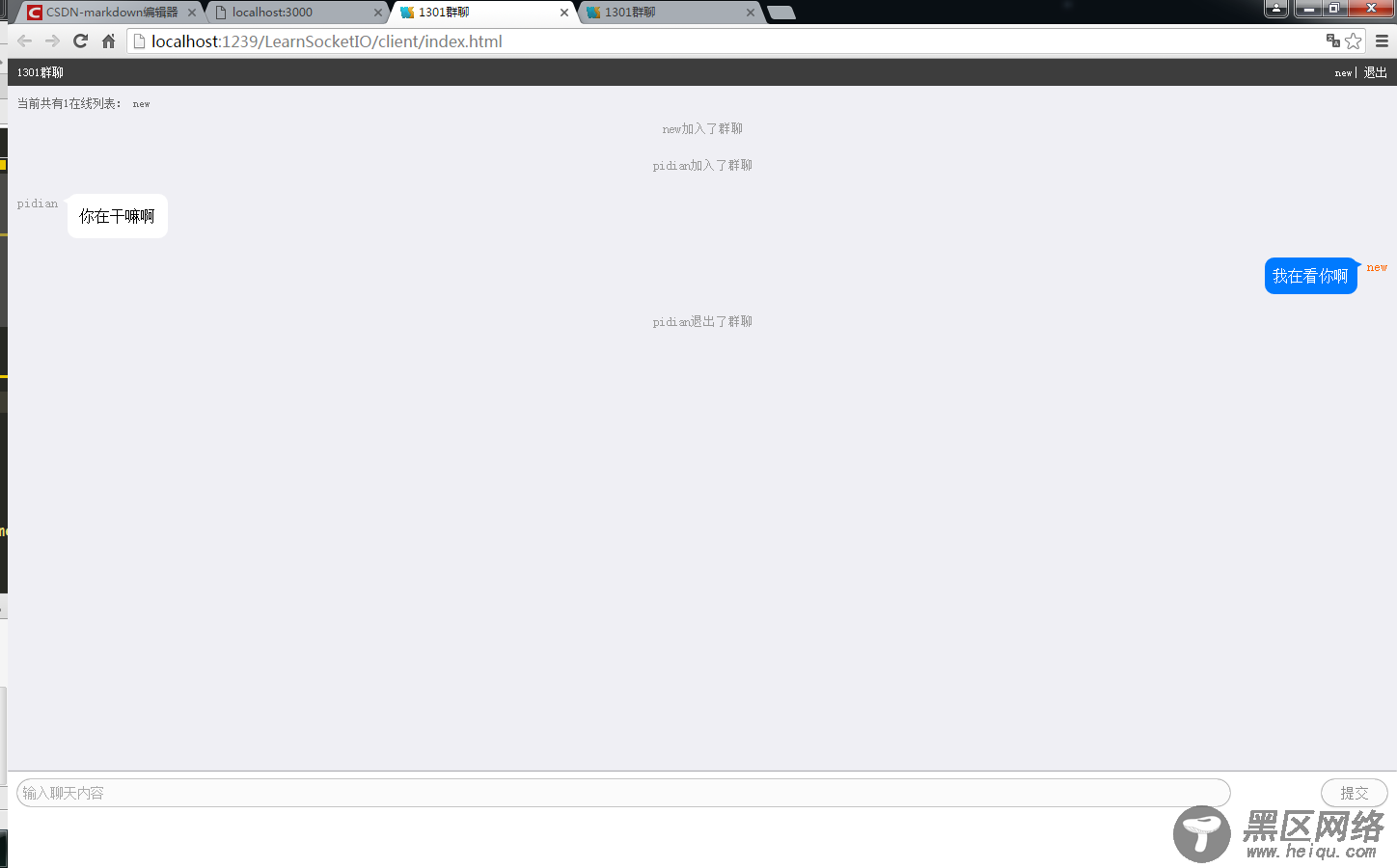/** * Created by bamboo on 2016/3/31. */ /*即时运行函数*/ (function () { "use strict"; var d = document, w = window, dd = d.documentElement, db = d.body, dc = d.compatMode === "CSS1Compat", dx = dc ? dd : db, ec = encodeURIComponent, p = parseInt; w.CHAT = { msgObj: d.getElementById("message"), screenHeight: w.innerHeight ? w.innerHeight : dx.innerHeight, userName: null, userId: null, socket: null, /*滚动条始终在最底部*/ scrollToBottom: function () { w.scrollTo(0, this.msgObj.clientHeight); }, /*此处仅为简单的刷新页面,当然可以做复杂点*/ logout: function () { // this.socket.disconnect(); w.top.location.reload(); }, submit: function () { var content = d.getElementById('content').value; if (content != '') { var obj = { userId: this.userId, userName: this.userName, content: content }; //如在服务器端代码所说,此对象就行想要发送的信息和发送人组合成为对象一起发送。 this.socket.emit('message', obj); d.getElementById('content').value = ''; } return false; }, /**客户端根据时间和随机数生成ID,聊天用户名称可以重复*/ genUid: function () { return new Date().getTime() + "" + Math.floor(Math.random() * 889 + 100); }, /*更新系统信息 主要是在客户端显示当前在线人数,在线人列表等,当有新用户加入或者旧用户退出群聊的时候做出页面提示。*/ updateSysMsg: function (o, action) { var onLineUsers = o.onLineUsers; var onLineCounts = o.onLineCounts; var user = o.user; //更新在线人数 var userHtml = ''; var separator = ''; for (var key in onLineUsers) { if (onLineUsers.hasOwnProperty(key)) { userHtml += separator + onLineUsers[key]; separator = '、'; } } //插入在线人数和在线列表 d.getElementById('onLineCounts').innerHTML = '当前共有' + onLineCounts + "在线列表: " + userHtml; //添加系统消息 var html = ''; html += '<div>'; html += user.userName; html += (action === "login") ? "加入了群聊" : "退出了群聊"; html += '</div>'; var section = d.createElement('section'); section.className = 'system J-mjrlinkWrap J-cutMsg'; section.innerHTML = html; this.msgObj.appendChild(section); this.scrollToBottom(); }, /*用户提交用户名后,将loginbox设置为不显示,将chatbox设置为显示*/ userNameSubmit: function () { var userName = d.getElementById('userName').value; if (userName != '') { d.getElementById('userName').value = ''; d.getElementById('loginbox').style.display = 'none'; d.getElementById('chatbox').style.display = 'block'; this.init(userName);//调用init方法 } return false; }, //用户初始化 init: function (userName) { //随机数生成uid this.userId = this.genUid(); this.userName = userName; d.getElementById('showUserName').innerHTML = this.userName;//[newpidian]|[退出] this.scrollToBottom(); //连接socketIO服务器,newpidian的IP地址 this.socket = io.connect('192.168.3.155:3000'); //向服务器发送某用户已经登录了 this.socket.emit('login', {userId: this.userId, userName: this.userName}); //监听来自服务器的login,即在客户端socket.emit('login ')发送后,客户端就会收到来自服务器的 // io.emit('login', {onLineUsers: onLineUsers, onLineCounts: onLineCounts, user: user}); /*监听到有用户login了,更新信息*/ this.socket.on('login', function (o) { //更新系统信息 CHAT.updateSysMsg(o, 'login'); }); /*监听到有用户logout了,更新信息*/ this.socket.on('logout', function (o) { CHAT.updateSysMsg(o, 'logout'); }); //var obj = { // userId: this.userId, // userName: this.userName, // content: content //}; /*监听到有用户发送消息了*/ this.socket.on("message", function (obj) { //判断消息是不是自己发送的 var isMe = (obj.userId === CHAT.userId); var contentDiv = '<div>' + obj.content + '</div>'; var userNameDiv = '<span>' + obj.userName + '</span>'; var section = d.createElement('section'); if (isMe) { section.className = 'user'; section.innerHTML = contentDiv + userNameDiv; } else { section.className = 'service'; section.innerHTML = userNameDiv + contentDiv; } CHAT.msgObj.appendChild(section); CHAT.scrollToBottom(); }); } } /*控制键键码值(keyCode) 按键 键码 按键 键码 按键 键码 按键 键码 BackSpace 8 Esc 27 Right Arrow 39 -_ 189 Tab 9 Spacebar 32 Dw Arrow 40 .> 190 Clear 12 Page Up 33 Insert 45 /? 191 Enter 13 Page Down 34 Delete 46 `~ 192 Shift 16 End 35 Num Lock 144 [{ 219 Control 17 Home 36 ;: 186 \| 220 Alt 18 Left Arrow 37 =+ 187 ]} 221 Cape Lock 20 Up Arrow 38 ,< 188 '" 222 * */ //通过“回车键”提交用户名 d.getElementById('userName').onkeydown = function (e) { console.log(e); e = e || event; if (e.keyCode === 13) { CHAT.userNameSubmit(); } }; //通过“回车键”提交聊天内容 d.getElementById('content').onkeydown = function (e) { e = e || event; if (e.keyCode === 13) { CHAT.submit(); } }; })();
style.css
秘密
运行结果
服务器端已经运行,现将客户端也运行起来得到下图:
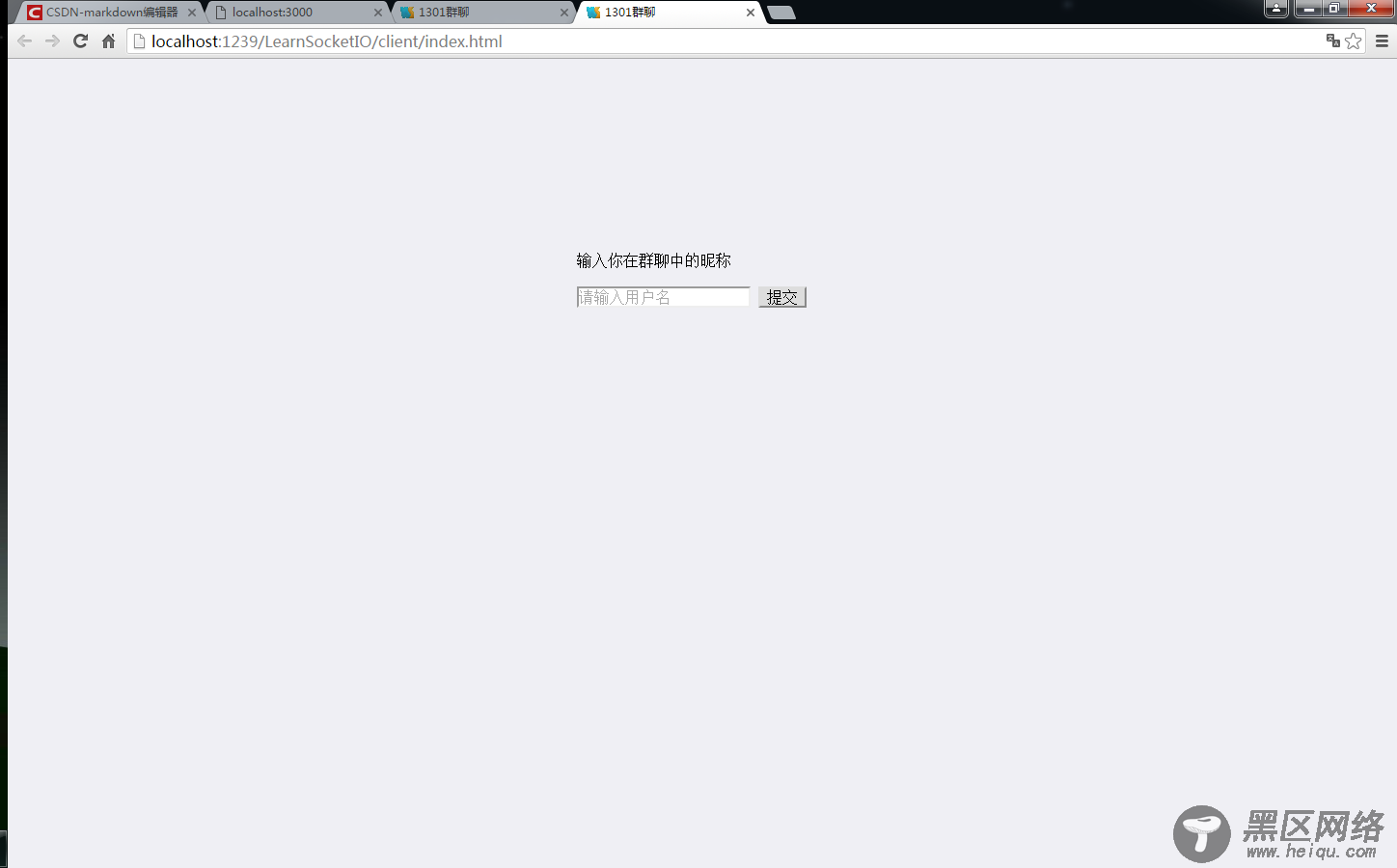
添加了new和pidian两个用户,并发送信息和进行退出,得到下面的结果: