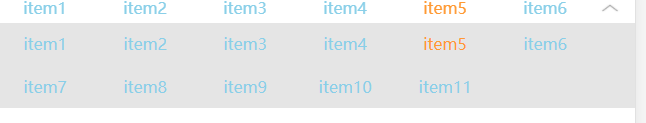<!DOCTYPE html> <html> <head> <meta charset="UTF-8"> <title></title> <meta content="width=device-width,initial-scale=1,maximum-scale=1.0 ,user-scalable=no"> <script src="https://www.jb51.net/node_modules/jquery/jquery.js"></script> <style> *{ margin: 0; padding: 0; } .navScroll{ position: relative; } #overflow{ width: 100%; height: 30px; overflow-x: scroll; } #overflow .container{ height: 30px; } #overflow .container div{ float: left; width: 100px; height: 30px; line-height: 30px; text-align: center; } #overflow::-webkit-scrollbar { display: none; -webkit-overflow-scrolling: touch; } .navScroll .drop_down{ position: absolute; top: 0; right: 0; width: 50px; height: 30px; } .navScroll .drop_down img{ width: 100%; height: 100%; } .tabUl.clearFix{ display: none; width: 100%; list-style: none; z-index: 10; background: rgba(0,0,0,.1); } .tabUl li{ float: left; width: 6.25rem; height: 2.65625rem; line-height: 2.65625rem;; text-align: center; } .clearFix{ content: ""; display: table; clear: both; } div, ul{ color: #89CFE8; } #overflow .container div.lastWidth{ width: 50px; } .red{ color: #FF9933; } </style> </head> <body> <div> <div> <div> <div> item1 </div> <div> item2 </div> <div> item3 </div> <div> item4 </div> <div> item5 </div> <div> item6 </div> <div> item7 </div> <div> item8 </div> <div> item9 </div> <div> item10 </div> <div> item11 </div> <div></div> </div> </div> <div> <img src="https://www.jb51.net/img/icon_events_fold.png" drop="down" alt="" /> </div> <ul> <li>item1</li> <li >item2</li> <li >item3</li> <li >item4</li> <li >item5</li> <li >item6</li> <li >item7</li> <li >item8</li> <li >item9</li> <li >item10</li> <li >item11</li> </ul> </div> </body> <script> var width = 0; $('#overflow .container div').each(function () { width += $(this).outerWidth(true); }); $('#overflow .container').css('width', width + "px"); var flag = true; $(".drop_down img").click(function(e){ //箭头符号的变化 if(flag){ $(".drop_down img").attr("src","img/icon_events_unfold.png"); $(".tabUl").css("display","block") flag = false; }else{ $(".drop_down img").attr("src","https://www.jb51.net/img/icon_events_fold.png"); $(".tabUl").css("display","none") flag = true; } }); var ulHeight= Math.ceil(($(".tabUl li").length-1)/6)*2.65625 +"rem"; $(".navScroll .tabUl").css("height",ulHeight) $(".navScroll").on("click",".tabItem",function(e,index){ //滑动栏点击样式 var $this=$(this); $(".tabItem").css({"color": "#89CFE8"}) $($this).css({"color": "#FF9933"}); var items = $($this)[0]; var ulIndx; $(".tabItem").each(function(i,n){ if(n==items){ ulIndx = i; } }) $(".tabUl li").css({"color": "#89CFE8"}); var ulItems = $(".tabUl li")[ulIndx]; $(ulItems).css({"color": "#FF9933"}); moveNav(ulIndx); }) $(".navScroll").on("click","li",function(e,index){ //下拉点击样式 var $this=$(this); $("li").css({"color": "#89CFE8"}) $($this).css({"color": "#FF9933"}); var items = $($this)[0]; var ulIndx; $("li").each(function(i,n){ if(n==items){ ulIndx = i; } }) $(".tabItem").css({"color": "#89CFE8"}); var ulItems = $(".tabItem")[ulIndx]; $(ulItems).css({"color": "#FF9933"}); $(".drop_down img").attr("src","https://www.jb51.net/img/icon_events_fold.png"); $(".tabUl").css("display","none") flag = true; moveNav(ulIndx); }) function moveNav(index){ //滑动栏移动效果 var allImg = $(".navScroll").find(".tabItem"); var navImgWidth = allImg.width(); var lastWidth = $(".container .lastWidth").width(); var windowWidth = $(window).width(); var navBox = $("#overflow"); if(navImgWidth*(index+1) >=windowWidth-navImgWidth){ if(navImgWidth*(index+1)<navImgWidth*(allImg.length-1)+lastWidth-windowWidth){ navBox.animate({scrollLeft:navImgWidth*(index+1)},500); }else{ navBox.animate({scrollLeft:navImgWidth*(allImg.length)+lastWidth-windowWidth},500); } }else{ navBox.animate({scrollLeft:'0px'},1000); } } </script> </html>
导航栏可滑动
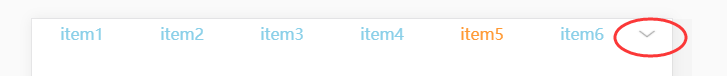
下拉点击会相应的改变导航栏