背景:
阅读新闻
Linux 下 Nginx phpcgi 的安装及配置
[日期:2010-09-16] 来源:51yip.com 作者:海底苍鹰 [字体:]
3,优化linux内核参数
nano /etc/sysctl.conf
在末尾加上下面的东东
net.ipv4.tcp_max_syn_backlog = 65536
net.core.netdev_max_backlog = 32768
net.core.somaxconn = 32768
net.core.wmem_default = 8388608
net.core.rmem_default = 8388608
net.core.rmem_max = 16777216
net.core.wmem_max = 16777216
net.ipv4.tcp_timestamps = 0
net.ipv4.tcp_synack_retries = 2
net.ipv4.tcp_syn_retries = 2
net.ipv4.tcp_tw_recycle = 1
#net.ipv4.tcp_tw_len = 1
net.ipv4.tcp_tw_reuse = 1
net.ipv4.tcp_mem = 94500000 915000000 927000000
net.ipv4.tcp_max_orphans = 3276800
#net.ipv4.tcp_fin_timeout = 30
#net.ipv4.tcp_keepalive_time = 120
net.ipv4.ip_local_port_range = 1024 65535
4,启动nginx
ulimit -SHn 65535
/usr/local/webserver/nginx/sbin/nginx
5,查看启动
[zhangy@BlackGhost www]$ ps -e|grep nginx
4070 ? 00:00:00 nginx
4071 ? 00:00:00 nginx
4072 ? 00:00:00 nginx
4073 ? 00:00:00 nginx
4074 ? 00:00:00 nginx
4075 ? 00:00:00 nginx
4076 ? 00:00:00 nginx
4077 ? 00:00:00 nginx
4078 ? 00:00:00 nginx
4079 ? 00:00:00 nginx
五,开机启动
nano /etc/rc.local
ulimit -SHn 65535
/usr/local/bin/spawn-fcgi -a 127.0.0.1 -p 9000 -C 5 -f /usr/bin/php-cgi
/usr/local/nginx/sbin/nginx
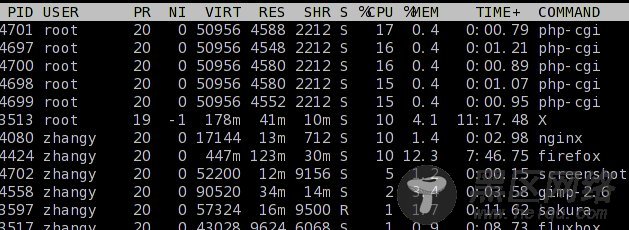
nginx fastcgi
相关资讯 Linux服务器
本文评论 查看全部评论 (0)
尊重网上道德,遵守中华人民共和国的各项有关法律法规 承担一切因您的行为而直接或间接导致的民事或刑事法律责任 本站管理人员有权保留或删除其管辖留言中的任意内容 本站有权在网站内转载或引用您的评论 参与本评论即表明您已经阅读并接受上述条款
评论声明
最新资讯

