什么是IdentityServer4
官方解释:IdentityServer4是基于ASP.NET Core实现的认证和授权框架,是对OpenID Connect和OAuth 2.0协议的实现。
通俗来讲,就是服务端对需要认证授权的资源(客户端请求资源)在外层使用IdentityServer4框架进行封装加壳,用户只能通过获取IdentityServer4颁发的Token令牌才能进行资源访问。
下面开始进入正题,如何快速搭建实现API接口鉴权。
准备:1.下载准备NetCore sdk环境
2.本文开发环境为VS2019,部分代码可能和之前的版本不同。
第一步,新建权限认证服务项目,本文以Net Core API项目模板为例(也可以选择其他模板)

第二步,添加IdentityServer4 Nuget程序包。不同版本依赖的NetCoe sdk环境不同,需手动选择合适版本。
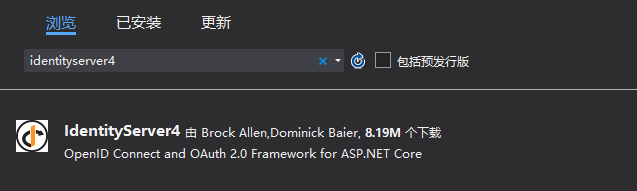
这里提醒一下,有些同学的系统可能添加Nuget程序包时,发现无法找到程序包。我们这里找出了解决方法,点击Nuget程序包添加页面的右上角设置按钮,看到如下页面,手动添加如下的nuget.org,然后重新搜索即可。

第三步,添加IdentityServer4配置管理类。本文以用户密码授权模式为例。
public class Config { /// <summary> /// 定义资源范围 /// </summary> public static IEnumerable<ApiResource> GetApiResources() { return new List<ApiResource> { new ApiResource("api1", "我的第一个API") }; } /// <summary> /// 定义访问的资源客户端 /// </summary> /// <returns></returns> public static IEnumerable<Client> GetClients() { return new List<Client> { new Client{ ClientId="client",//定义客户端ID ClientSecrets= { new Secret("secret".Sha256())//定义客户端秘钥 }, AllowedGrantTypes=GrantTypes.ResourceOwnerPassword,//授权方式为用户密码模式授权,类型可参考GrantTypes枚举 AllowedScopes={ "api1"}//允许客户端访问的范围 } }; } /// <summary> /// 这个方法是来规范tooken生成的规则和方法的。一般不进行设置,直接采用默认的即可。 /// </summary> /// <returns></returns> public static IEnumerable<IdentityResource> GetIdentityResources() { return new IdentityResource[] { new IdentityResources.OpenId() }; } }
第四步,Startup启动类中注册服务中间件
// This method gets called by the runtime. Use this method to add services to the container. public void ConfigureServices(IServiceCollection services) { services.AddIdentityServer()//注册服务 .AddDeveloperSigningCredential() .AddInMemoryApiResources(Config.GetApiResources())//配置类定义的授权范围 .AddInMemoryClients(Config.GetClients())//配置类定义的授权客户端 .AddTestUsers(new List<TestUser> { new TestUser { Username = "Admin", Password = "123456", SubjectId = "001", IsActive = true } });//模拟测试用户,这里偷懒了,用户可以单独管理,最好不要直接在这里New services.AddControllers(); } // This method gets called by the runtime. Use this method to configure the HTTP request pipeline. public void Configure(IApplicationBuilder app, IWebHostEnvironment env) { if (env.IsDevelopment()) { app.UseDeveloperExceptionPage(); } app.UseIdentityServer();//添加中间件 app.UseHttpsRedirection(); app.UseRouting(); app.UseAuthorization(); app.UseEndpoints(endpoints => { endpoints.MapControllers(); }); }
应用程序默认的端口号有两种:1.:5000 2.https://localhost:5001.
到这里,Identityserver4鉴权服务已经简单搭建完成。我们直接在VS中启动项目。并在端口号后面加上/.well-known/openid-configuration,出现如下页面则表示配置成功。
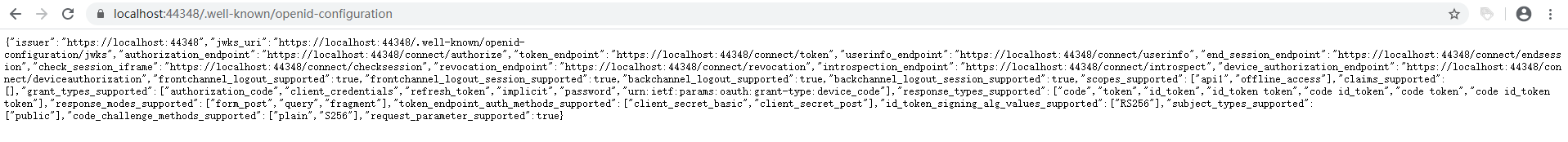
第五步,PostMan模拟请求获取token(当然这一步非必须,对postman感兴趣的同学可以试一试)
我们都知道IdentityServer4需要客户端先访问鉴权服务获取token令牌,才能进一步访问加权的服务器资源。我们这里先通过PostMan模拟客户端请求,获取Token。(postman工具大家可以网上下载,也可以使用谷歌自带的postman插件)
1.使用postman请求token时,有个地方需要注意下:
很多同学在使用https请求时,即请求https://localhost:5001,会发现无法成功。因为postman默认把SSL证书认证打开了,我们可以手动关闭掉。找到postman页面右上方的小扳手图标,进入设置页面找到ssl关掉即可。当然同学们直接使用:5000请求就无需设置SSL.

2.请求参数
这里的参数value就是我们在鉴权服务配置类设置的client和TestUser信息。
Grant_Type为授权类型,本文我们使用的是用户密码模式,所以这里填password.

这里我们看到,我们已成功模拟请求获取了Token。大功告成,鉴权服务已验证可用,我们赶紧去发布部署吧。
第六步,鉴权服务发布部署。
.Net Core发布模式有三种:
1.框架依赖+可移植
2.框架依赖+运行时环境(带可执行程序exe)
3.独立部署
