
注意在.json不能注释,否则会出错。
二.工具栏tabBar
如果我们的小程序是一个多 tab 应用(客户端窗口的底部或顶部有 tab 栏可以切换页面),那么我们可以通过 tabBar 配置项指定 tab 栏的表现,以及 tab 切换时显示的对应页面。
tabBar 是一个数组,只能配置最少2个、最多5个 tab,tab 按数组的顺序排序



app.json中
{ "pages": ["pages/index/index", "pages/coming/coming", "pages/search/search", "pages/top/top" ], "window": { "navigationBarBackgroundColor": "#47a86c", "navigationBarTextStyle": "white", "navigationBarTitleText": "小程序案例", "backgroundColor": "#fff", "backgroundTextStyle": "dark" }, "tabBar": { "color": "#686868", "selectedColor": "#47a86c", "backgroundColor": "#fff", "list": [{ "pagePath": "pages/index/index", "iconPath": "dist/images/popular_icon.png", "selectedIconPath": "dist/images/popular_active_icon.png", "text": "热映" }, { "pagePath": "pages/coming/coming", "iconPath": "dist/images/coming_icon.png", "selectedIconPath": "dist/images/coming_active_icon.png", "text": "待映" }, { "pagePath": "pages/search/search", "iconPath": "dist/images/search_icon.png", "selectedIconPath": "dist/images/search_active_icon.png", "text": "搜索" }, { "pagePath": "pages/top/top", "iconPath": "dist/images/top_icon.png", "selectedIconPath": "dist/images/top_active_icon.png", "text": "口碑" }] }, "networkTimeout": { "request": 10000, "downloadFile": 10000 }, "debug": true }

图标可以放在与pages同级,文件命名可是自定。
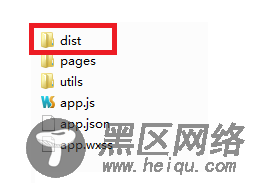
app.json中其他属性:可以查看官方文档。
