以上几个步骤,(B)是较为关键的一个,即用户怎么样才能给客户端授权。有了这个授权以后,客户端就可以获取令牌,进而通过临牌获取资源。这也是OAuth 2.0的运行流程,详情请参考:
客户端的授权模式
客户端必须得到用户的授权(authorization grant),才能获得令牌(access token)。
OAuth 2.0定义了四种授权方式:
授权码模式(authorization code)
简化模式(implicit)
密码模式(resource owner password credentials)
客户端模式(client credentials)
本文的示例是基于密码模式的,我就只简单介绍这种模式,其他3我就不介绍了。
密码模式
密码模式(Resource Owner Password Credentials Grant)中,用户向客户端提供自己的用户名和密码。客户端使用这些信息,向服务端申请授权。
在这种模式中,用户必须把自己的密码给客户端,但是客户端不得储存密码。这通常用在用户对客户端高度信任的情况下,比如客户端是操作系统的一部分,或者由一个著名公司出品。

密码嘛事的执行步骤如下:
(A)用户向客户端提供用户名和密码。
(B)客户端将用户名和密码发给认证服务器,向后者请求令牌。
(C)认证服务器确认无误后,向客户端提供访问令牌。
(B)步骤中,客户端发出的HTTP请求,包含以下参数:
grant_type:表示授权类型,此处的值固定为"password",必选项。
username:表示用户名,必选项。
password:表示用户的密码,必选项。
scope:表示权限范围,可选项。
注意:在后面的客户端示例中,除了提供username和password,grant_type也是必须指定为"password",否则无法获取服务端的授权。
服务端环境准备
如果您是前端开发人员,并且未接触过ASP.Net Web API,可以跳过此段落。
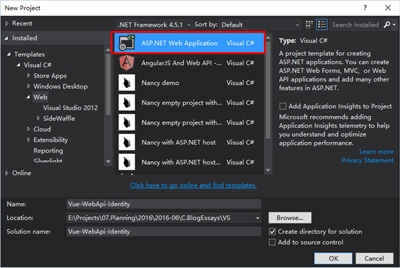
Authentication选择Individual User Accounts

创建这个Web API工程时,VS会自动引入Owin和AspNet.Identity相关的库。

修改ValuesController,除了IEnumerable<string> Get()操作外,其他操作都删除,并为该操作应用[Authorize]特性,这表示客户端必须通过身份验证后才能调用该操作。
public class ValuesController : ApiController { // GET: api/Values [Authorize] public IEnumerable<string> Get() { return new string[] { "value1", "value2" }; } }
添加Model, Controller



初始化数据库

执行以下3个命令


CustomersController类有5个Action,除了2个GET请求外,其他3个请求分别是POST, PUT和DELETE。
为这3个请求添加[Authorize]特性,这3个请求必须通过身份验证才能访问。
public class CustomersController : ApiController { private ApplicationDbContext db = new ApplicationDbContext(); // GET: api/Customers public IQueryable<Customer> GetCustomers() { return db.Customers; } // GET: api/Customers/5 [ResponseType(typeof(Customer))] public async Task<IHttpActionResult> GetCustomer(int id) { Customer customer = await db.Customers.FindAsync(id); if (customer == null) { return NotFound(); } return Ok(customer); } // PUT: api/Customers/5 [Authorize] [ResponseType(typeof(void))] public async Task<IHttpActionResult> PutCustomer(int id, Customer customer) { // ... } // POST: api/Customers [Authorize] [ResponseType(typeof(Customer))] public async Task<IHttpActionResult> PostCustomer(Customer customer) { // ... } // DELETE: api/Customers/5 [ResponseType(typeof(Customer))] [Authorize] public async Task<IHttpActionResult> DeleteCustomer(int id) { // ... } }
让Web API以CamelCase输出JSON
在Global.asax文件中添加以下几行代码:
