这篇文章主要为大家详细介绍了vue弹性布局实现长图垂直居上,vue实现短图垂直居中,具有一定的参考价值,感兴趣的小伙伴们可以参考一下
大致效果如下图,只考虑垂直方向。长图可以通过滚动条看,短图居中效果,布局合理
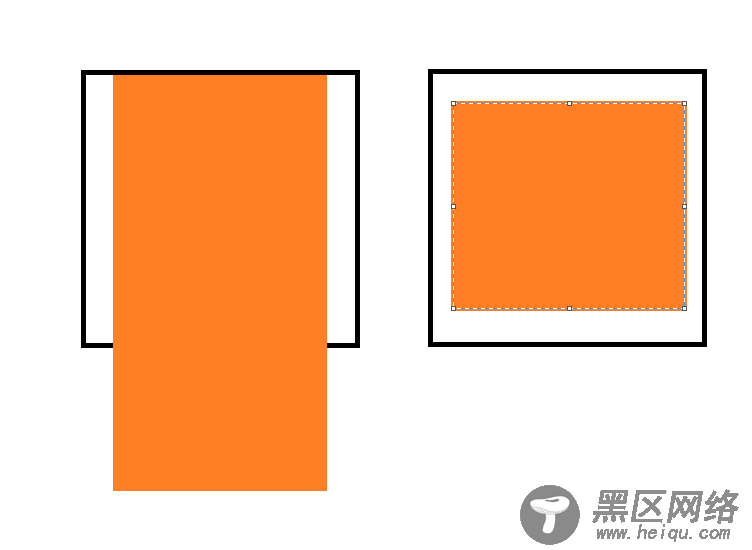
html代码(vue作用域内):
<div v-for="item in previewImg"> <img :src="item" alt="" @load="checkHeight($event)"> </div>
css代码:
.box{ height: 100%;//如高度等于网页高度 overflow: auto; display: flex; flex-direction: column; justify-content: space-around; } .swiper-slide.long{ justify-content: flex-start; }
js代码(vue作用域内,使用jquery):
methods: { checkHeight:function (event) { var el=$(event.currentTarget); el.parent().removeClass('long'); //this.CH 为网页高度 if(el.height()>this.CH){ el.parent().addClass('long'); } } }
以上就是本文的全部内容,希望对大家的学习有所帮助,也希望大家多多支持脚本之家。
您可能感兴趣的文章:
