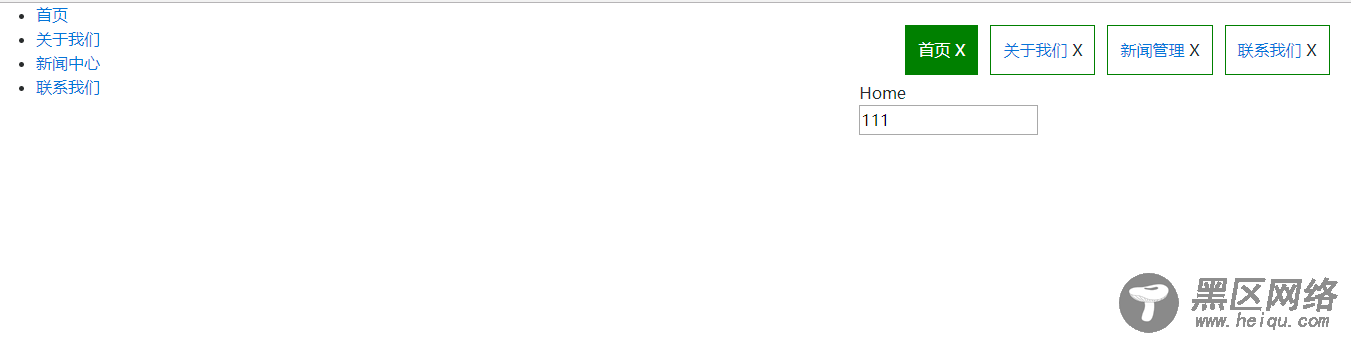import { Component } from '@angular/core'; import { SimpleReuseStrategy } from './SimpleReuseStrategy'; import { ActivatedRoute, Router, NavigationEnd } from '@angular/router'; import { Title } from '@angular/platform-browser'; import 'rxjs/add/operator/filter'; import 'rxjs/add/operator/map'; import 'rxjs/add/operator/mergeMap'; @Component({ selector: 'app-root', styleUrls:['app.css'], templateUrl: 'app.html', providers: [SimpleReuseStrategy] }) export class AppComponent { //路由列表 menuList: Array<{ title: string, module: string, power: string,isSelect:boolean }>=[]; constructor(private router: Router, private activatedRoute: ActivatedRoute, private titleService: Title) { //路由事件 this.router.events.filter(event => event instanceof NavigationEnd) .map(() => this.activatedRoute) .map(route => { while (route.firstChild) route = route.firstChild; return route; }) .filter(route => route.outlet === 'primary') .mergeMap(route => route.data) .subscribe((event) => { //路由data的标题 let title = event['title']; this.menuList.forEach(p => p.isSelect=false); var menu = { title: title, module: event["module"], power: event["power"], isSelect:true}; this.titleService.setTitle(title); let exitMenu=this.menuList.find(info=>info.title==title); if(exitMenu){//如果存在不添加,当前表示选中 this.menuList.forEach(p => p.isSelect=p.title==title); return ; } this.menuList.push(menu); }); } //关闭选项标签 closeUrl(module:string,isSelect:boolean){ //当前关闭的是第几个路由 let index=this.menuList.findIndex(p=>p.module==module); //如果只有一个不可以关闭 if(this.menuList.length==1) return ; this.menuList=this.menuList.filter(p=>p.module!=module); //删除复用 delete SimpleReuseStrategy.handlers[module]; if(!isSelect) return; //显示上一个选中 let menu=this.menuList[index-1]; if(!menu) {//如果上一个没有下一个选中 menu=this.menuList[index+1]; } // console.log(menu); // console.log(this.menuList); this.menuList.forEach(p => p.isSelect=p.module==menu.module ); //显示当前路由信息 this.router.navigate(['https://www.jb51.net/'+menu.module]); } } import { Component } from '@angular/core'; import { SimpleReuseStrategy } from './SimpleReuseStrategy'; import { ActivatedRoute, Router, NavigationEnd } from '@angular/router'; import { Title } from '@angular/platform-browser'; import 'rxjs/add/operator/filter'; import 'rxjs/add/operator/map'; import 'rxjs/add/operator/mergeMap'; @Component({ selector: 'app-root', styleUrls:['app.css'], templateUrl: 'app.html', providers: [SimpleReuseStrategy] }) export class AppComponent { //路由列表 menuList: Array<{ title: string, module: string, power: string,isSelect:boolean }>=[]; constructor(private router: Router, private activatedRoute: ActivatedRoute, private titleService: Title) { //路由事件 this.router.events.filter(event => event instanceof NavigationEnd) .map(() => this.activatedRoute) .map(route => { while (route.firstChild) route = route.firstChild; return route; }) .filter(route => route.outlet === 'primary') .mergeMap(route => route.data) .subscribe((event) => { //路由data的标题 let title = event['title']; this.menuList.forEach(p => p.isSelect=false); var menu = { title: title, module: event["module"], power: event["power"], isSelect:true}; this.titleService.setTitle(title); let exitMenu=this.menuList.find(info=>info.title==title); if(exitMenu){//如果存在不添加,当前表示选中 this.menuList.forEach(p => p.isSelect=p.title==title); return ; } this.menuList.push(menu); }); } //关闭选项标签 closeUrl(module:string,isSelect:boolean){ //当前关闭的是第几个路由 let index=this.menuList.findIndex(p=>p.module==module); //如果只有一个不可以关闭 if(this.menuList.length==1) return ; this.menuList=this.menuList.filter(p=>p.module!=module); //删除复用 delete SimpleReuseStrategy.handlers[module]; if(!isSelect) return; //显示上一个选中 let menu=this.menuList[index-1]; if(!menu) {//如果上一个没有下一个选中 menu=this.menuList[index+1]; } // console.log(menu); // console.log(this.menuList); this.menuList.forEach(p => p.isSelect=p.module==menu.module ); //显示当前路由信息 this.router.navigate(['https://www.jb51.net/'+menu.module]); } }
app.html 的代码如下:
<div> <div> <ul> <li><a routerLinkActive="active" routerLink="/home">首页</a></li> <li><a routerLinkActive="active" routerLink="/about">关于我们</a></li> <li><a routerLinkActive="active" routerLink="/news">新闻中心</a></li> <li><a routerLinkActive="active" routerLink="/contact">联系我们</a></li> </ul> </div> <div> <div> <ul> <ng-container *ngFor="let menu of menuList"> <ng-container *ngIf="menu.isSelect"> <li> <a routerLink="/{{ menu.module }}">{{ menu.title }}</a> <span (click)="closeUrl(menu.module,menu.isSelect)">X</span> </li> </ng-container> <ng-container *ngIf="!menu.isSelect"> <li> <a routerLink="/{{ menu.module }}">{{ menu.title }}</a> <span (click)="closeUrl(menu.module,menu.isSelect)">X</span> </li> </ng-container> </ng-container> </ul> </div> <router-outlet></router-outlet> </div> </div>
整体效果如下: