目前大多数测试人员喜欢使用具有图形界面的Loadrunner作为web的性能测试工具,其实在Linux系统上有很多开源的性能测试工具很好,而且这些工具很小,又是开源产品。对与测试人员来是一个很好的选择。
以前在做web性能测试的时候,使用了一段时间ab工具,但是一直没有整理出来,知识就没有积累下来。
(1)ab工具位置
一般情况下在Apache的bin目录下,但也不排除在其它目录,目前我使用的Ubuntu Server 11.04,使用apt-get安装的apache2,ab就没有在apache2目录下,而是在/usr/bin目录下。见下图
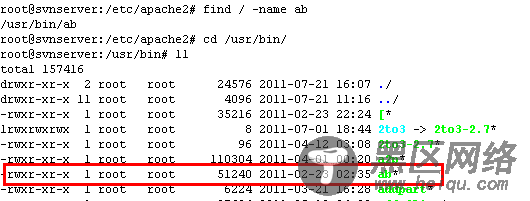
(2)ab的基本格式
NAME
ab - Apache HTTP server benchmarking tool
SYNOPSIS
ab [ -A auth-username:password ] [ -b windowsize ] [ -c concurrency ] [ -C cookie-name=value ] [ -d ] [ -e csv-file ] [ -f protocol ] [ -g gnuplot-file ] [ -h ] [ -H custom-header ] [ -i ]
[ -k ] [ -n requests ] [ -p POST-file ] [ -P proxy-auth-username:password ] [ -q ] [ -r ] [ -s ] [ -S ] [ -t timelimit ] [ -T content-type ] [ -u PUT-file ] [ -v verbosity] [ -V ] [ -w ] [
-x <table>-attributes ] [ -X proxy[:port] ] [ -y <tr>-attributes ] [ -z <td>-attributes ] [ -Z ciphersuite ] [http[s]://]hostname[:port]/path
SUMMARY
ab is a tool for benchmarking your Apache Hypertext Transfer Protocol (HTTP) server. It is designed to give you an impression of how your current Apache installation performs. This espe-
cially shows you how many requests per second your Apache installation is capable of serving.
OPTIONS
-A auth-username:password
Supply BASIC Authentication credentials to the server. The username and password are separated by a single : and sent on the wire base64 encoded. The string is sent regardless of
whether the server needs it (i.e., has sent an 401 authentication needed).
-b windowsize
Size of TCP send/receive buffer, in bytes.
-c concurrency
Number of multiple requests to perform at a time. Default is one request at a time.
-C cookie-name=value
Add a Cookie: line to the request. The argument is typically in the form of a name=value pair. This field is repeatable.
-d Do not display the "percentage served within XX [ms] table". (legacy support).
-e csv-file
Write a Comma separated value (CSV) file which contains for each percentage (from 1% to 100%) the time (in milliseconds) it took to serve that percentage of the requests. This is
usually more useful than the 'gnuplot' file; as the results are already 'binned'.
-f protocol
Specify SSL/TLS protocol (SSL2, SSL3, TLS1, or ALL).
-g gnuplot-file
Write all measured values out as a 'gnuplot' or TSV (Tab separate values) file. This file can easily be imported into packages like Gnuplot, IDL, Mathematica, Igor or even Excel. The
labels are on the first line of the file.
-h Display usage information.
-H custom-header
Append extra headers to the request. The argument is typically in the form of a valid header line, containing a colon-separated field-value pair (i.e., "Accept-Encoding:
zip/zop;8bit").
-i Do HEAD requests instead of GET.
-k Enable the HTTP KeepAlive feature, i.e., perform multiple requests within one HTTP session. Default is no KeepAlive.
