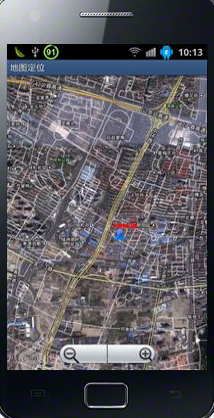[html]
public class MyMapActivity extends MapActivity { /** Called when the activity is first created. */ private MapController mapController; private MapView mapView; private MyOverLay myOverLay; @Override public void onCreate(Bundle savedInstanceState) { super.onCreate(savedInstanceState); setContentView(R.layout.main); LocationManager locationManager=(LocationManager) getSystemService(Context.LOCATION_SERVICE); mapView=(MapView) this.findViewById(R.id.mapview); //设置交通模式 mapView.setTraffic(true); //设置卫星模式 mapView.setSatellite(false); //设置街景模式 mapView.setStreetView(false); //设置缩放控制 mapView.setBuiltInZoomControls(true); mapView.setClickable(true); mapView.setEnabled(true); //得到MapController实例 mapController=mapView.getController(); mapController.setZoom(15); myOverLay=new MyOverLay(); List<Overlay> overLays=mapView.getOverlays(); overLays.add(myOverLay); Criteria criteria=new Criteria(); criteria.setAccuracy(Criteria.ACCURACY_FINE); criteria.setAltitudeRequired(false); criteria.setBearingRequired(false); criteria.setCostAllowed(false); criteria.setPowerRequirement(Criteria.POWER_LOW); //取得效果最好的Criteria String provider=locationManager.getBestProvider(criteria, true); //得到Location Location location=locationManager.getLastKnownLocation(provider); updateWithLocation(location); //注册一个周期性的更新,3秒一次 locationManager.requestLocationUpdates(provider, 3000, 0, locationListener); } @Override public boolean onCreateOptionsMenu(Menu menu) { // TODO Auto-generated method stub menu.add(0, 1, 1, "交通模式"); menu.add(0,2,2,"卫星模式"); menu.add(0,3,3,"街景模式"); return super.onCreateOptionsMenu(menu); } @Override public boolean onOptionsItemSelected(MenuItem item) { // TODO Auto-generated method stub super.onOptionsItemSelected(item); switch (item.getItemId()) { case 1://交通模式 mapView.setTraffic(true); mapView.setSatellite(false); mapView.setStreetView(false); break; case 2://卫星模式 mapView.setSatellite(true); mapView.setStreetView(false); mapView.setTraffic(false); break; case 3://街景模式 mapView.setStreetView(true); mapView.setTraffic(false); mapView.setSatellite(false); break; default: mapView.setTraffic(true); mapView.setSatellite(false); mapView.setStreetView(false); break; } return true; } private void updateWithLocation(Location location){ if(location!=null){ //为绘制类设置坐标 myOverLay.setLocation(location); GeoPoint geoPoint=new GeoPoint((int)(location.getLatitude()*1E6), (int)(location.getLongitude()*1E6)); //定位到指定的坐标 mapController.animateTo(geoPoint); mapController.setZoom(15); } } private final LocationListener locationListener=new LocationListener() { @Override public void onStatusChanged(String provider, int status, Bundle extras) { // TODO Auto-generated method stub } @Override public void onProviderEnabled(String provider) { // TODO Auto-generated method stub } @Override public void onProviderDisabled(String provider) { // TODO Auto-generated method stub } //当坐标改变时出发此函数 @Override public void onLocationChanged(Location location) { // TODO Auto-generated method stub updateWithLocation(location); } }; class MyOverLay extends Overlay{ private Location location; public void setLocation(Location location){ this.location=location; } @Override public boolean draw(Canvas canvas, MapView mapView, boolean shadow, long when) { // TODO Auto-generated method stub super.draw(canvas, mapView, shadow); Paint paint=new Paint(); Point myScreen=new Point(); //将经纬度换成实际屏幕的坐标。 GeoPoint geoPoint=new GeoPoint((int)(location.getLatitude()*1E6), (int)(location.getLongitude()*1E6)); mapView.getProjection().toPixels(geoPoint, myScreen); paint.setStrokeWidth(1); paint.setARGB(255, 255, 0, 0); paint.setStyle(Paint.Style.STROKE); Bitmap bmp=BitmapFactory.decodeResource(getResources(), R.drawable.mypicture); //把这张图片画到相应的位置。 canvas.drawBitmap(bmp, myScreen.x, myScreen.y,paint); canvas.drawText("天堂没有路", myScreen.x, myScreen.y, paint); return true; } } @Override protected boolean isRouteDisplayed() { // TODO Auto-generated method stub return false; } @Override public boolean onKeyDown(int keyCode, KeyEvent event) { // TODO Auto-generated method stub if (keyCode == KeyEvent.KEYCODE_BACK) { AlertDialog.Builder builder = new AlertDialog.Builder(this); builder.setMessage("你确定退出吗?") .setCancelable(false) .setPositiveButton("确定", new DialogInterface.OnClickListener() { public void onClick(DialogInterface dialog, int id) { MyMapActivity.this.finish(); android.os.Process .killProcess(android.os.Process .myPid()); android.os.Process.killProcess(android.os.Process.myTid()); android.os.Process.killProcess(android.os.Process.myUid()); } }) .setNegativeButton("返回", new DialogInterface.OnClickListener() { public void onClick(DialogInterface dialog, int id) { dialog.cancel(); } }); AlertDialog alert = builder.create(); alert.show(); return true; } return super.onKeyDown(keyCode, event); } } 接下来看一下运行后效果:
可以放大缩小:

可是使用menu键,切换不同的模式: