set: function( owner, data, value ) { var prop, cache = this.cache( owner ); // Handle: [ owner, key, value ] args // Always use camelCase key (gh-2257) if ( typeof data === "string" ) { cache[ jQuery.camelCase( data ) ] = value; // Handle: [ owner, { properties } ] args } else { // Copy the properties one-by-one to the cache object for ( prop in data ) { cache[ jQuery.camelCase( prop ) ] = data[ prop ]; } } return cache; },
5、get
get 简单至极,传 key 则从 cache 上取回该 key 的值,无则取回整个 cache。
源码
get: function( owner, key ) { return key === undefined ? this.cache( owner ) : // Always use camelCase key (gh-2257) owner[ this.expando ] && owner[ this.expando ][ jQuery.camelCase( key ) ]; },
6、access
这个方法即时 getter,也是 setter,如此而已。
getter 条件
key 是 undefined,这时取整个 cachekey 是字符串且value 是undefined,这是取指定 key 的值
setter 条件
owner、key、value 这三个参数都传
源码
access: function( owner, key, value ) { // In cases where either: // // 1. No key was specified // 2. A string key was specified, but no value provided // // Take the "read" path and allow the get method to determine // which value to return, respectively either: // // 1. The entire cache object // 2. The data stored at the key // if ( key === undefined || ( ( key && typeof key === "string" ) && value === undefined ) ) { return this.get( owner, key ); } // When the key is not a string, or both a key and value // are specified, set or extend (existing objects) with either: // // 1. An object of properties // 2. A key and value // this.set( owner, key, value ); // Since the "set" path can have two possible entry points // return the expected data based on which path was taken[*] return value !== undefined ? value : key; },
7、remove
清空绑定元素(owner)上面的缓存对象,依然需要先通过 this.expando 拿到 cache,如果传了 key 则删除指定key的值(key自身也被删除)。
当然 jQuery API 保持已有的方便性,key 可以为一个数组,这样可以批量删除多个 key。如果 key 没传则将整个 cache 删除,这里区分了 DOM 和普通 JS 对象,DOM 对象使用undefined赋值,JS 对象则使用 delete。
源码
remove: function( owner, key ) { var i, cache = owner[ this.expando ]; if ( cache === undefined ) { return; } if ( key !== undefined ) { // Support array or space separated string of keys if ( jQuery.isArray( key ) ) { // If key is an array of keys... // We always set camelCase keys, so remove that. key = key.map( jQuery.camelCase ); } else { key = jQuery.camelCase( key ); // If a key with the spaces exists, use it. // Otherwise, create an array by matching non-whitespace key = key in cache ? [ key ] : ( key.match( rnotwhite ) || [] ); } i = key.length; while ( i-- ) { delete cache[ key[ i ] ]; } } // Remove the expando if there's no more data if ( key === undefined || jQuery.isEmptyObject( cache ) ) { // Support: Chrome <=35 - 45 // Webkit & Blink performance suffers when deleting properties // from DOM nodes, so set to undefined instead // https://bugs.chromium.org/p/chromium/issues/detail?id=378607 (bug restricted) if ( owner.nodeType ) { owner[ this.expando ] = undefined; } else { delete owner[ this.expando ]; } } },
8、hasData
用来判断 owner 上是否有缓存数据,返回 true 或 false。
源码
hasData: function( owner ) { var cache = owner[ this.expando ]; return cache !== undefined && !jQuery.isEmptyObject( cache ); }
二、Data在jQuery内部的使用
以上解读完了 Data 的所有方法,上面也提到 Data 类是在 jQuery 内部使用的,一共创建了它的两个对象:dataPriv 和 dataUser。
这两个对象在 3.0.0 中有着明确的分工,dataPriv 可以猜测到是 “data” 和 “private” 两个单词的组合后简写。即 dataPriv 是私有的用来服务 jQuery 内部方法,dataUser 用来服务那些公开给用户使用的方法。
下面看下这两个对象分布在哪些模块中使用。
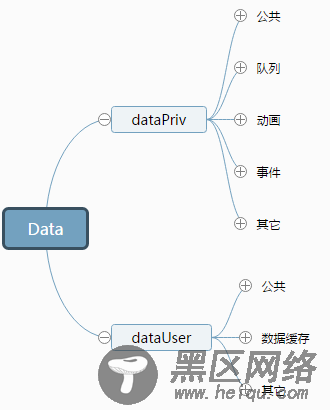
完整版点击展开可查看
dataPriv 公共 $.hasData $.cleanData cloneCopyEvent 队列 $().queue $()._queueHooks $().promise 动画 $().animate $().stop $().finish showHide 事件 $.event.add $.event.remove $.event.dispatch $.event.trigger 其它 setGlobalEval domManip defaultPrefilter $().toggleClass dataUser 公共 $.hasData $.cleanData cloneCopyEvent 数据缓存 $.data $.removeData $().data $().removeData 其它 dataAttr
以上可以看到,除了“公共”,DataPriv 用在了 jQuery 的 队列、动画、事件等模块;dataUser 用在了数据缓存及dataAttr模块。
“公共” 是指这三个方法内都用到了 dataPriv 和 dataUser
$.hasData(elem)
用来判断 elem 上是否绑定了相关的数据缓存,返回 true 和false,只有 dataPriv 和 dataUser 上都没有才返回 false
源码
hasData: function( elem ) { return dataUser.hasData( elem ) || dataPriv.hasData( elem ); },
$.cleanData(elems)
