不过这仅仅是对开发者所应用的开发场景免费,设计到企业、商业的正式常见都应该付费购买正版授权,或者使用 CentOS 或 OracleLinux 这样的免费发行版。
红帽开发者订阅将提供:
RHEL Server 世界领先的企业Linux平台的应用程序开发权利。
具有长期支持的开发工具 – 提供主要 RHEL 版本的基础工具:操作系统(10年支持)、Python、PHP、 Ruby、OpenJDK 7 (1.7)、 OpenJDK 8 (1.8) 、OpenJDK 11 等等。
频繁更新的**开发**工具 –多种开源编程语言,数据库,Web服务器和开发工具每年都会使用最新的稳定版本进行更新,并通过Red Hat Software Collections和Red Hat Developer Toolset进行打包。
注册一、进入 https://www.redhat.com/wapps/ugc/register.html 进行注册
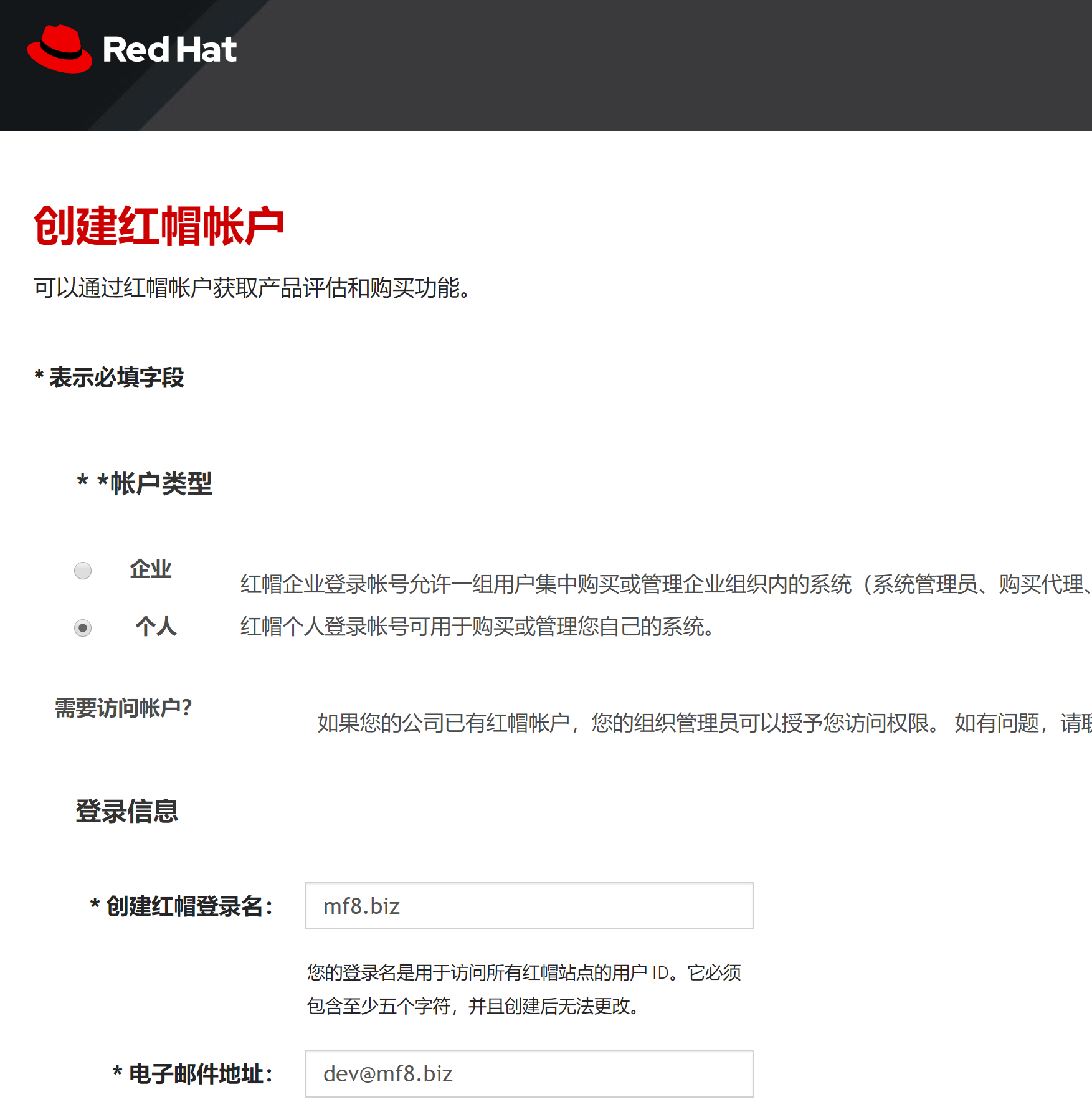
二、然后通过这个网址进入开发者平台 https://developers.redhat.com/auth/realms/rhd/account/,勾选 Red Hat Developer Program 然后点击保存。
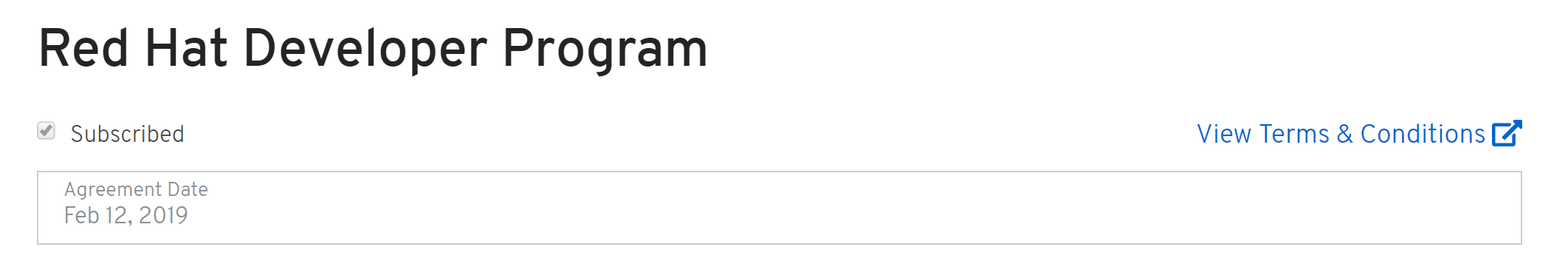
三、然后就可以去 https://developers.redhat.com/ 下载所有资源了。
四、如果要下载RHEL可以在下面的链接中下载更丰富的 RHEL 资源:
RHEL 8: https://access.redhat.com/downloads/content/479/ver=http://www.likecs.com/rhel—8/8.0/x86_64/product-software
RHEL 2-7:https://access.redhat.com/downloads/content/69/ver=http://www.likecs.com/rhel—7/7.6/x86_64/product-software
激活订阅下载 RHEL 系统后,我们会发现不能使用 yum 或 dnf 命令进行系统升级或者安装软件,因为我们还没有激活授权,官方的 Yum Repo 是不可用的,这里介绍一下用命令行的方法,因为图形桌面可以通过GUI输入账号密码快速激活。
在命令行中输入:
subscription-manager register --username=用户名 --password=密码 --auto-attach即可完成激活。
完整反馈如下:
[root@www-mf8-biz ~]# subscription-manager register --username=XXX@mf8.biz --password=Passw0rd --auto-attach Registering to: subscription.rhsm.redhat.com:443/subscription The system has been registered with ID: af282805-635b-4588-8a51-edeaf57x8ace The registered system name is: www-mf8-biz Installed Product Current Status: Product Name: Red Hat Enterprise Linux for x86_64 Status: Subscribed}

