代码生成器类的相关代码
public class MySQLCodeGenerator { /** * <p> * 读取控制台内容 * </p> */ public static String scanner(String tip) { Scanner scanner = new Scanner(System.in); StringBuilder help = new StringBuilder(); help.append("请输入" + tip + ":"); System.out.println(help.toString()); if (scanner.hasNext()) { String ipt = scanner.next(); if (StringUtils.isNotBlank(ipt)) { return ipt; } } throw new MybatisPlusException("请输入正确的" + tip + "!"); } public static void main(String[] args) { // 代码生成器 AutoGenerator mpg = new AutoGenerator(); // 全局配置 GlobalConfig gc = new GlobalConfig(); //设置项目位置,这里直接设置为绝对路径 String projectPath = "D:\\WorkSpace\\IdeaProjects\\eshop-project\\eshop-user"; //输出目录 gc.setOutputDir(projectPath + "/src/main/java"); gc.setAuthor("三分恶"); gc.setOpen(false); gc.setSwagger2(true); //实体属性 Swagger2 注解 mpg.setGlobalConfig(gc); // 数据源配置 DataSourceConfig dsc = new DataSourceConfig(); dsc.setUrl("jdbc:mysql://localhost:3306/shop_user?characterEncoding=utf-8&allowMultiQueries=true&serverTimezone=GMT%2B8"); dsc.setDriverName("com.mysql.cj.jdbc.Driver"); dsc.setUsername("root"); dsc.setPassword("root"); mpg.setDataSource(dsc); //包配置 PackageConfig pc = new PackageConfig(); //模块名配置 //pc.setModuleName(scanner("模块名")); pc.setParent("cn.fighter3"); mpg.setPackageInfo(pc); // 自定义配置 InjectionConfig cfg = new InjectionConfig() { @Override public void initMap() { // to do nothing } }; ///策略配置 StrategyConfig strategy = new StrategyConfig(); strategy.setNaming(NamingStrategy.underline_to_camel); strategy.setColumnNaming(NamingStrategy.underline_to_camel); //strategy.setSuperEntityClass("你自己的父类实体,没有就不用设置!"); //【实体】是否为lombok模型 strategy.setEntityLombokModel(true); //生成 @RestController 控制器 strategy.setRestControllerStyle(true); // 公共父类 //strategy.setSuperControllerClass("你自己的父类控制器,没有就不用设置!"); // 写于父类中的公共字段 //strategy.setSuperEntityColumns("id"); strategy.setInclude(scanner("表名,多个英文逗号分割").split(",")); strategy.setControllerMappingHyphenStyle(true); strategy.setTablePrefix(pc.getModuleName() + "_"); mpg.setStrategy(strategy); mpg.execute(); } }MP的代码生成器支持很多配置,包括基本配置、数据配置、数据库表配置等等。甚至可以自定义模板。具体可以查看:

生成代码很简单,直接运行代码生成器类,输入表名就行了
生成的代码如下:
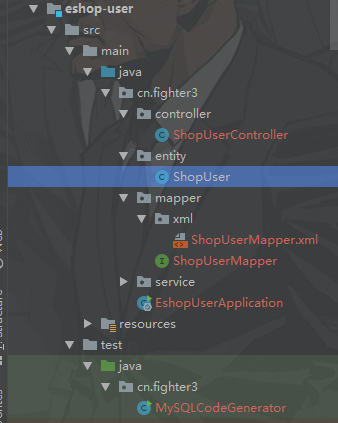
接下来我们简单地在用户服务中编写一个基本的查看和增加的功能。
在resource目录下添加配置文件application.yml,写入相关配置:
# 数据源配置 spring: datasource: driver-class-name: com.mysql.cj.jdbc.Driver url: jdbc:mysql://localhost:3306/shop_user?characterEncoding=utf-8&allowMultiQueries=true&serverTimezone=GMT%2B8 username: root password: root在cn.fighter3包下手动创建启动类EshopUserApplication.java:
@SpringBootApplication @MapperScan("cn.fighter3.mapper") public class EshopUserApplication { public static void main(String[] args) { SpringApplication.run(EshopUserApplication.class, args); } }在pom.xml文件中添加对common模块的依赖
<dependency> <groupId>cn.fighter3</groupId> <artifactId>eshop-common</artifactId> <version>1.0-SNAPSHOT</version> </dependency>在common工程中创建统一的结果返回类
/** * @Author: 三分恶 * @Date: 2021/5/16 * @Description: 统一结果返回类 **/ @Data @Builder @AllArgsConstructor public class CommonResult<T> implements Serializable { private static final long serialVersionUID = 1L; @Tolerate public CommonResult() { } private Integer code; private String message; private T data; public static CommonResult ok() { return CommonResult.builder().code(200).message("请求成功").build(); } public static CommonResult ok(Object data) { return CommonResult.builder().code(200).message("请求成功").data(data).build(); } public static CommonResult error(String message) { return CommonResult.builder().code(500).message("响应异常").build(); } }
