然后我们来定义柠檬、芒果等具体的调料,它们属于装饰者,毫无疑问,这些调料肯定都需要继承 Condiment 类:
public class Lemon extends Condiment { private Beverage bevarage; // 这里很关键,需要传入具体的饮料,如需要传入没有被装饰的红茶或绿茶, // 当然也可以传入已经装饰好的芒果绿茶,这样可以做芒果柠檬绿茶 public Lemon(Beverage bevarage) { this.bevarage = bevarage; } public String getDescription() { // 装饰 return bevarage.getDescription() + ", 加柠檬"; } public double cost() { // 装饰 return beverage.cost() + 2; // 加柠檬需要 2 元 } } public class Mango extends Condiment { private Beverage bevarage; public Mango(Beverage bevarage) { this.bevarage = bevarage; } public String getDescription() { return bevarage.getDescription() + ", 加芒果"; } public double cost() { return beverage.cost() + 3; // 加芒果需要 3 元 } } ...// 给每一种调料都加一个类看客户端调用
public static void main(String[] args) { // 首先,我们需要一个基础饮料,红茶、绿茶或咖啡 Beverage beverage = new GreenTea(); // 开始装饰 beverage = new Lemon(beverage); // 先加一份柠檬 beverage = new Mongo(beverage); // 再加一份芒果 System.out.println(beverage.getDescription() + " 价格:¥" + beverage.cost()); //"绿茶, 加柠檬, 加芒果 价格:¥16" }如果我们需要芒果珍珠双份柠檬红茶:
Beverage beverage = new Mongo(new Pearl(new Lemon(new Lemon(new BlackTea()))));是不是很变态?
看看下图可能会清晰一些:

到这里,大家应该已经清楚装饰模式了吧。
下面,我们再来说说 java IO 中的装饰模式。看下图 InputStream 派生出来的部分类
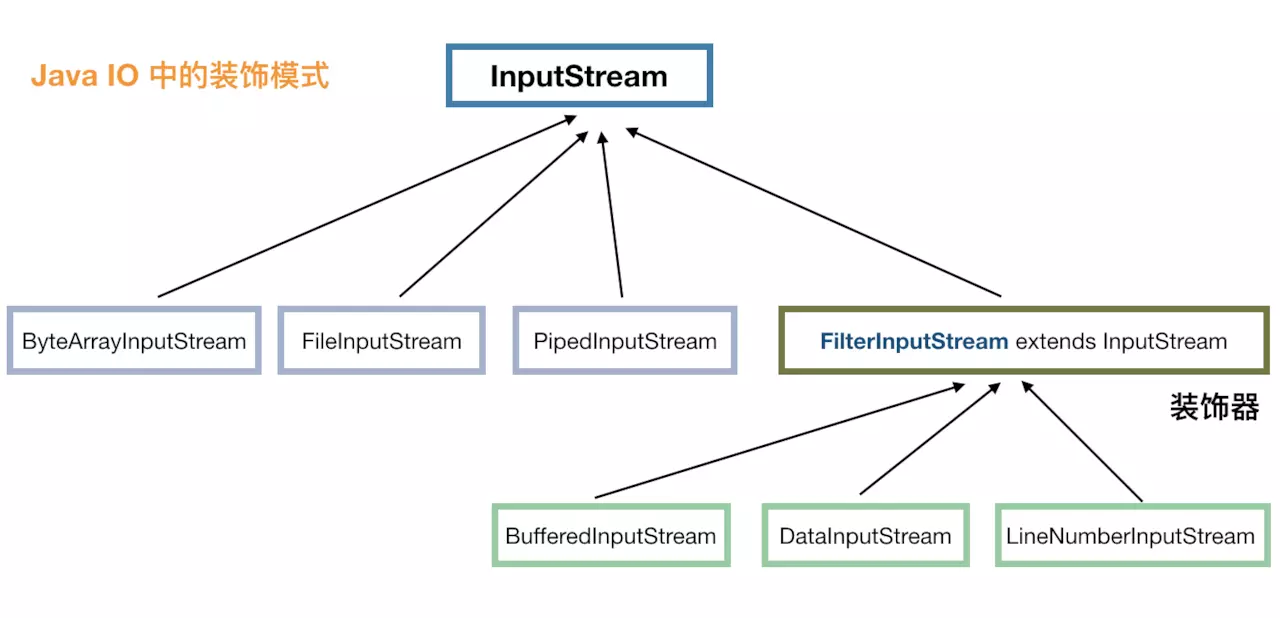
我们知道 InputStream 代表了输入流,具体的输入来源可以是文件(FileInputStream)、管道(PipedInputStream)、数组(ByteArrayInputStream)等,这些就像前面奶茶的例子中的红茶、绿茶,属于基础输入流。
FilterInputStream 承接了装饰模式的关键节点,其实现类是一系列装饰器,比如 BufferedInputStream 代表用缓冲来装饰,也就使得输入流具有了缓冲的功能,LineNumberInputStream 代表用行号来装饰,在操作的时候就可以取得行号了,DataInputStream 的装饰,使得我们可以从输入流转换为 java 中的基本类型值。
当然,在 java IO 中,如果我们使用装饰器的话,就不太适合面向接口编程了,如:
InputStream inputStream = new LineNumberInputStream(new BufferedInputStream(new FileInputStream("")));这样的结果是,InputStream 还是不具有读取行号的功能,因为读取行号的方法定义在 LineNumberInputStream 类中。
我们应该像下面这样使用:
DataInputStream is = new DataInputStream( new BufferedInputStream( new FileInputStream("")));所以说嘛,要找到纯的严格符合设计模式的代码还是比较难的
门面模式门面模式(也叫外观模式,Facade Pattern)在许多源码中有使用,比如 slf4j 就可以理解为是门面模式的应用。这是一个简单的设计模式,我们直接上代码再说吧。
首先,我们定义一个接口:
public interface Shape { void draw(); }定义几个实现类:
public class Circle implements Shape { @Override public void draw() { System.out.println("Circle::draw()"); } } public class Rectangle implements Shape { @Override public void draw() { System.out.println("Rectangle::draw()"); } }客户端调用:
public static void main(String[] args) { // 画一个圆形 Shape circle = new Circle(); circle.draw(); // 画一个长方形 Shape rectangle = new Rectangle(); rectangle.draw(); }以上是我们常写的代码,我们需要画圆就要先实例化圆,画长方形就需要先实例化一个长方形,然后再调用相应的 draw() 方法。
下面,我们看看怎么用门面模式来让客户端调用更加友好一些。
我们先定义一个门面:
public class ShapeMaker { private Shape circle; private Shape rectangle; private Shape square; public ShapeMaker() { circle = new Circle(); rectangle = new Rectangle(); square = new Square(); } /** * 下面定义一堆方法,具体应该调用什么方法,由这个门面来决定 */ public void drawCircle(){ circle.draw(); } public void drawRectangle(){ rectangle.draw(); } public void drawSquare(){ square.draw(); } }看看现在客户端怎么调用:
public static void main(String[] args) { ShapeMaker shapeMaker = new ShapeMaker(); // 客户端调用现在更加清晰了 shapeMaker.drawCircle(); shapeMaker.drawRectangle(); shapeMaker.drawSquare(); }
