将jar包发布到Maven中央仓库(Maven Central Repository),这样所有的Java开发者都可以使用Maven直接导入依赖,例如fundebug-java:
<!-- https://mvnrepository.com/artifact/com.fundebug/fundebug-java --> <dependency> <groupId>com.fundebug</groupId> <artifactId>fundebug-java</artifactId> <version>0.2.0</version> </dependency>但是,Maven中央仓库并不支持直接发布jar包。我们需要将jar包发布到一些指定的第三方Maven仓库,然后该仓库再将jar包同步到Maven中央仓库。
其中,最"简单"的方式是通过Sonatype OSSRH仓库来发布jar包。接下来,我会介绍如何将jar包发布到Sonatype OSSRH。
本教程所使用的系统配置如下:
OS:macOS 10.14.2
JDK:1.8.0_192
Maven:3.5.4
1. 注册JIRA账号JIRA是一个项目管理服务,类似于国内的Teambition。Sonatype通过JIRA来管理OSSRH仓库。
注册地址:https://issues.sonatype.org/secure/Signup!default.jspa
需要填写Email, Full Name, Username以及password,其中Username与Password后面的步骤需要用到,请记下来。
2. 创建issue通过在JIRA上创建issue来申请发布新的jar包,Sonatype的工作人员会进行审核,审核不算严格,一般按照要求填写不会有问题。
创建链接:https://issues.sonatype.org/secure/CreateIssue.jspa?issuetype=21&pid=10134
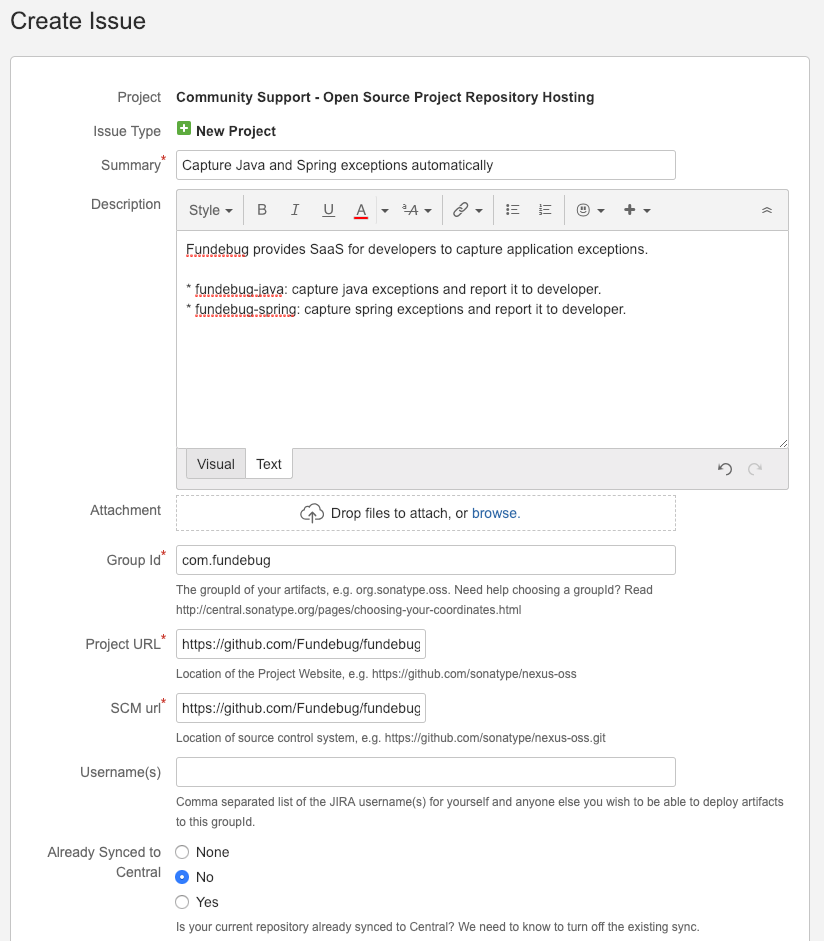
创建issue的时候需要填写下面这些信息:
Summary
Description
Group Id
Project URL
SCM url
大家可以参考我申请发布fundebug-java与fundebug-spring时所填写的内容:OSSRH-45238
由于时差,前一天创建issue,第二天早上才会有回应。当issue的status变为RESOLVED,我们就可以进行下一步操作了。
3. 安装并配置GPG发布到Maven仓库中的所有文件都要使用GPG签名,以保障完整性。因此,我们需要在本地安装并配置GPG。
安装GPG
MacBook安装GPG非常简单,下载并安装GPG Suite即可。
生成GPG密钥对
gpg --gen-key生成密钥时将需要输入name、email以及password。password在之后的步骤需要用到,请记下来。
上传GPG公钥
将公钥上传到公共的密钥服务器,这样其他人才可以通过公钥来验证jar包的完整性。
gpg --keyserver hkp://keyserver.ubuntu.com:11371 --send-keys CAB4165C69B699D989D2A62BD74A11D3F9F41243其中CAB4165C69B699D989D2A62BD74A11D3F9F41243为密钥的ID,可以通过gpg --list-keys命令查看
gpg --list-keys /Users/kiwenlau/.gnupg/pubring.kbx ---------------------------------- pub dsa2048 2010-08-19 [SC] [expires: 2020-06-15] 85E38F69046B44C1EC9FB07B76D78F0500D026C4 uid [ unknown] GPGTools Team <team@gpgtools.org> sub elg2048 2010-08-19 [E] [expires: 2020-06-15] sub rsa4096 2014-04-08 [S] [expires: 2024-01-02] pub rsa2048 2019-01-03 [SC] [expires: 2021-01-02] CAB4165C69B699D989D2A62BD74A11D3F9F41243 uid [ultimate] kiwenlau <kiwenlau@gmail.com> sub rsa2048 2019-01-03 [E] [expires: 2021-01-02] 4. 配置Maven的setting.xmlsetting.xml为Maven的全局配置文件,在MacBook上的位置为/usr/local/Cellar/maven/3.5.4/libexec/conf/settings.xml,我们需要将第1步配置的Username和Password添加到<servers></servers>标签中,这样我们才能将jar包部署到Sonatype OSSRH仓库:
<servers> <server> <id>ossrh</id> <username>Fundebug</username> <password>passsword</password> </server> </servers> 5. 配置项目的pom.xmlpom.xml挺长的。根据Sonatype OSSRH的要求,以下信息都必须配置:
Supply Javadoc and Sources
Sign Files with GPG/PGP
Sufficient Metadata
Correct Coordinates
Project Name, Description and URL
License Information
Developer Information
SCM Information
配置时参考我的pom.xml,根据需要修改即可。
<project xmlns="http://maven.apache.org/POM/4.0.0" xmlns:xsi="http://www.w3.org/2001/XMLSchema-instance" xsi:schemaLocation="http://maven.apache.org/POM/4.0.0 "> <modelVersion>4.0.0</modelVersion> <groupId>com.fundebug</groupId> <artifactId>fundebug-java-notifier</artifactId> <version>0.2.0</version> <packaging>pom</packaging> <name>fundebug-java-notifier</name> <url>https://github.com/Fundebug/fundebug-java-notifier</url> <description>Capture Java and Spring exceptions automatically</description> <licenses> <license> <name>Server Side Public License</name> <url>https://www.mongodb.com/licensing/server-side-public-license</url> <distribution>repo</distribution> <comments>A not business-friendly OSS license</comments> </license> </licenses> <scm> <url>https://github.com/Fundebug/fundebug-java-notifier</url> <connection>https://github.com/Fundebug/fundebug-java-notifier.git</connection> </scm> <properties> <maven.compiler.source>1.8</maven.compiler.source> <maven.compiler.target>1.8</maven.compiler.target> <maven.deploy.skip>true</maven.deploy.skip> </properties> <developers> <developer> <name>kiwenlau</name> <id>kiwenlau</id> <email>kiwenlau@gmail.com</email> <roles> <role>Developer</role> </roles> <timezone>+8</timezone> </developer> </developers> <profiles> <profile> <id>default</id> <activation> <activeByDefault>true</activeByDefault> </activation> <build> <plugins> <plugin> <groupId>org.apache.maven.plugins</groupId> <artifactId>maven-source-plugin</artifactId> <version>2.2.1</version> <executions> <execution> <phase>package</phase> <goals> <goal>jar-no-fork</goal> </goals> </execution> </executions> </plugin> <plugin> <groupId>org.apache.maven.plugins</groupId> <artifactId>maven-javadoc-plugin</artifactId> <version>2.9.1</version> <executions> <execution> <phase>package</phase> <goals> <goal>jar</goal> </goals> </execution> </executions> </plugin> <plugin> <groupId>org.apache.maven.plugins</groupId> <artifactId>maven-gpg-plugin</artifactId> <version>1.6</version> <executions> <execution> <phase>verify</phase> <goals> <goal>sign</goal> </goals> </execution> </executions> </plugin> </plugins> </build> <distributionManagement> <snapshotRepository> <id>ossrh</id> <url>https://oss.sonatype.org/content/repositories/snapshots/</url> </snapshotRepository> <repository> <id>ossrh</id> <url>https://oss.sonatype.org/service/local/staging/deploy/maven2/</url> </repository> </distributionManagement> </profile> </profiles> <modules> <module>fundebug-java</module> <module>fundebug-spring</module> <module>examples/hello-world</module> <module>examples/spring-rest-api</module> </modules> </project> 6. 发布jar包执行mvn clean deploy处理,即可将jar包发布到Sonatype OSSRH仓库。
mvn clean deploy -projects fundebug-java,fundebug-spring我们的项目fundebug-java-notifier含有多个模块,仅需部署fundebug-java与fundebug-spring,因此使用-projects选项来指定。
第一次执行mvn clean deploy命令时,需要输入GPG密钥的密码。

