A backup of the OMS configuration is available in /u01/app/oracle/product/oem13.2/gc_inst/em/EMGC_OMS1/sysman/backup on host OMS. See Cloud Control Administrators Guide for details on how to back up and recover an OMS.
NOTE: This backup is valid only for the initial OMS configuration. For example, it will not reflect plug-ins installed later, topology changes like the addition of a load balancer, or changes to other properties made using emctl or emcli. Backups should be created on a regular basis to ensure they capture the current OMS configuration. Use the following command to backup the OMS configuration:
/u01/app/oracle/product/oem13.2/middleware/bin/emctl exportconfig oms -dir <backup dir>
至此完成OMS的安装。
4.7 查看oms和agent状态:
/u01/app/oracle/product/oem13.2/middleware/bin/emctl status oms
/u01/app/oracle/product/oem13.2/agent/agent_13.2.0.0.0/bin/emctl status agent
[oracle@OMS u01]$ /u01/app/oracle/product/oem13.2/middleware/bin/emctl status oms
Oracle Enterprise Manager Cloud Control 13c Release 2
Copyright (c) 1996, 2016 Oracle Corporation. All rights reserved.
WebTier is Up
Oracle Management Server is Up
JVMD Engine is Up
BI Publisher Server is Down
BI Publisher is disabled, to enable BI Publisher on this host, use the 'emctl config oms -enable_bip' command
[oracle@OMS u01]$
[oracle@OMS u01]$ /u01/app/oracle/product/oem13.2/agent/agent_13.2.0.0.0/bin/emctl status agent
Oracle Enterprise Manager Cloud Control 13c Release 2
Copyright (c) 1996, 2016 Oracle Corporation. All rights reserved.
---------------------------------------------------------------
Agent Version : 13.2.0.0.0
OMS Version : 13.2.0.0.0
Protocol Version : 12.1.0.1.0
Agent Home : /u01/app/oracle/product/oem13.2/agent/agent_inst
Agent Log Directory : /u01/app/oracle/product/oem13.2/agent/agent_inst/sysman/log
Agent Binaries : /u01/app/oracle/product/oem13.2/agent/agent_13.2.0.0.0
Core JAR Location : /u01/app/oracle/product/oem13.2/agent/agent_13.2.0.0.0/jlib
Agent Process ID : 16465
Parent Process ID : 16389
Agent URL : https://OMS:3872/emd/main/
Local Agent URL in NAT : https://OMS:3872/emd/main/
Repository URL : https://OMS:4903/empbs/upload
Started at : 2018-01-20 11:56:07
Started by user : oracle
Operating System : Linux version 2.6.32-431.el6.x86_64 (amd64)
Number of Targets : 27
Last Reload : (none)
Last successful upload : 2018-01-22 10:08:01
Last attempted upload : 2018-01-22 10:08:01
Total Megabytes of XML files uploaded so far : 4.33
Number of XML files pending upload : 0
Size of XML files pending upload(MB) : 0
Available disk space on upload filesystem : 69.22%
Collection Status : Collections enabled
Heartbeat Status : Ok
Last attempted heartbeat to OMS : 2018-01-22 10:08:50
Last successful heartbeat to OMS : 2018-01-22 10:08:50
Next scheduled heartbeat to OMS : 2018-01-22 10:09:50
---------------------------------------------------------------
Agent is Running and Ready
可以看到,除了BI Publisher Server我没有安装,其他一切正常。
最终用户使用浏览器登录Enterprise Manager Cloud Control界面:
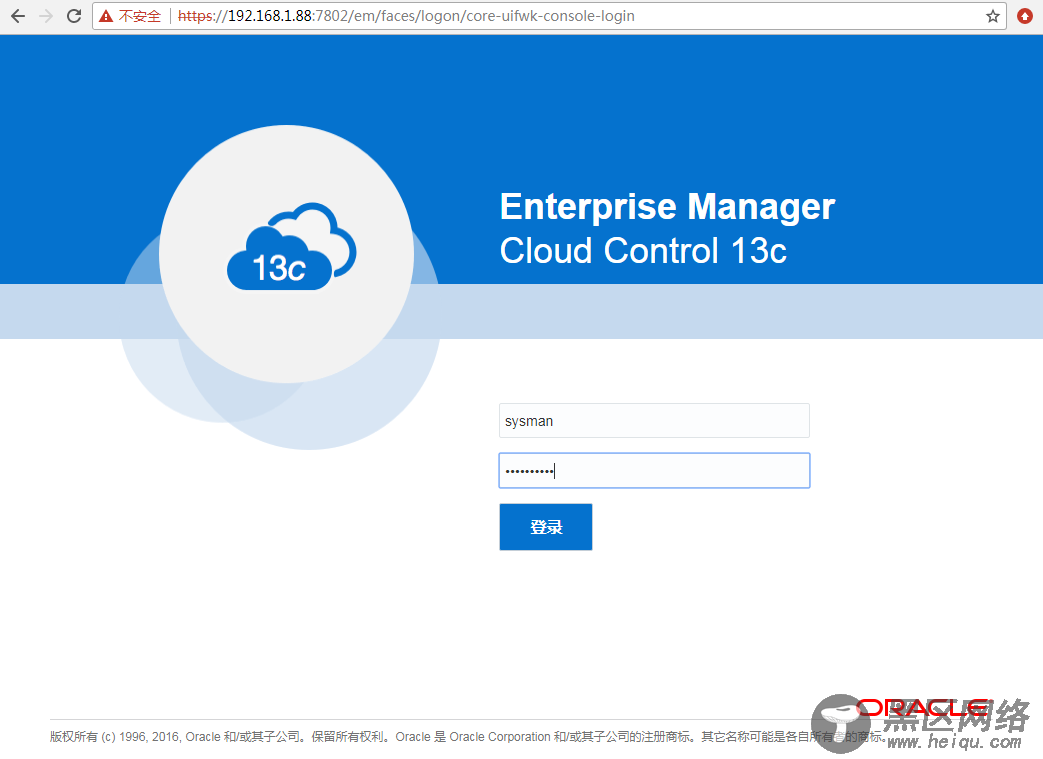
使用浏览器登录Admin Server界面:

OEMCC监控的主机需要部署对应的agent,官档描述如下:
Oracle Management Agent (Management Agent) is one of the core components of Enterprise Manager Cloud Control that enables you to convert an unmanaged host to a managed host in the Enterprise Manager system. The Management Agent works in conjunction with the plug-ins to monitor the targets running on that managed host.

