通常Windows10x下直接在应用商店搜索Ubuntu或者Arch Linux下载就可以用了,也有可以装图形界面,而且真正玩Linux的大神都是完全脱离图形界面的。但是有时安装好Linux子系统(WSL)时会出现一些问题。
第一个错误,安装好Arch Linux打开之后出现以下提示:
Installing, this may take a few minutes... WslRegisterDistribution failed with error: 0x8007019e The Windows Subsystem for Linux optional component is not enabled. Please enable it and try again. See https://aka.ms/wslinstall for details. Press any key to continue...
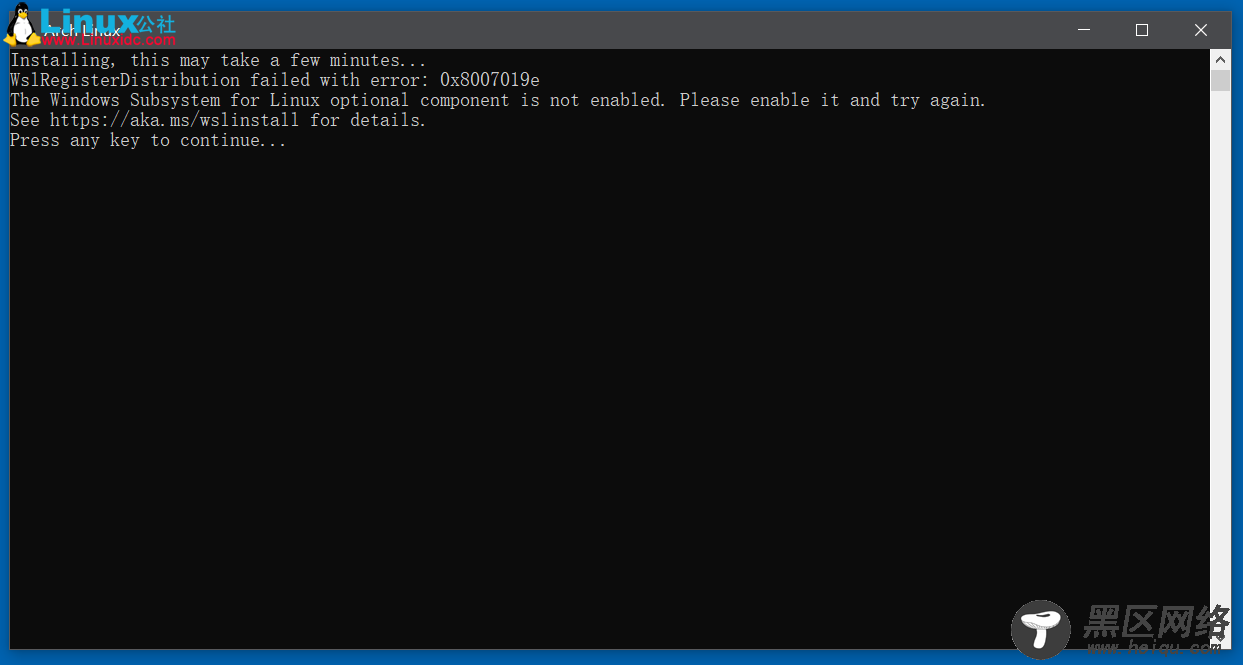
解决方法如下
控制面板--程序与功能--启动或关闭Windows功能勾选适用于Linux的Windows子系统,重启即可
如果解决了就可以忽略这一步
我相信每一个安装好Windows 10的应该早就设置好了吧(为了像Win7一样安装PC端exe格式应用)
设置--更新和安全--开发者选项
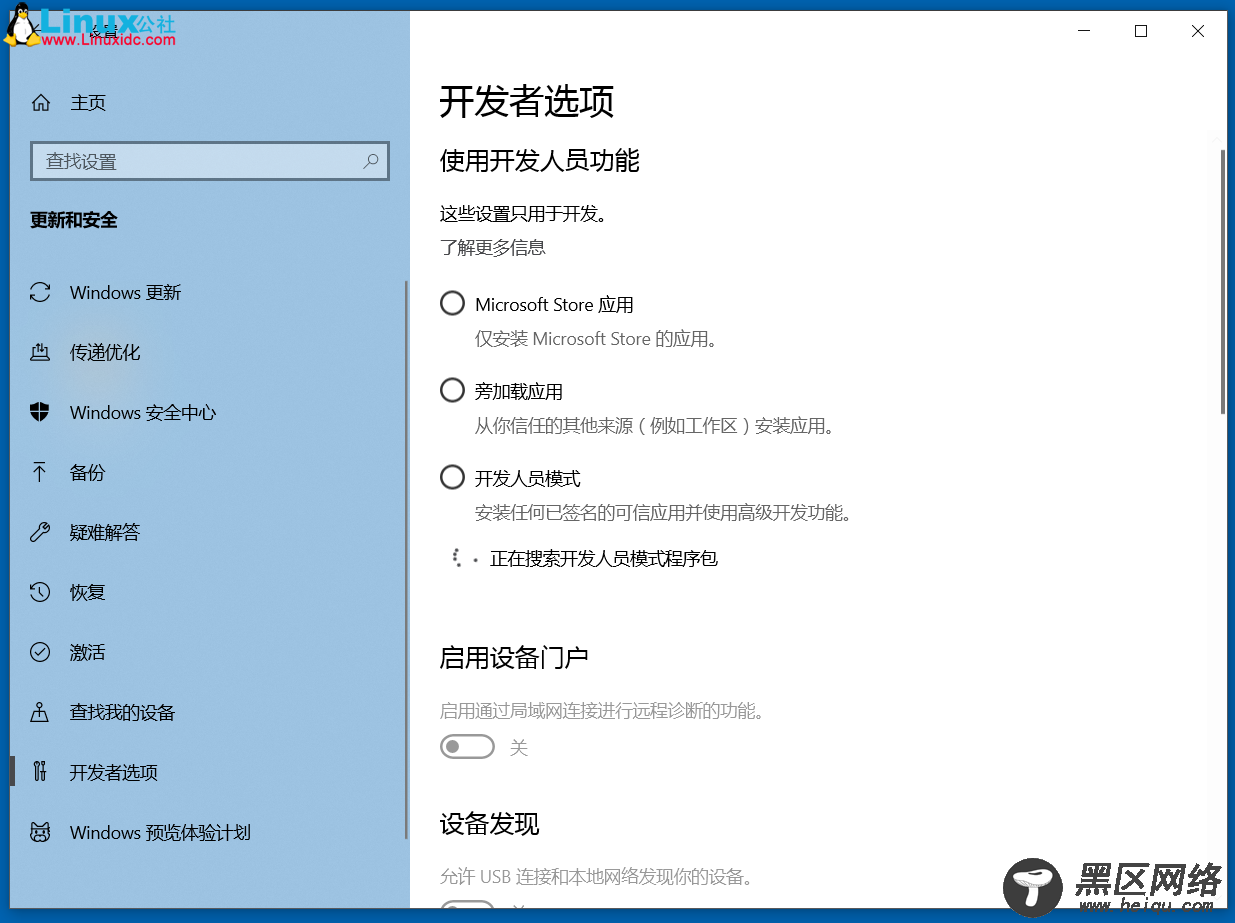
第二个错误,出现在创建用户过程中
adduser - “Failed to create user” due to regular expression error - Ask Ubuntu
原因
这个错误是我刚接触Linux遇到的,记在OneNote里面,当时没有截图,我也忘了错误的提示是什么了,大概就是上面这些吧,这个问题的解决方法我是在Ubuntu论坛中找到答案,原文为英文。
玩Linux老司机应该都知道,创建用户的时候用户名只能是小写,出现错误的原因正是我输入的用户名包含大写。
解决办法
自然是用户名小写咯
The username you’re entering contains bad characters. Try entering a simple username containing only lower-case English letters - daniel is good, &&Daniel <*> Johnson## is not so good.
Linux公社的RSS地址:https://www.linuxidc.com/rssFeed.aspx

