[root@gitlab git_data]# cat README 2017年11月30日 [root@gitlab git_data]# echo "clsn in master">> README [root@gitlab git_data]# git commit -a -m "clsn 2017年11月30日 09点20分 " [master 7ab71d4] clsn 2017年11月30日 09点20分 1 file changed, 1 insertion(+)
切换到linux分支
[root@gitlab git_data]# git checkout linux 切换到分支 'linux' [root@gitlab git_data]# cat README 2017年11月30日 [root@gitlab git_data]# echo "clsn in linux" >> README [root@gitlab git_data]# git commit -a -m "2017年11月30日 03" [linux 20f1a13] 2017年11月30日 03 1 file changed, 1 insertion(+)
回到master分区,进行合并,出现冲突
[root@gitlab git_data]# git checkout master 切换到分支 'master' [root@gitlab git_data]# git merge linux 自动合并 README 冲突(内容):合并冲突于 README 自动合并失败,修正冲突然后提交修正的结果。
解决冲突
[root@gitlab git_data]# vim README 2017年11月30日 clsn in master clsn in linux
# 手工解决冲突
[root@gitlab git_data]# git commit -a -m "2017年11月30日 03" [master b6a097f] 2017年11月30日 03
1.7.3 删除分支因为之前已经合并了linux分支,所以现在看到它在列表中。 在这个列表中分支名字前没有 * 号的分支通常可以使用 git branch -d 删除掉;你已经将它们的工作整合到了另一个分支,所以并不会失去任何东西。
查看所有包含未合并工作的分支,可以运行 git branch --no-merged:
git branch --no-merged testing
这里显示了其他分支。 因为它包含了还未合并的工作,尝试使用 git branch -d 命令删除它时会失败:
git branch -d testing error: The branch 'testing' is not fully merged. If you are sure you want to delete it, run 'git branch -D testing'.
如果真的想要删除分支并丢掉那些工作,如同帮助信息里所指出的,可以使用 -D 选项强制删除它。
1.8 windwos上Git的使用windows 上git软件网站 https://git-for-windows.github.io
软件下载地址:https://github.com/git-for-windows/git/releases/download/v2.15.1.windows.2/Git-2.15.1.2-64-bit.exe
软件安装默认即可。
1.8.1 软件使用创建新的仓库
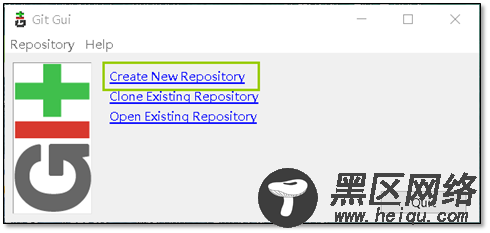
定义仓库的路径
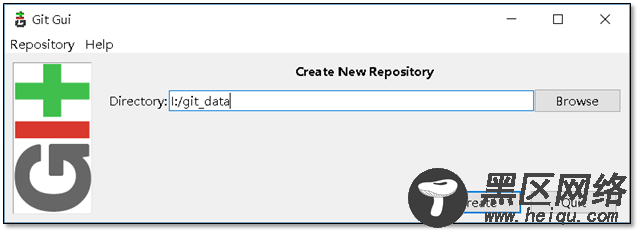
添加用户信息(在 git bash中)
default@Hzs-Desktop MINGW64 /i/git_data (master) $ git config --global user.email "admin@znix.top" default@Hzs-Desktop MINGW64 /i/git_data (master) $ git config --global user.name "clsn"
在git Gui 中添加用户信息,添加一次就可
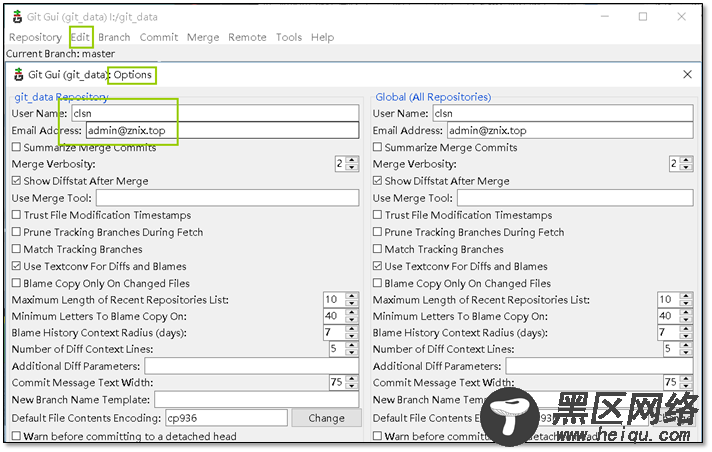
在页面中将数据配置好即可使用
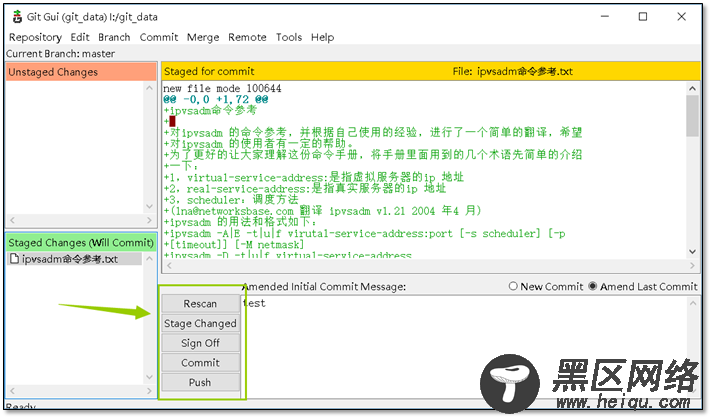
查看历史数据
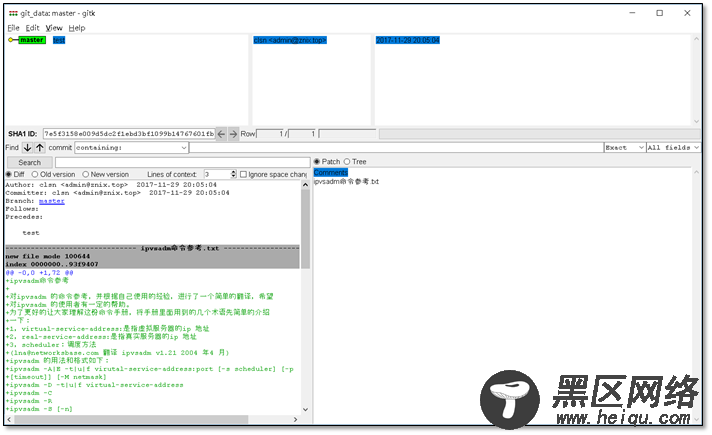
前面我们已经知道Git人人都是中心,那他们怎么交互数据呢?
• 使用GitHub或者码云等公共代码仓库
• 使用GitLab私有仓库
1.9.1 安装配置gitlab
官方安装文档 https://about.gitlab.com/installation/
国内软件镜像站 https://mirrors.tuna.tsinghua.edu.cn/gitlab-ce/yum/
安装
[root@gitlab ~]# yum localinstall gitlab-ce-9.1.4-ce.0.el7.x86_64.rpm
初始化
[root@gitlab ~]# gitlab-ctl reconfigure
状态

