TLP是Linux下高级电源管理工具。以下是在Ubuntu 14.04,Ubuntu 16.04,Ubuntu 17.10以及衍生版中通过PPA安装最新的1.0版本。
TLP是一个具有自动后台任务的命令行工具。它带有一个配置(/etc/default/tlp),默认已经针对电池寿命进行了优化,所以您可以安装并后就不用什么要做的了。尽管如此,TLP是高度可定制的,以满足您的具体要求。
如何在Ubuntu下安装TLP 1.0:虽然Ubuntu软件只提供旧版本,但您可以随时从其官方PPA安装最新的TLP。到目前为止,支持Ubuntu 14.04,Ubuntu 16.04,Ubuntu 17.04和Ubuntu 17.10。
1. 打开终端通过Ctrl + Alt + T或通过搜索“终端”形式的应用程序启动器。 当它打开时,运行命令:
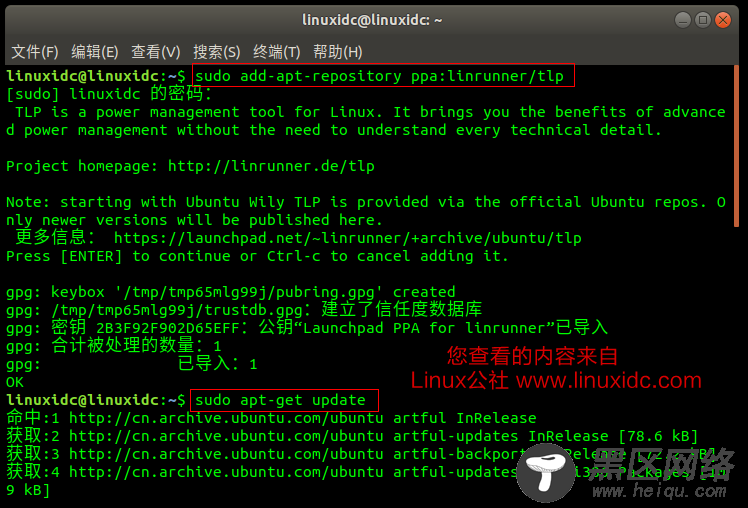
linuxidc@linuxidc:~$ sudo add-apt-repository ppa:linrunner/tlp
[sudo] linuxidc 的密码: 在提示时输入您的密码(无视觉反馈),按Enter键继续添加PPA。
TLP is a power management tool for Linux. It brings you the benefits of advanced power management without the need to understand every technical detail.
Project homepage:
Note: starting with Ubuntu Wily TLP is provided via the official Ubuntu repos. Only newer versions will be published here.
更多信息: https://launchpad.net/~linrunner/+archive/ubuntu/tlp
Press [ENTER] to continue or Ctrl-c to cancel adding it.
gpg: keybox '/tmp/tmp65mlg99j/pubring.gpg' created
gpg: /tmp/tmp65mlg99j/trustdb.gpg:建立了信任度数据库
gpg: 密钥 2B3F92F902D65EFF:公钥“Launchpad PPA for linrunner”已导入
gpg: 合计被处理的数量:1
gpg: 已导入:1
OK
2. 如果您安装了以前的版本,请通过Software Updater实用程序升级模拟器升级TLP。
或者直接运行以下命令来安装(或升级)TLP:
linuxidc@linuxidc:~$ sudo apt-get update
命中:1 artful InRelease
获取:2 artful-updates InRelease [78.6 kB]
获取:3 artful-backports InRelease [72.2 kB]
获取:4 artful-updates/main i386 Packages [109 kB]
......
linuxidc@linuxidc:~$ sudo apt-get install tlp
正在读取软件包列表... 完成
正在分析软件包的依赖关系树
正在读取状态信息... 完成
将会同时安装下列软件:
ethtool libgsasl7 libkyotocabinet16v5 libmailutils5 libMySQLclient20
libntlm0 libunwind8 linux-tools-4.13.0-19 linux-tools-4.13.0-19-generic
linux-tools-common linux-tools-virtual mailutils mailutils-common
mysql-common postfix smartmontools tlp-rdw
建议安装:
mailutils-mh mailutils-doc procmail postfix-mysql postfix-pgsql postfix-ldap
postfix-pcre postfix-lmdb postfix-sqlite sasl2-bin dovecot-common resolvconf
postfix-cdb postfix-doc gsmartcontrol smart-notifier tp-smapi-dkms
acpi-call-dkms
下列【新】软件包将被安装:
ethtool libgsasl7 libkyotocabinet16v5 libmailutils5 libmysqlclient20
libntlm0 libunwind8 linux-tools-4.13.0-19 linux-tools-4.13.0-19-generic
linux-tools-common linux-tools-virtual mailutils mailutils-common
mysql-common postfix smartmontools tlp tlp-rdw
升级了 0 个软件包,新安装了 18 个软件包,要卸载 0 个软件包,有 36 个软件包未被升级。
需要下载 5,205 kB 的归档。
解压缩后会消耗 23.3 MB 的额外空间。
您希望继续执行吗? [Y/n] Y
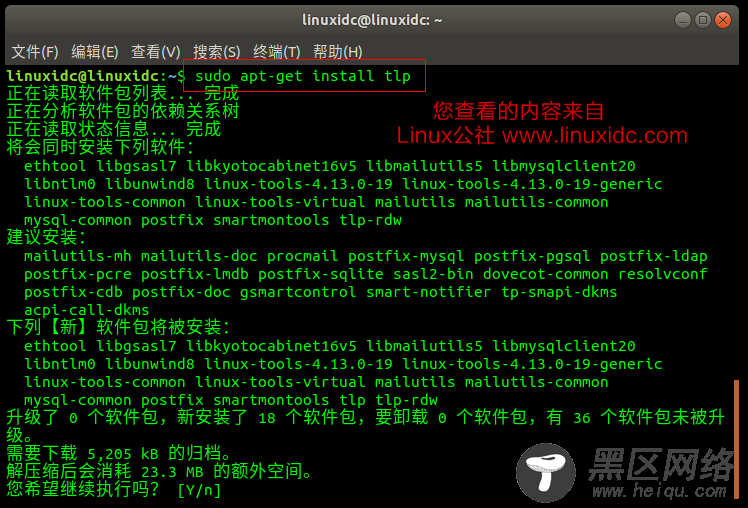
安装过程中还会提示如下内容
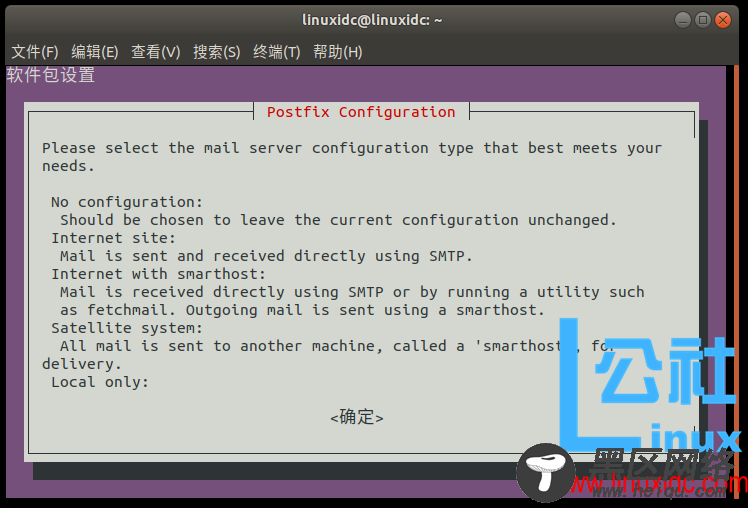
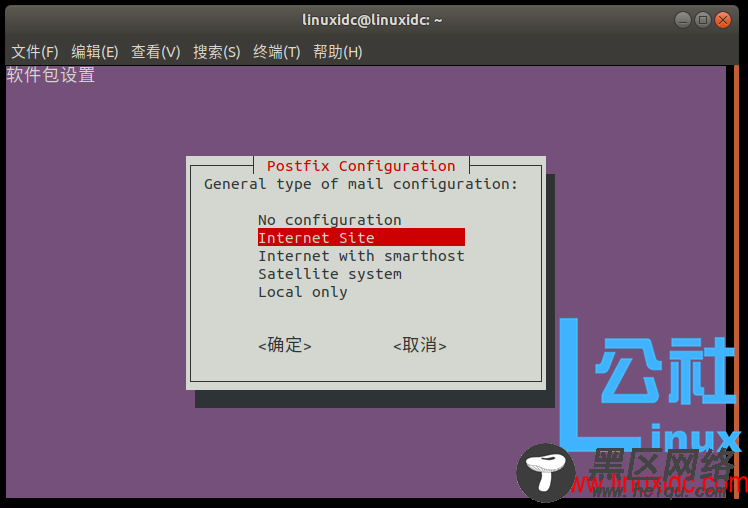
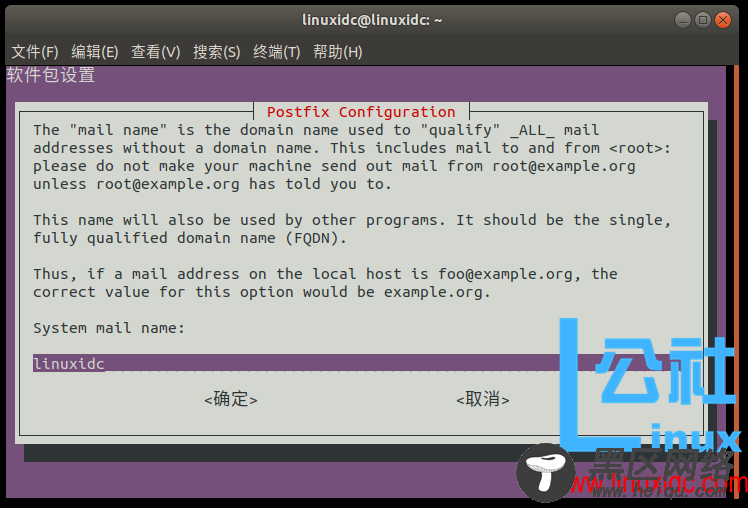
安装后,TLP作为后台任务静静地运行。您可以通过编辑/etc/default/tlp来更改默认设置,或使用命令行工具来指定您的需求。阅读完整的文档。
安装成功后,就可以启动TLP或者reboot(重启)
sudo tlp start
检查TLP是否正常运行
sudo tlp-stat

linuxidc@linuxidc:~$ sudo tlp stat
[sudo] linuxidc 的密码:
--- TLP 1.0 --------------------------------------------

