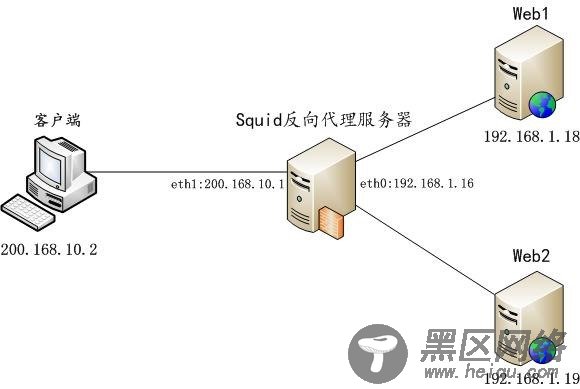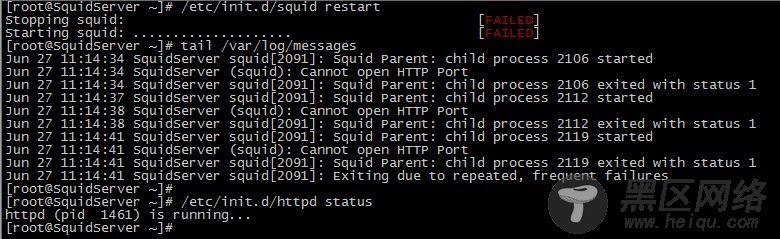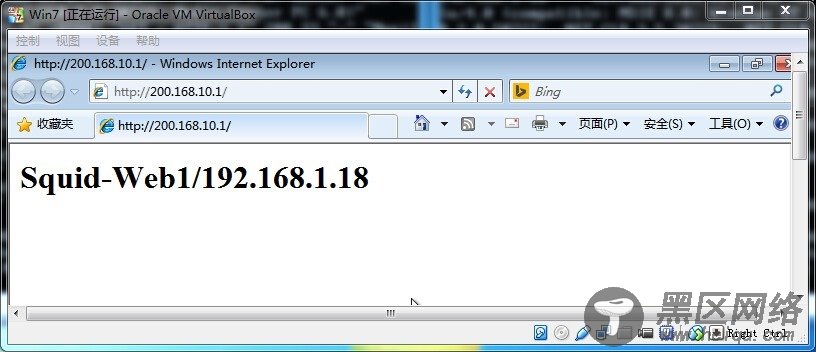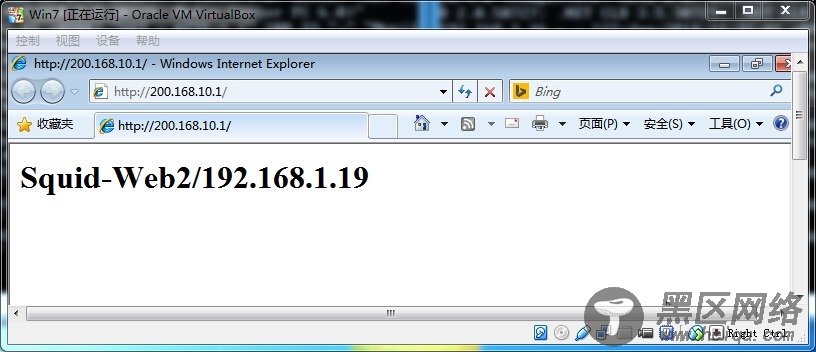七、反向代理服务
为Internet用户访问企业Web站点提供缓存加速。
实验拓扑图如下:
7.1 关闭防火墙
# /etc/init.d/iptables stop
7.2 修改Web Server 主页
Web1:
# echo "<h1>Squid-Web1/192.168.1.18</h1>" > /var/www/html/index.html
Web2:
# echo "<h1>Squid-Web1/192.168.1.19</h1>" > /var/www/html/index.html
7.3 配置squid
http_port 80 accel vhost http_access allow all cache_peer 192.168.1.18 parent 80 0 originserver round-robin weight=1 cache_peer 192.168.1.19 parent 80 0 originserver round-robin weight=1 visible_hostname squid.david.dev cache_mgr mchina_tang@qq.com
7.4 启动Squid服务
squid启动失败,因为上面设定了squid的监听端口是80,和系统的http服务冲突,所以要将http服务停掉。
7.5 squid 启动失败,将系统开机自启动的apache服务关闭。
7.6 测试
squid 采用了round-robin,所以客户端的访问将轮询两台web服务器,采用 "Ctrl + F5" 来深度刷新测试。
Web1:
Web2:
查看squid 的访问日志。