源码传送门: Rain120/vue-study
之前在外卖软件上看到这个左右联动的效果,觉得很有意思,所以就尝试使用 Vue 来实现,将这个联动抽离成为一个单独的组件,废话少说,先来一张效果图。
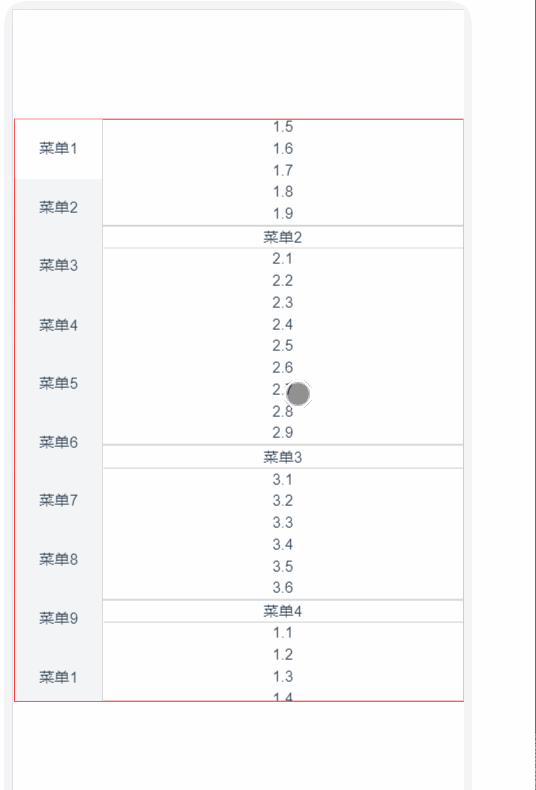
这个组件分为两个部分,1、左菜单;2、右菜单。 左菜单的 DOM 结构
<scroll :data="leftMenu" ref="leftMenu"> <div> <ul> <li ref="leftItem" :class="{'current': currentIndex === index}" @click="selectLeft(index, $event)" v-for="(item, index) in leftMenu" :key="index"> <p>{{item}}</p> </li> </ul> </div> </scroll>
右菜单的 DOM 结构
<scroll :data="rightMenu" ref="rightMenu" @scroll="scrollHeight" :listenScroll="true" :probeType="3"> <div> <ul> <li ref="rightItem" v-for="(items, i) in rightMenu" :key="i"> <div> <div>{{items.title}}</div> <div v-for="(item, j) in items.data" :key="j">{{item}}</div> </div> </li> </ul> </div> </scroll>
这里是为了做 demo ,所以在数据上只是单纯捏造。
当然因为这是个子组件,我们将通过父组件传递 props ,所以定义 props
props: { leftMenu: { required: true, type: Array, default () { return [] } }, rightMenu: { required: true, type: Array, default () { return [] } }, }
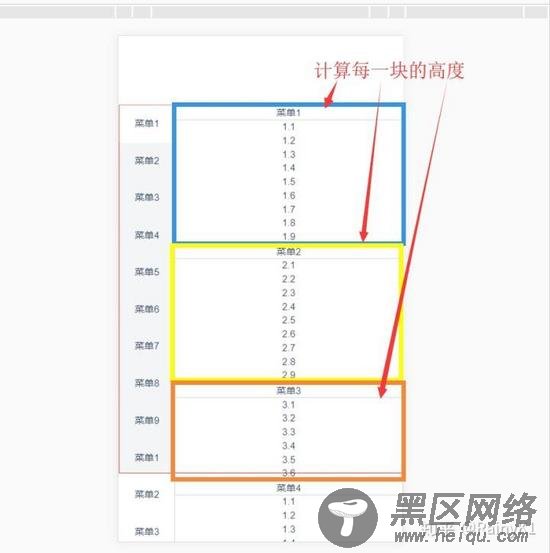
在这个业务场景中,我们的实现方式是根据右边菜单滚动的高度来计算左边菜单的位置,当然左边菜单也可以通过点击来确定右边菜单需要滚动多高的距离,那么我们如何获得该容器滚动的距离呢? 之前一直在使用better-scroll,通过阅读文档,我们知道它有有 scroll 事件,我们可以通过监听这个事件来获取滚动的 pos
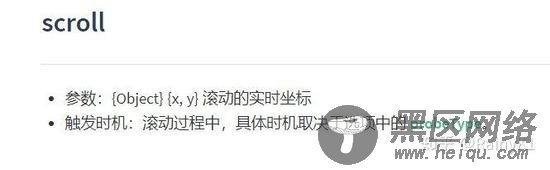
if (this.listenScroll) { let me = this this.scroll.on('scroll', (pos) => { me.$emit('scroll', pos) }) }
所以我们在右边菜单的 scroll 组件上监听事件
@scroll="scrollHeight"
method
scrollHeight (pos) { console.log(pos); this.scrollY = Math.abs(Math.round(pos.y)) },
我们将监听得到的pos打出来看看
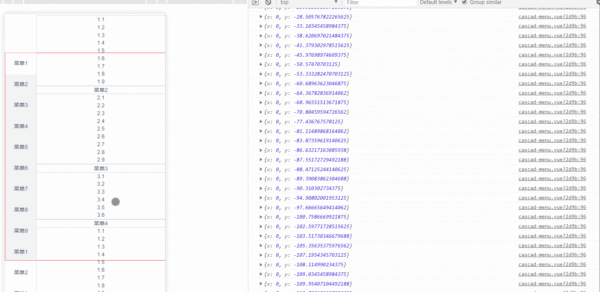
我们可以看到控制台打出了当前滚动的pos信息,因为在移动端开发时,坐标轴和我们数学中的坐标轴相反,所以上滑时y轴的值是负数

所以我们要得到每一块 li 的高度,我们可以通过拿到他们的 DOM
_calculateHeight() { let lis = this.$refs.rightItem; let height = 0 this.rightHeight.push(height) Array.prototype.slice.call(lis).forEach(li => { height += li.clientHeight this.rightHeight.push(height) }) console.log(this.rightHeight) }
我们在 created 这个 hook 之后调用这个计算高度的函数
_calculateHeight() { let lis = this.$refs.rightItem; let height = 0 this.rightHeight.push(height) Array.prototype.slice.call(lis).forEach(li => { height += li.clientHeight this.rightHeight.push(height) }) console.log(this.rightHeight) }
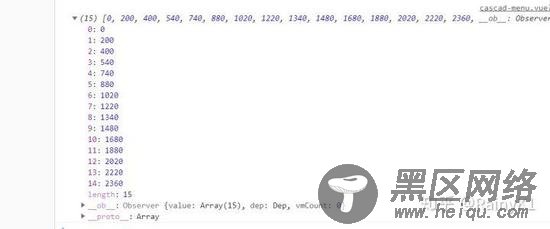
当用户在滚动时,我们需要计算当前滚动距离实在那个区间内,并拿到他的 index
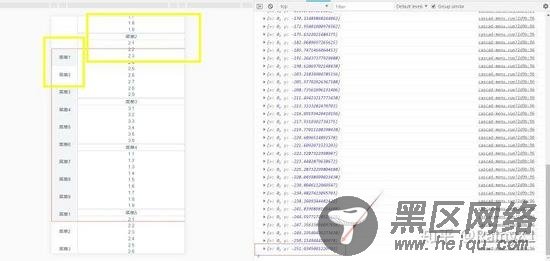
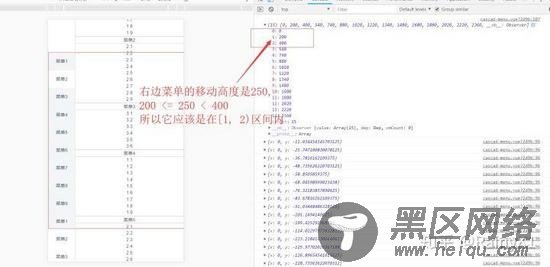
computed: { currentIndex () { const { scrollY, rightHeight } = this const index = rightHeight.findIndex((height, index) => { return scrollY >= rightHeight[index] && scrollY < rightHeight[index + 1] }) return index > 0 ? index : 0 } }
所以当前应该是左边菜单 index = 1 的菜单项 active 以上是左边菜单根据右边菜单的滑动联动的实现,用户也可以通过点击左边菜单来实现右边菜单的联动,此时,我们给菜单项加上 click事件
@click="selectLeft(index, $event)"
这里加上 $event 是为了区分原生点击事件还是[better-scroll](( 是什么)派发的事件
selectLeft (index, event) { if (!event._constructed) { return } let rightItem = this.$refs.rightItem let el = rightItem[index] this.$refs.rightMenu.scrollToElement(el, 300) },
到这里我们就基本上完成了这些需求了
