组件通讯,意在不同的指令和组件之间共享信息。如何在两个多个组件之间共享信息呢。
最近在项目上,组件跟组件之间可能是父子关系,兄弟关系,爷孙关系都有。。。。。我也找找了很多关于组件之间通讯的方法,不同的方法应用在不同的场景,根据功能需求选择组件之间最适合的通讯方式。下面我就总结一下关于组件通讯的N多种方法。
1.父→子 input
parent.ts
import { Component } from '@angular/core'; @Component({ selector: 'page-parent', templateUrl: 'parent.html', }) export class ParentPage { i: number = 0; constructor() { setInterval(() => { this.i++; }, 1000) } }
parent.html
<ion-header> <ion-navbar> <ion-title>Parent</ion-title> </ion-navbar> </ion-header> <ion-content padding> <h2>Parent</h2> <page-child [content]="i"></page-child> </ion-content>
child.ts
import { Component,Input } from '@angular/core'; @Component({ selector: 'page-child', templateUrl: 'child.html', }) export class ChildPage { @Input() content:string; constructor() { } }
child.html
<ion-content padding> child:{{content}} </ion-content>
结果:
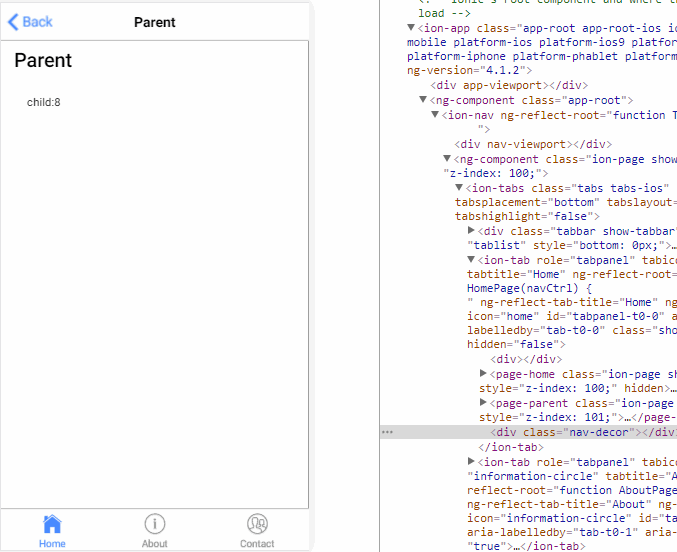
2.子→父 output
parent.ts
import { Component } from '@angular/core'; @Component({ selector: 'page-parent', templateUrl: 'parent.html', }) export class ParentPage { i: number = 0; numberIChange(i:number){ this.i = i; } }
parent.html
<ion-header> <ion-navbar> <ion-title>Parent</ion-title> </ion-navbar> </ion-header> <ion-content padding> <h2>Parent:{{i}}</h2> <page-child (changeNumber)="numberIChange($event)"></page-child> </ion-content>
child.ts
import { Component, EventEmitter, Output } from '@angular/core'; @Component({ selector: 'page-child', templateUrl: 'child.html', }) export class ChildPage { @Output() changeNumber: EventEmitter<number> = new EventEmitter(); Number: number = 0; constructor() { setInterval(() => { this.changeNumber.emit(++this.Number); }, 1000) } }
child.html
<ion-content padding> child </ion-content>
结果:
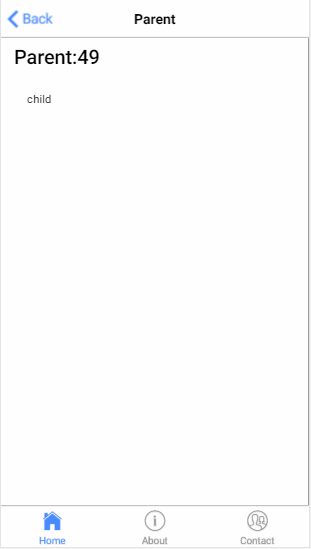
3.子获得父实例
parent.ts
import { Component } from '@angular/core'; @Component({ selector: 'page-parent', templateUrl: 'parent.html', }) export class ParentPage { i:number = 0; }
parent.html
<ion-header> <ion-navbar> <ion-title>Parent</ion-title> </ion-navbar> </ion-header> <ion-content padding> <h1>parent: {{i}}</h1> <page-child></page-child> </ion-content>
child.ts
import { Component, Input, EventEmitter, Output,Host,Inject,forwardRef } from '@angular/core'; import{ParentPage} from '../parent/parent'; @Component({ selector: 'page-child', templateUrl: 'child.html', }) export class ChildPage { constructor( @Host() @Inject(forwardRef(() => ParentPage)) app: ParentPage) { setInterval(() => { app.i++; }, 1000); } }
child.html
<ion-content padding> child </ion-content>
结果:
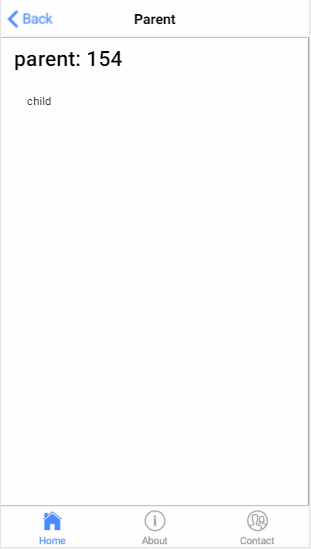
4.父获得子实例
parent.ts
import {ViewChild, Component } from '@angular/core'; import{ChildPage}from '../child/child'; @Component({ selector: 'page-parent', templateUrl: 'parent.html', }) export class ParentPage { @ViewChild(ChildPage) child:ChildPage; ngAfterViewInit() { setInterval(()=> { this.child.i++; }, 1000) } }
parent.html
<ion-header> <ion-navbar> <ion-title>Parent</ion-title> </ion-navbar> </ion-header> <ion-content padding> <h1>parent {{i}}</h1> <page-child></page-child> </ion-content>
child.ts
import { Component, Input, EventEmitter, Output,Host,Inject,forwardRef } from '@angular/core'; @Component({ selector: 'page-child', templateUrl: 'child.html', }) export class ChildPage { i:number = 0; }
child.html
<ion-content padding> <h2>child {{i}}</h2> </ion-content>
结果:
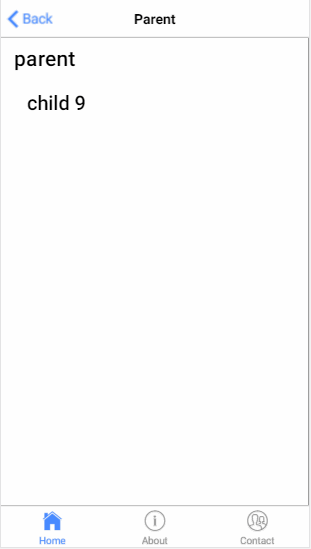
5.service
parent.ts
