import { Component } from '@angular/core'; import{myService}from '../child/myService' @Component({ selector: 'page-parent', templateUrl: 'parent.html', }) export class ParentPage { i:number=0; constructor(service:myService) { setInterval(()=> { service.i++; }, 1000) } }
parent.html
<ion-header> <ion-navbar> <ion-title>Parent</ion-title> </ion-navbar> </ion-header> <ion-content padding> <h1>parent {{i}}</h1> <page-child></page-child> </ion-content>
child.ts
import { Component} from '@angular/core'; import{myService}from "../child/myService" @Component({ selector: 'page-child', templateUrl: 'child.html', }) export class ChildPage { constructor(public service:myService){ } }
child.html
<ion-content padding> <h2>child {{service.i}}</h2> </ion-content>
myService.ts
ps:记得在app.module.ts 加上providers: [KmyService]
import{Injectable } from '@angular/core'; @Injectable() export class KmyService { i:number = 0; }
结果:
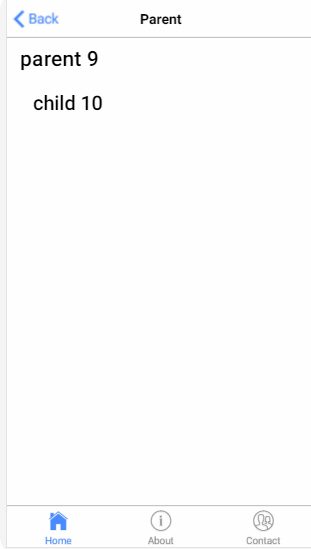
6.EventEmitter
myService.ts
import {Component,Injectable,EventEmitter} from '@angular/core'; @Injectable() export class myService { change: EventEmitter<number>; constructor(){ this.change = new EventEmitter(); } }
parent.ts
import { Component } from '@angular/core'; import{myService}from '../child/myService' @Component({ selector: 'page-parent', templateUrl: 'parent.html', }) export class ParentPage { i:number = 0; constructor(service:myService) { setInterval(()=> { service.change.emit(++this.i); }, 1000) } }
parent.html
<ion-header> <ion-navbar> <ion-title>Parent</ion-title> </ion-navbar> </ion-header> <ion-content padding> <h1>parent {{i}}</h1> <page-child></page-child> </ion-content>
child.ts
import { Component, EventEmitter} from '@angular/core'; import{myService}from "../child/myService" @Component({ selector: 'page-child', templateUrl: 'child.html', }) export class ChildPage { i:number = 0; constructor(public service:myService){ service.change.subscribe((value:number)=>{ this.i = value; }) } }
child.html
<ion-content padding> <h2>child {{i}}</h2> </ion-content>
结果:
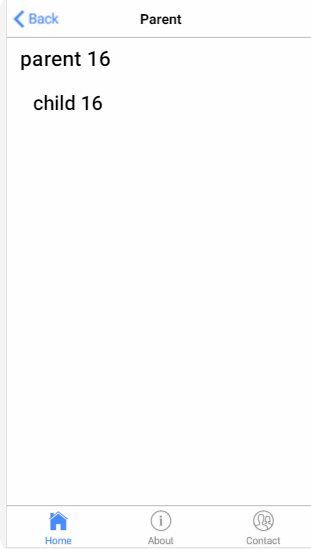
7.订阅
parent.ts
import { Component } from '@angular/core'; import{myService}from '../child/myService' @Component({ selector: 'page-parent', templateUrl: 'parent.html', }) export class ParentPage { i:number=0; constructor(public service:myService) { setInterval(()=> { this.service.StatusMission(this.i++); }, 1000) } }
parent.html
<ion-header> <ion-navbar> <ion-title>Parent</ion-title> </ion-navbar> </ion-header> <ion-content padding> <h1>parent</h1> <page-child></page-child> </ion-content>
child.ts
import { Component, Injectable } from '@angular/core' import { myService } from "../child/myService" import { Subscription } from 'rxjs/Subscription'; @Component({ selector: 'page-child', templateUrl: 'child.html', }) export class ChildPage { i:number=0; subscription: Subscription; constructor(private Service: myService) { this.subscription = Service.Status$.subscribe(message => { this.i=message; }); } ngOnDestroy() { this.subscription.unsubscribe(); } }
child.html
<ion-content padding> <h2>child {{i}}</h2> </ion-content>
myService.ts
import { Injectable } from '@angular/core'; import { Subject } from 'rxjs/Subject'; @Injectable() export class myService { private Source=new Subject<any>(); Status$=this.Source.asObservable(); StatusMission(message: any) { this.Source.next(message); } }
结果:
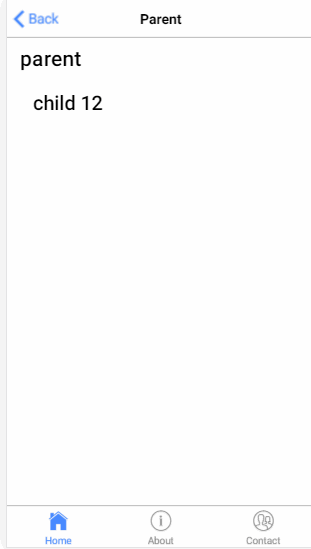
以上七种组件与组件的通讯方式,可以选择应用于适合的场景里面,根据情况吧。希望对大家的学习有所帮助,也希望大家多多支持脚本之家。
您可能感兴趣的文章:
