话不多说吧,直接看效果吧:
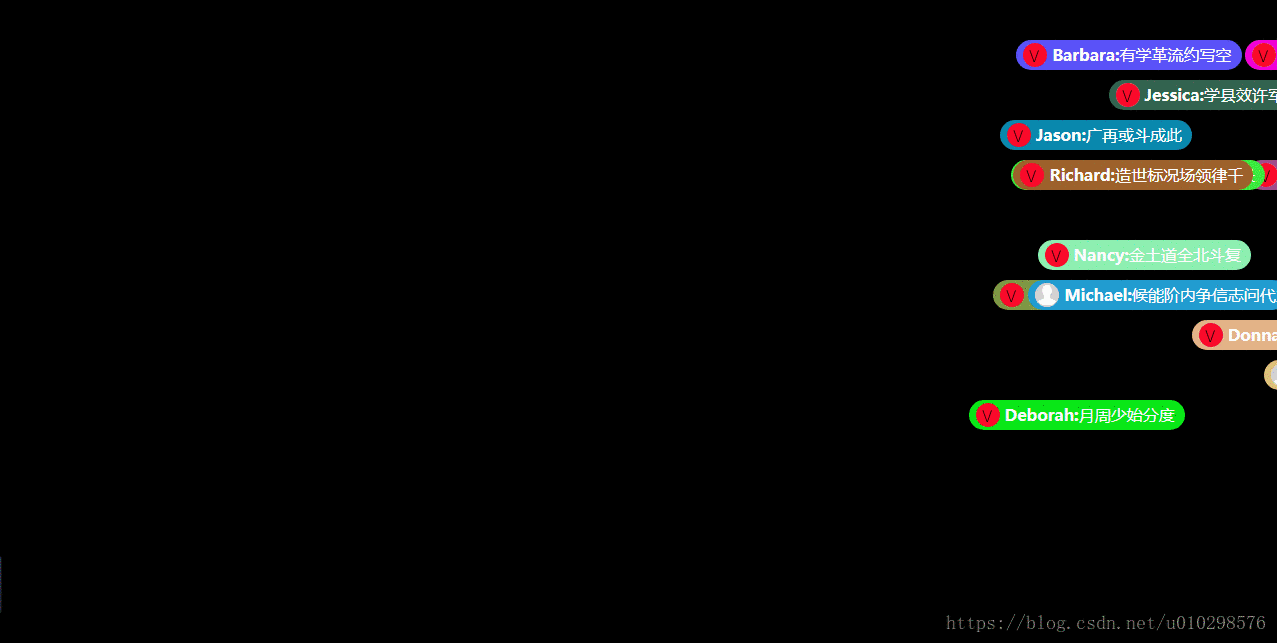
主要思路
其实弹幕的主要思路很简单,就是将div从右向左移动,直到完全移除屏幕之后,将当前div从body中移除,这里我采用了面向对象的思想来处理,具体js代码如下:
JS
/** * 弹幕 */ $(function () { function BarrageManager (options) { this.opts = { url : './res/danmu.json', loadDelay : 5000 , // 轮询时间间隔 } $.extend( this.opts , options); this.bc = new BarrageCollection(); } BarrageManager.prototype.load = function () { var self = this ; $.getJSON(self.opts.url , function (data) { if(data.data.length > 0) { for(var i = 0 ; i < data.data.length ; i++) { var item = data.data[i] ; self.bc.add(new Barrage({ id:item.id, name:item.fromUserName, text:item.content, icon:item.fromUserIcon ? item.fromUserIcon : './images/head-icon.png' })); } self.loop(); } }); } BarrageManager.prototype.loop = function () { var len = this.bc.mq.length , self = this ; while (len--) { this.bc.mq[len].start(this.bc , len); } setTimeout(function () { self.load(); } , this.opts.loadDelay); } function BarrageCollection () { this.mq = [] ; } BarrageCollection.prototype.add = function (barrage) { this.mq.push(barrage); } BarrageCollection.prototype.remove = function (barrage) { var index = this.mq.findIndex(function (item) { return barrage.opts.id == item.opts.id ; }); if(index != -1) { this.mq.splice(index , 1); } barrage.opts.$el.remove(); } function Barrage (options) { this.opts = { $el : null , left : 0 , bgColor : [Math.floor(Math.random()*255),Math.floor(Math.random()*255),Math.floor(Math.random()*255)] , offset : 50 , // 使弹幕完全移出屏幕外 duration : 10000 , // 弹幕从右往左移动的时间 delayTime : 1000 , // 弹幕延迟移动时间 }; $.extend( this.opts , options); this.init(); } Barrage.prototype.init = function () { this.opts.$el = $("<span><img src="https://www.jb51.net/+this.opts.icon+"><em>"+this.opts.name+":</em>"+this.opts.text+"</span>"); var top = Math.ceil(Math.random() * 10 ); this.opts.$el.css({ top:top * 40 +'px', backgroundColor:"rgb("+this.opts.bgColor.join(",")+")" }); var delay = Math.ceil(Math.random()*10); this.opts.delayTime *= Math.abs(delay - 5); var dur = Math.ceil(Math.random() * 10); this.opts.duration += dur * 1000 ; $('#barrage-wrapper').append(this.opts.$el); this.opts.left = -this.opts.$el.width() - this.opts.offset ; } Barrage.prototype.start = function (bc , index) { var self = this ; bc.mq.splice(index , 1); setTimeout(function () { self.move(bc); }, this.opts.delayTime); } Barrage.prototype.move = function (bc) { var self = this ; this.opts.$el.animate({ left:this.opts.left+'px' } , this.opts.duration ,"linear" , function () { bc.remove(self); }); } new BarrageManager().load(); });
代码分析
首先我定义了3个类
BarrageManager : 弹幕管理类
BarrageCollection :弹幕集合类
Barrage : 弹幕类
BarrageManager 中的方法:
load : 加载弹幕数据
loop: 间隔指定时间循环加载数据
load 方法就不加以说明了,主要讲一下 loop方法:
BarrageManager.prototype.loop = function () { var len = this.bc.mq.length , self = this ; while (len--) { this.bc.mq[len].start(this.bc , len); } setTimeout(function () { self.load(); } , this.opts.loadDelay); }
通过while循环,将弹幕集合中所有弹幕对象取出,并调用他的start方法,开启弹幕动画,然后每间隔指定时间再去调用一次load方法,生成新的弹幕对象,并添加到弹幕结合中。
PS: 这里其实最好使用socket,然服务端主动推送,而不是客户端通过http进行轮询,我这里主要讲解实现弹幕的思路,至于怎么获取数据,这个大家可以去优化,不过我可以推荐一个socket第三方包 socket.io 这个库挺厉害的,大家可以去看看。
BarrageCollection 中的方法:
add : 添加弹幕
remove: 移除弹幕
BarrageCollection 中的方法其实就是对数据进行了一层包装操作而已,其实也可以不要这一层。代码也相对简单,我就不多说了(嘻嘻,大家现在水平都不错,一眼就能看明白对吧)。
Barrage 中的方法:
init : 初始化参数
start: 开启弹幕移动的动画
move: 执行弹幕移动动画
其实Barrage中的方法也相对简单,首先在Barrage中定义了它所需要的属性,在new Barrage() 的时候,传递参数,然后调用init方法进初始化,生成dom,设置弹幕块当前的背景颜色,以及屏幕的垂直位置如下:
var top = Math.ceil(Math.random() * 10 ); this.opts.$el.css({ top:top * 40 +'px', backgroundColor:"rgb("+this.opts.bgColor.join(",")+")" });
随机生成top值,为了避免弹幕块在同一垂直位置出现。
然后设置弹幕块从右往左移动时所需要的时间,以及延迟开始移动的时间
