[ghost@localhost ghost]$ su - root
[root@localhost ~]# yum install -y nginx
#启动 Nginx
[root@localhost ~]# systemctl start nginx.service
#查看nginx是否运行
[root@localhost ~]# ps -ef|grep nginx

#查看是否启动成功 你的ip

#设置开机自启动
[root@localhost ~]# systemctl enable nginx.service
#整合nodejs
[root@localhost ~]# cp /etc/nginx/nginx.conf /etc/nginx/nginx.conf.ori
[root@mingc nginx]# vi /etc/nginx/nginx.conf +47
server {
···
location / {
proxy_pass :2368;
proxy_redirect default;
root /usr/share/nginx/html;
index index.html index.htm;
}
···
[root@localhost ~]# nginx -s reload
前台页面:你的ip/

host博客
后台登录页面:你的ip/ghost
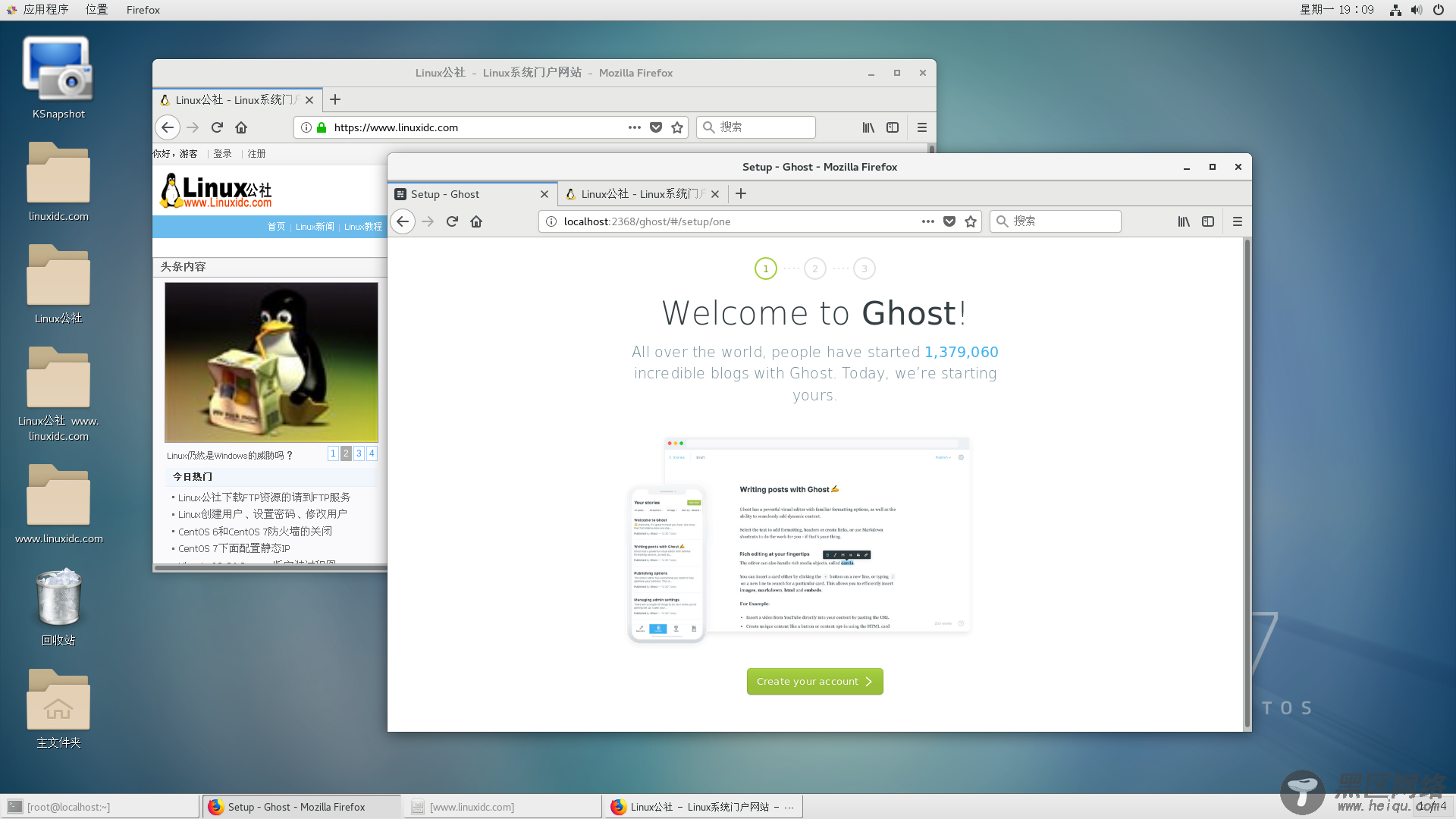
后台管理页面:
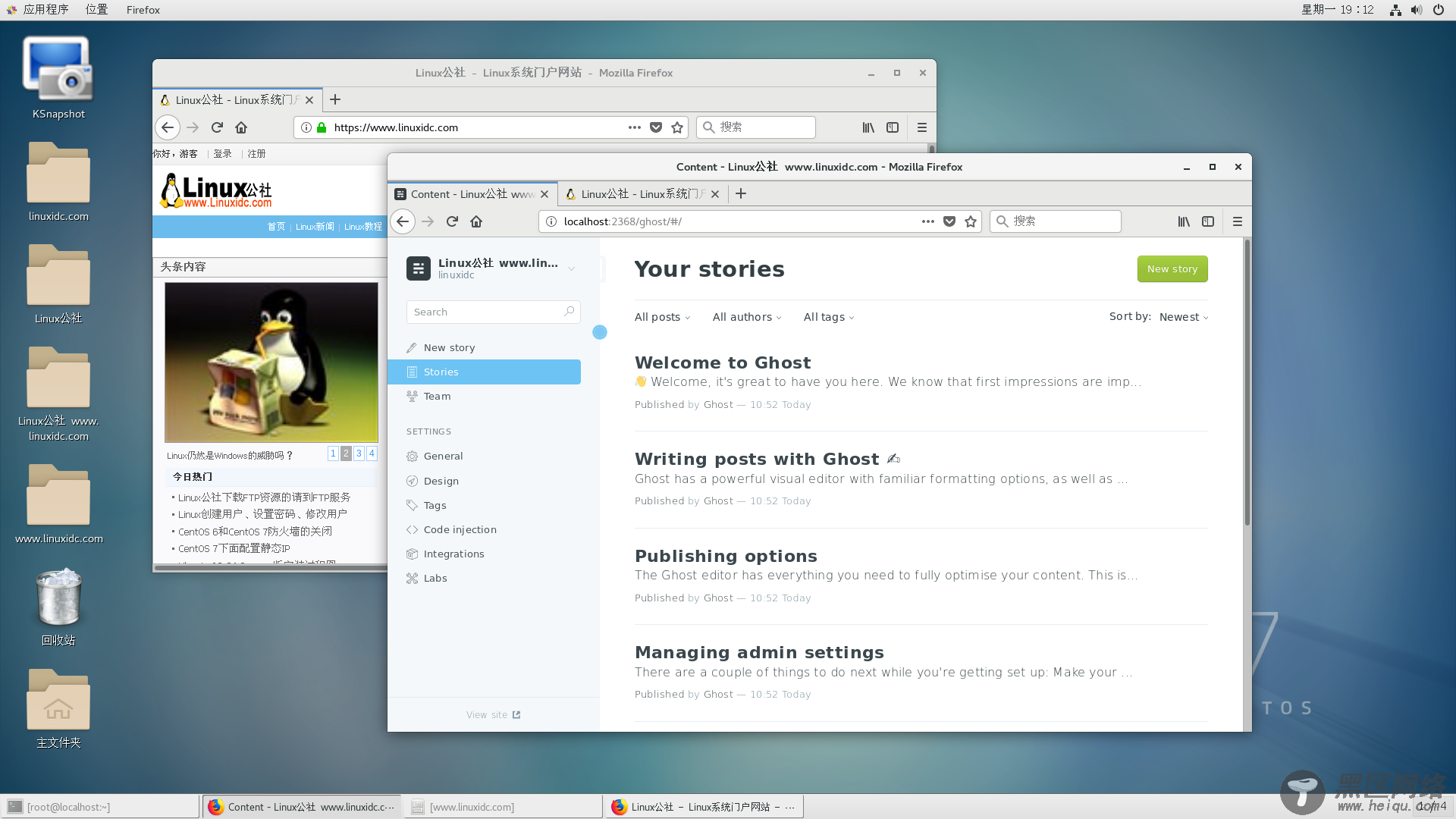
Ghost作为一个新兴的博客系统肯定会有一些不足,但是我们相信它会越来越好的,希望大家都能用它来记录生活中一些美好的时刻,分享自己的精彩的创意,共同建立并且维护这样一个和谐的互联网大家庭。
以上搭建过程本人亲自操作可用,有问题可留言评论。
Linux公社的RSS地址:https://www.linuxidc.com/rssFeed.aspx

