DML(Data Manipulation Language)是数据操纵语言,用户通过它可以实现对数据库的基本操作。例如,对表中数据的查询、插入、删除和修改。 在DML中,应用程序可以对数据库作插,删,改,排,检等五种操作。本节将针对Hbase数据库执行如下DML操作,包括:添加记录、查看记录、查看表中的记录总数,删除记录、删除一张表、查看某个列族的所有记录等。
HBase Shell基本操作命令如表所示:
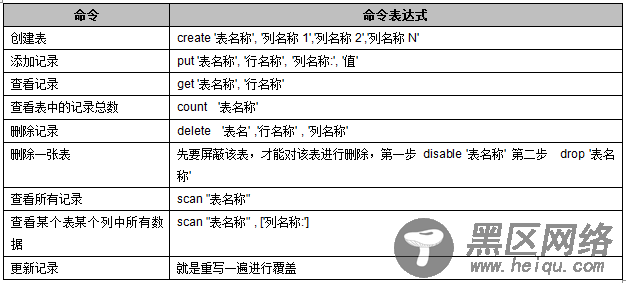
硬件环境:CentOS 6.5 服务器4台(一台为Master节点,三台为Slave节点)
软件环境:Java 1.7.0_45、Eclipse Juno Service Release 2、Hadoop-1.2.1、hbase-0.94.20。
1) 向user表的行键andieguo的info列族成员:age、birthday、compay分别添加数据
# 语法:put <table>,<rowkey>,<family:column>,<value>,<timestamp> # 例如:给表user的添加一行记录:<rowkey>是'andieguo',<family:column>是'info:age',value是'27',timestamp:系统默认 hbase(main):021:0> put 'user','andieguo','info:age','27' hbase(main):022:0> put 'user','andieguo','info:birthday','1989-09-01' hbase(main):026:0> put 'user','andieguo','info:company','zonesion'2) 向user表的行键andieguo的address列族成员:contry、province、city分别添加数据
# 语法:put <table>,<rowkey>,<family:column>,<value>,<timestamp> # 例如:给表user的添加一行记录:<rowkey>是'andieguo',<family:column>是'address:contry',value是'china',timestamp:系统默认 hbase(main):028:0> put 'user','andieguo','address:contry','china' hbase(main):029:0> put 'user','andieguo','address:province','wuhan' hbase(main):030:0> put 'user','andieguo','address:city','wuhan' 2、 获取一条记录1) 获取一个ID的所有记录
# 语法:get <table>,<rowkey>,[<family:column>,....] # 例如:查询<table>为'user',<rowkey>为'andieguo'下的所有记录 hbase(main):031:0> get 'user','andieguo' COLUMNCELL address:city timestamp=1409303693005, value=wuhan address:contry timestamp=1409303656326, value=china address:province timestamp=1409303678219, value=wuhan info:age timestamp=1409303518077, value=27 info:birthdaytimestamp=1409303557859, value=1989-09-01 info:company timestamp=1409303628168, value=zonesion 6 row(s) in 0.0350 seconds2) 获取一个ID的一个列族的所有数据
# 语法:get <table>,<rowkey>,[<family:column>,....] # 例如:查询<table>为'user',<rowkey>为'andieguo', <family>为'info'下的所有记录 hbase(main):032:0> get 'user','andieguo','info' COLUMNCELL info:age timestamp=1409303518077, value=27 info:birthdaytimestamp=1409303557859, value=1989-09-01 info:company timestamp=1409303628168, value=zonesion 3 row(s) in 0.0200 seconds3) 获取一个ID的一个列族中的一个列的所有数据
# 语法:get <table>,<rowkey>,[<family:column>,....] # 例如:查询<table>为'user',<rowkey>为'andieguo', <family:column >为'info:age'下的所有记录 hbase(main):034:0> get 'user','andieguo','info:age' COLUMNCELL info:age timestamp=1409303518077, value=27 1 row(s) in 0.0240 seconds 3、 更新一条记录将andieguo的年龄修改为28,命令如下:
hbase(main):035:0> put 'user','andieguo','info:age','28' 0 row(s) in 0.0090 seconds hbase(main):036:0> get 'user','andieguo','info:age' COLUMNCELL info:age timestamp=1409304167955, value=28 1 row(s) in 0.0160 seconds 4、 获取指定版本的数据 hbase(main)::037:0> get 'user','andieguo',{COLUMN=>'info:age',TIMESTAMP=>1409304} COLUMNCELL info:age timestamp=1409304167955, value=28 1 row(s) in 0.0090 seconds 5、 全表扫描 hbase(main):042:0> scan 'user' ROWCOLUMN+CELL andieguo column=address:city, timestamp=1409303693005,value=wuhan andieguo column=address:contry, timestamp=1409303656326,value=china andieguo column=address:province, timestamp=1409303678219,value=wuhan andieguo column=info:age, timestamp=1409304167955,value=28 andieguo column=info:birthday, timestamp=1409303557859,value=1989-09-01 andieguo column=info:company, timestamp=1409303628168,value=zonesion 1 row(s) in 0.0340 seconds 6、 删除ID为”andieguo”的列为’info:age’字段 hbase(main):043:0> delete 'user','andieguo','info:age' 0 row(s) in 0.0200 seconds hbase(main):044:0> get 'user','andieguo' COLUMN CELL address:city timestamp=1409303693005,value=wuhan address:contrytimestamp=1409303656326,value=china address:province timestamp=1409303678219,value=wuhan info:birthday timestamp=1409303557859,value=1989-09-01 info:company timestamp=1409303628168,value=zonesion 5 row(s) in 0.0180 seconds 7、 查询表中有多少行 hbase(main):045:0> count 'user' 1 row(s) in 0.0770 seconds 8、 向ID为”andieguo”添加’info:age’字段1) 第一次添加(默认使用counter实现递增)
hbase(main):048:0> incr 'user','andieguo','info:age' COUNTER VALUE = 1 hbase(main):052:0> get 'user','andieguo','info:age' COLUMN CELL info:age timestamp=1409304832249, value=\x00\x00\x00\x00\x00\x00\x00\x01 1 row(s) in 0.0150 seconds2) 第二次添加(默认使用counter实现递增)
hbase(main):050:0> incr 'user','andieguo','info:age' COUNTER VALUE = 2 hbase(main):052:0> get 'user','andieguo','info:age' COLUMN CELL info:age timestamp=1409304832249, value=\x00\x00\x00\x00\x00\x00\x00\x02 1 row(s) in 0.0150 seconds3) 获取当前的COUNTER值
hbase(main):053:0> get_counter 'user','andieguo','info:age' COUNTER VALUE = 2 9、 将表数据清空 hbase(main):054:0> truncate 'user' Truncating 'user' table (it may take a while): - Disabling table... - Dropping table... - Creating table... 0 row(s) in 3.5320 seconds可以看出,HBase在执行truncate命令时,通过先对表执行disable,再执行drop操作,最后执行重新建表来实现数据清空。

