Launcher是系统启动后第一个启动的程序,是其它应用程序的入口,也就是我们的手机程序的桌面程序;
一、Launcher的定义及构成:
<1>通过查看官方提供的Launcher源码可以知道其实Launcher也是一个Activity,不过它的intent-fliter有点特殊;
<activity Android:name="Launcher" android:launchMode="singleTask" android:clearTaskOnLaunch="true" android:stateNotNeeded="true" android:theme="@android:style/Theme.Wallpaper.NoTitleBar" android:screenOrientation="nosensor" android:windowSoftInputMode="stateUnspecified|adjustPan"> <intent-filter> <action android:name="android.intent.action.MAIN" /> <category android:name="android.intent.category.HOME"/> <category android:name="android.intent.category.DEFAULT" /> <category android:name="android.intent.category.MONKEY" /> </intent-filter> </activity>
Launcher的intent-filter中,action为intent.action.MAIN,表示该Activity是程序的主入口,但是它的category是category.HOME,和一般的app不一样,category.HOME则标识了这个Activity是一个Launcher,其实就是对应的按下HOME键所跳转到的Activity,也就是我们的桌面;
下面我们再来看一下一个普通的App的程序主入口Activity的配置:
<action android:name="android.intent.action.MAIN" /> 表示该类是程序主入口; <category android:name="android.intent.category.LAUNCHER" />
category.LAUNCHER表示该Activity在Launcher上可见,所以这一个Activity会被添加到Launcher;
<2>Launcher构成:
HomeScreen(WorkSpace+HotSeats),Shortcut(快捷方式),LiveFolder(文件夹),AppWidget(窗口小部件),WallPaper(壁纸);
AllAppList:
下面我们就来分别研究探讨这四个元素
1、Shortcut
在Launcher的配置文件里面有这样一个广播接收者用于监听添加快捷方式
<receiver android:name=".InstallShortcutReceiver" android:permission="com.android.launcher.permission.INSTALL_SHORTCUT"> <intent-filter> <action android:name="com.android.launcher.action.INSTALL_SHORTCUT" /> </intent-filter> </receiver>
查看InstallShortcutReceiver的源码
public class InstallShortcutReceiver extends BroadcastReceiver { private static final String ACTION_INSTALL_SHORTCUT = "com.android.launcher.action.INSTALL_SHORTCUT"; private final int[] mCoordinates = new int[2]; public void onReceive(Context context, Intent data) { if (!ACTION_INSTALL_SHORTCUT.equals(data.getAction())) { return; } int screen = Launcher.getScreen(); if (!installShortcut(context, data, screen)) { // The target screen is full, let's try the other screens for (int i = 0; i < Launcher.SCREEN_COUNT; i++) { if (i != screen && installShortcut(context, data, i)) break; } } } }
从上面的核心代码可以看出,在BroadcastReceiver接收到INSTALL_SHORTCUT广播之后,会尝试在当前屏添加快捷方式,如果当前屏满了,则会尝试将快捷方式添加到其它屏;因此,当我们想主动添加一个快捷方式到屏幕的时候,其实就很简单了,发送一个广播,并且设置它的Action为INSTALL_SHORTCUT即可;但是,需要注意的是如果仅仅设置Action是不够的,因为仅仅这样做会重复添加快捷方式,如果想不重复添加,还得做一些设置,详情参考这里 ;
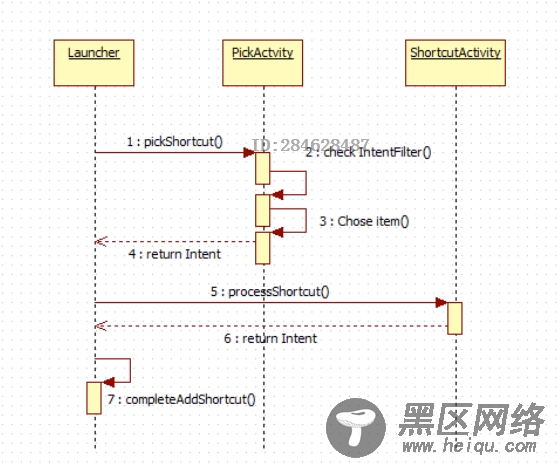
2、LiveFolder
在Launcher.java文件中,找到添加LiveFolder的入口
// Insert extra item to handle inserting folder Bundle bundle = new Bundle(); ArrayList<String> shortcutNames = new ArrayList<String>(); shortcutNames.add(res.getString(R.string.group_folder)); bundle.putStringArrayList(Intent.EXTRA_SHORTCUT_NAME, shortcutNames); ArrayList<ShortcutIconResource> shortcutIcons = new ArrayList<ShortcutIconResource>(); shortcutIcons.add(ShortcutIconResource.fromContext(Launcher.this, R.drawable.ic_launcher_folder)); bundle.putParcelableArrayList(Intent.EXTRA_SHORTCUT_ICON_RESOURCE, shortcutIcons); Intent pickIntent = new Intent(Intent.ACTION_PICK_ACTIVITY); pickIntent.putExtra(Intent.EXTRA_INTENT, new Intent(LiveFolders.ACTION_CREATE_LIVE_FOLDER)); pickIntent.putExtra(Intent.EXTRA_TITLE, getText(R.string.title_select_live_folder)); pickIntent.putExtras(bundle); startActivityForResult(pickIntent, REQUEST_PICK_LIVE_FOLDER);
当我们长按桌面之后,选择添加文件夹,则会执行上面这段代码,在这里会先创建好一个空文件夹;

