<LinearLayout xmlns:android="http://schemas.android.com/apk/res/android" android:layout_width="match_parent" android:layout_height="match_parent" android:background="@drawable/worldcup" android:orientation="vertical" > <TextView android:id="@+id/babybirthday" android:layout_width="fill_parent" android:layout_height="wrap_content" android:text="@string/message" android:textSize="12px" android:textColor="#ff0000" /> </LinearLayout>
>>4、修改程序自动生成的清单文件。在AndroidManifest.xml中,声明上述的AppWidgetProvider的子类是一个Receiver,并且:
(1)、该Receiver的intent-filter的Action必须包含“android.appwidget.action.APPWIDGET_UPDATE”;
(2)、该Receiver的meta-data为“android.appwidget.provider”,并用一个xml文件来描述布局属性。
<application android:allowBackup="true" android:icon="@drawable/ic_launcher" android:label="@string/app_name" android:theme="@style/AppTheme" > <receiver android:name=".MainActivity" android:label="@string/app_name" > <intent-filter> <action android:name="android.appwidget.action.APPWIDGET_UPDATE" /><!--广播接收过滤器--> </intent-filter> <meta-data android:name="android.appwidget.provider" android:resource="@xml/AppWigdetProvider_Provider" /><!--AppWidgetProvider引用的Provider文件--> </receiver> </application>
运行程序:进入WIDGETS页面,可将Widget添加到HOME页
在AppWidgetProvider类中,还有其它相关的方法
public class WidgetProvider extends AppWidgetProvider { // 每接收一次广播消息就调用一次,使用频繁 public void onReceive(Context context, Intent intent) { super.onReceive(context, intent); } // 每次更新都调用一次该方法,使用频繁 public void onUpdate(Context context, AppWidgetManager appWidgetManager, int[] appWidgetIds) { super.onUpdate(context, appWidgetManager, appWidgetIds); } // 每删除一个就调用一次 public void onDeleted(Context context, int[] appWidgetIds) { super.onDeleted(context, appWidgetIds); } // 当该Widget第一次添加到桌面是调用该方法,可添加多次但只第一次调用 public void onEnabled(Context context) { super.onEnabled(context); } // 当最后一个该Widget删除是调用该方法,注意是最后一个 public void onDisabled(Context context) { super.onDisabled(context); } }
AppWidget本质上是一个AppWidgetHostView;
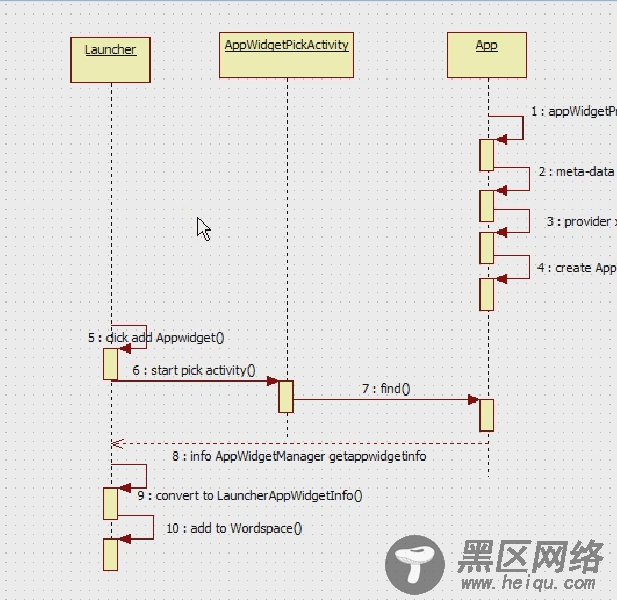
AppWidgetProvider definition
meta-data resource to provider.xml
provider xml to layout.xml
create AppWidgetInfo transact();
Launcher和AppWidget交互流程如下:
Launcher 启动,开始监听
Service send a broadcast
myApp 接收到广播,执行onUpdate方法
onUpdate方法回传RemoteViews给Service
Service改变Host,updateAppWidget
Launcher监听到,更新Appwidget

