先上一张效果图:
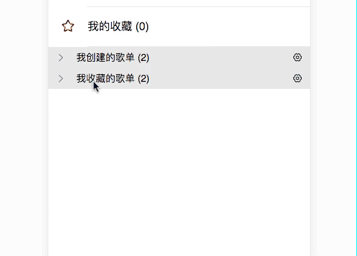
以前用angularjs操作基本上都是要取到每个列表的id再循环判断是不是当前点击的列表来显示折叠。
今天在这个项目 https://github.com/IFmiss/vue-music 上看到操作很简单,并没有如此复杂。赶紧记录一下:
折叠列表单独做一个组件,图标是用的iconfont中生成的css链接:myMusicSheetList.vue
<template> <div> <div @click="toggleSheet"> <i ref="toggleicon"></i> <span>{{data_item.name}} <span> ({{data_item.num}}) </span></span> <i @click.stop="showSheetMenu(data_item.name)"></i> </div> <div v-if="showSheets" v-for="i in data_item.details"> <div> <img :src="i.details_image"> </div> <div> <p>{{i.details_name}}</p> <p>{{i.details_num}}首歌曲</p> </div> <i @click.stop="showSheetMenu()"></i> </div> </div> </template>
<script> export default { components:{}, props: { item:{ type:Object } }, data(){ return{ showSheets:false, data_item:{} } }, methods:{ //向右的小图标动画 toggleSheet:function(index){ console.log(this.$refs); this.$refs.toggleicon.style.transform = !this.showSheets ? 'rotate(90deg)' : 'rotate(0)' this.showSheets = !this.showSheets }, showSheetMenu:function(){ alert(1111); } }, created(){ this.data_item = this.item; }, } </script><style scoped> .sheet-list{ clear: both; } .sheet-header{ height: 30px;background: #e5e5e5;position: relative; } .sheet-header i:nth-child(1){ line-height: 30px;position:absolute; left:10px; color:#666; transition:all 0.5s; } .sheet-header-i{ line-height: 30px;position: absolute;right: 10px; } .sheet-header-span{ left: 40px;font-size: 14px;position:absolute;line-height: 30px; } .sheet-content{ position: relative;width: 100%;display: flex; } .sheet-content i{ font-size: 26px;position: absolute;right: 10px;top: 50%;transform:translate(0,-50%); } .sheet-content-image{ width: 60px;float: left;text-align: center; } .sheet-content-middle{ position: relative;width: 100%;border-bottom: 1px solid #e5e5e5;padding-bottom: 10px;margin-top: 10px;margin-left: 10px; } .sheet-content-middle p{ font-size: 16px;width: 70%;color: #666;text-overflow:ellipsis;white-space: nowrap;overflow:hidden; } </style>
主页面调用组件:home.vue
<template> <div> <sheet-list v-for="(item,index) in sheetList" :item="item"></sheet-list> </div> </template> <script> import myMusicSheetList from './../../components/myMusicSheetList.vue' export default { components:{'sheet-list':myMusicSheetList}, data () { return { sheetList:[{ id:1, name:'我创建的歌单', num:2, details:[{ details_id:1, details_name:'我喜欢的音乐', details_num:30, details_image:'https://timgsa.baidu.com/timg?image&quality=80&size=b9999_10000&sec=1521191038714&di=117b8f1d83605767e8a7faf01cb9be9b&imgtype=0&src=http%3A%2F%2Fimgsrc.baidu.com%2Fimgad%2Fpic%2Fitem%2F8435e5dde71190efc4376916c41b9d16fcfa602f.jpg' },{ details_id:2, details_name:'在欧洲田园般的乡村上骑单车', details_num:15, details_image:'https://timgsa.baidu.com/timg?image&quality=80&size=b9999_10000&sec=1521190642670&di=67822ec270160c1fb21e67d49e95a97f&imgtype=0&src=http%3A%2F%2Fpic30.nipic.com%2F20130615%2F2861027_140302450156_2.jpg' }] },{ id:2, name:'我收藏的歌单', num:2, details:[{ details_id:1, details_name:'这应该是你比较喜欢听的歌曲了', details_num:10, details_image:'https://ss1.bdstatic.com/70cFvXSh_Q1YnxGkpoWK1HF6hhy/it/u=3679981803,1758706610&fm=27&gp=0.jpg' },{ details_id:2, details_name:'欧美风格的音乐,安静的听', details_num:2, details_image:'https://ss0.bdstatic.com/70cFuHSh_Q1YnxGkpoWK1HF6hhy/it/u=2406805917,4090912031&fm=27&gp=0.jpg' }] }] } }, methods: { }, mounted:function(){ } } </script> <style scoped> </style>
如果不能运行请检查import 路径是否正确。
以上这篇vue2.0 可折叠列表 v-for循环展示的实例就是小编分享给大家的全部内容了,希望能给大家一个参考,也希望大家多多支持脚本之家。
您可能感兴趣的文章:
