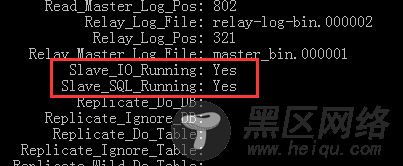三台mysql数据库:主数据库服务器:192.168.80.100
从数据库服务器1:192.168.80.120
从数据库服务器2:192.168.80.180
一台amoeba调度器:192.168.80.190
一台mariadb客户端: 192.168.80.170
1、配置MySQL主从环境准备
配置NTP服务器-----时间同步
[root@NGINX ~]# yum install -y ntp //安装时间同步程序
[root@NGINX ~]# service ntpd start
[root@NGINX ~]# ntpdate -u cn.pool.ntp.org /.同步网络时间
[root@NGINX ~]# vi /etc/ntp.conf //配置时间同步
在合适位置新增以下三行:
restrict 192.168.80.0 mask 255.255.255.0 nomodify
server 127.127.1.0
fudge 127.127.1.0 stratum 8
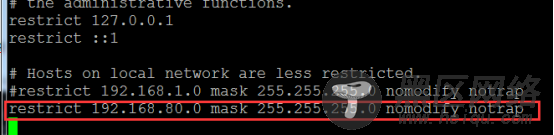
在从服务器上:
[root@localhost ~]# yum install -y ntp
[root@localhost ~]# ntpdate 192.168.80.100
[root@localhost ~]# echo '/30 * /usr/sbin/ntpdate 192.168.80.100' >> /var/spool/cron/root //设置计划任务,每隔30分钟同步一次
[root@localhost ~]# crontab -l
2、配置mysql服务器主从复制
在主mysql服务器上:192.168.80.100
[root@NGINX ~]# vi /etc/my.cnf
添加如下图内容:
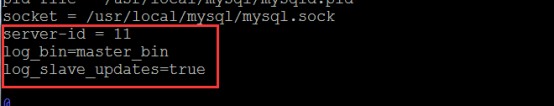
[root@NGINX ~]# service mysqld restart
[root@NGINX ~]# mysql -u root -p //进入数据库
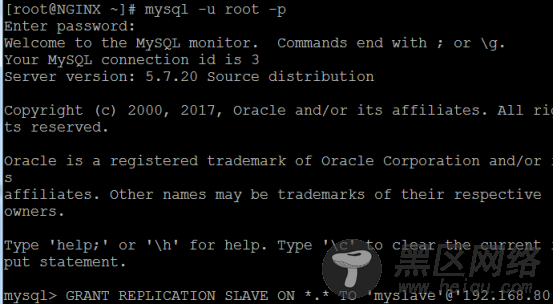
mysql> GRANT REPLICATION SLAVE ON . TO 'myslave'@'192.168.80.%' IDENTIFIED BY '123456';
//为所有从服务器授权所有数据库
mysql> FLUSH PRIVILEGES; //刷新权限
mysql> show master status \G
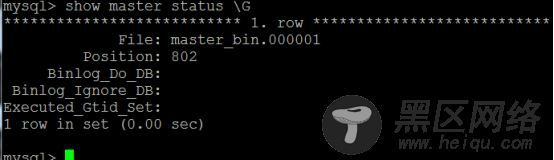
注意position 的值和file
在从服务器1上设置:192.168.80.120
[root@localhost ~]# vi /etc/my.cnf
修改并新增以下内容:
server-id = 22
relay_log=relay-log-bin
relay_log_index=slave-relay-bin.index
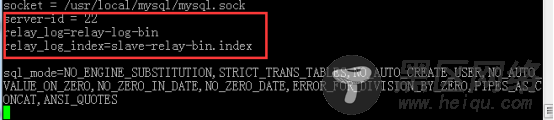
[root@localhost ~]# systemctl restart mysqld
[root@localhost ~]# mysql -u root -p
mysql> change master to master_host='192.168.80.100',master_user='myslave',master_password='123456',master_log_file='master_bin.000001',master_log_pos=802;
mysql> start slave;
mysql> show slave status \G
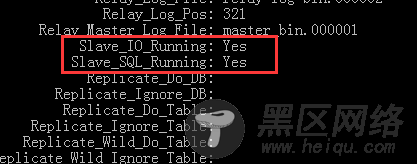
在从服务器2上设置:
[root@test ~]# vi /etc/my.cnf
修改并新增以下内容:
server-id = 33
relay_log=relay-log-bin
relay_log_index=slave-relay-bin.index
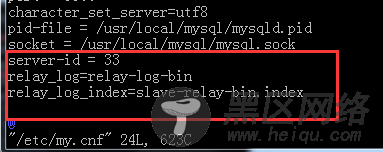
[root@test ~]# service mysqld restart
[root@test ~]# mysql -u root -p
mysql> change master to master_host='192.168.80.100',master_user='myslave',master_password='123456',master_log_file='master_bin.000001',master_log_pos=802;
mysql> start slave;
mysql> show slave status \G