基于Vue2.5.6+Vuex+vue-cli+vue-router+vue-gemini-scrollbar+swiper+elementUI等技术混合架构开发的仿微信web端聊天室——vueWebChat,实现了发送消息、表情(动图),图片、视频预览,右键菜单、截屏、截图可直接粘贴至文本框进行发送。
二、技术框架
•MVVM框架:Vue2.5.6
•状态管理:Vuex
•页面路由:Vue-router
•iconfont图标:阿里巴巴字体图标库
•自定义滚动条:vue-gemini-scrollbar
•弹窗组件:element-ui(饿了么前端UI库)
•环境配置:node.js + cnpm + webpack
•高德地图:vue-amap
•图片预览:vue-photo-preview
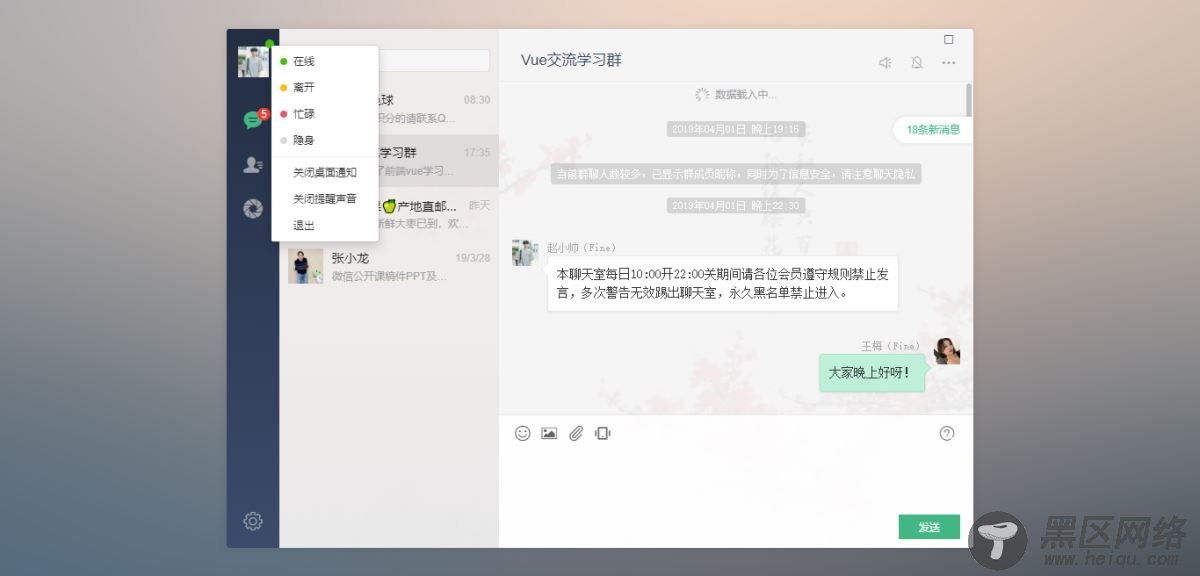
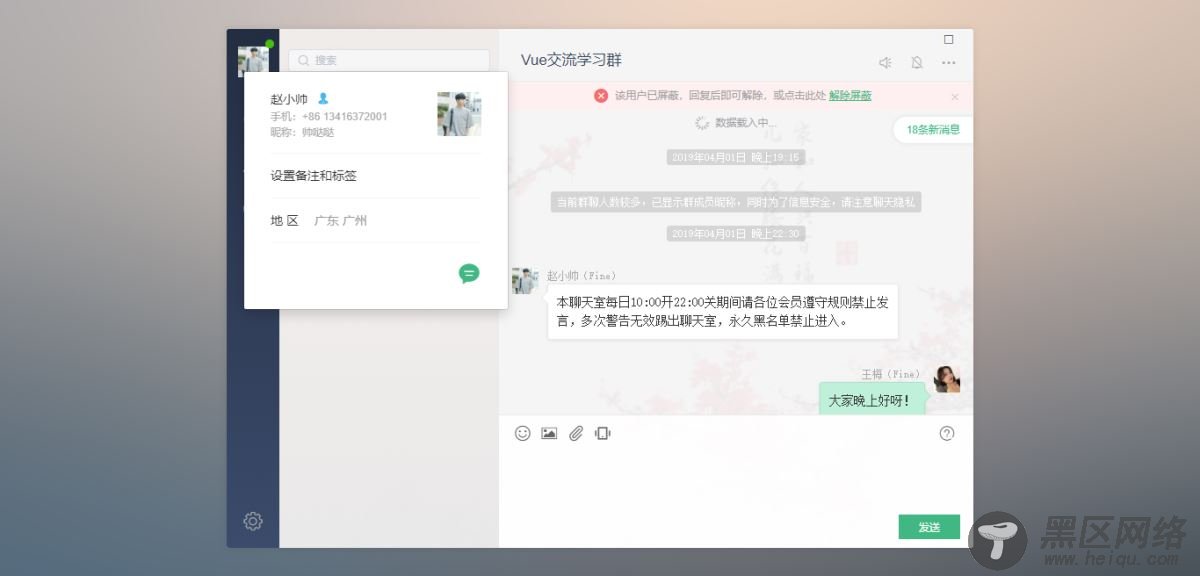
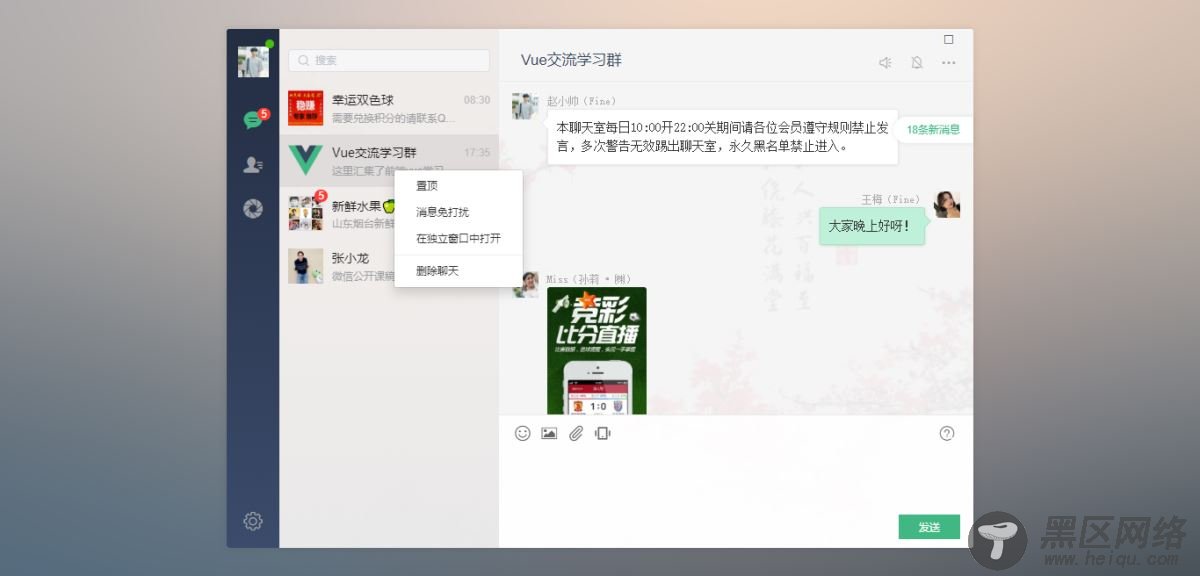
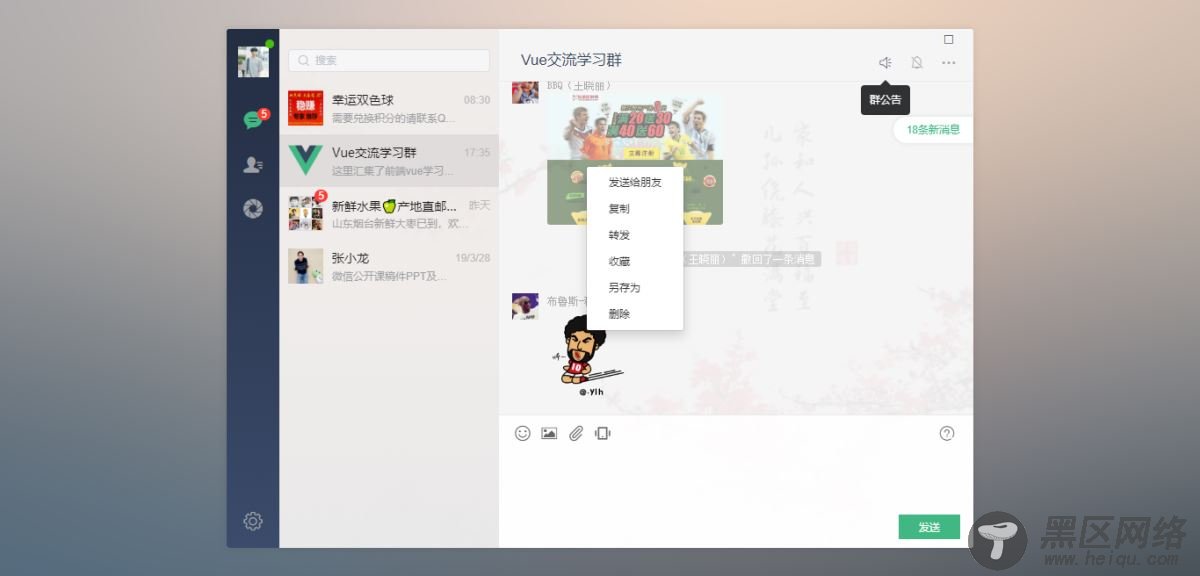
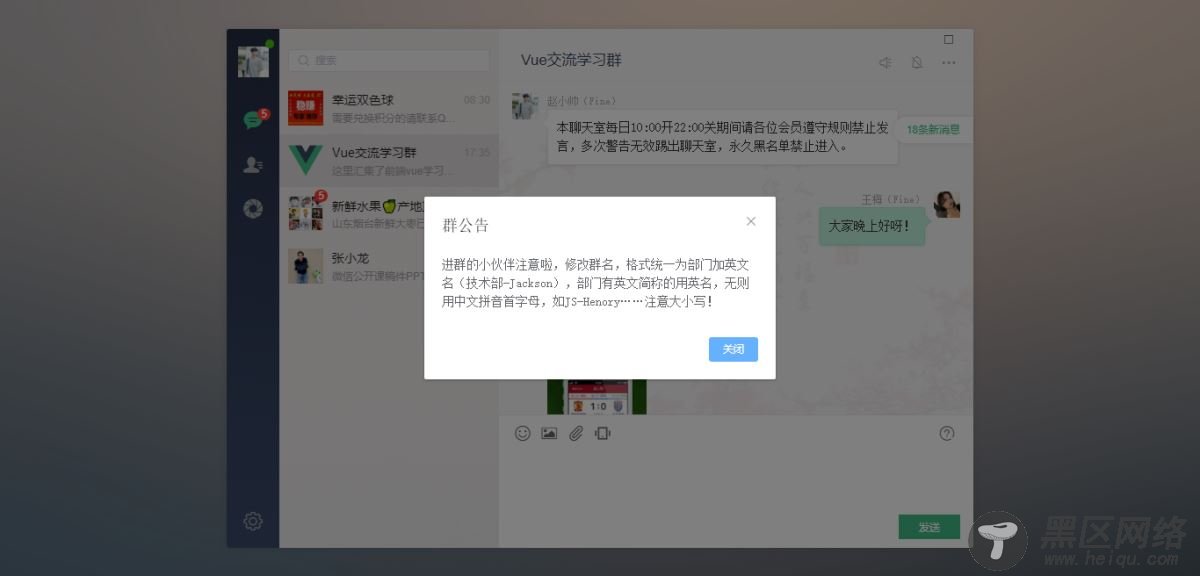
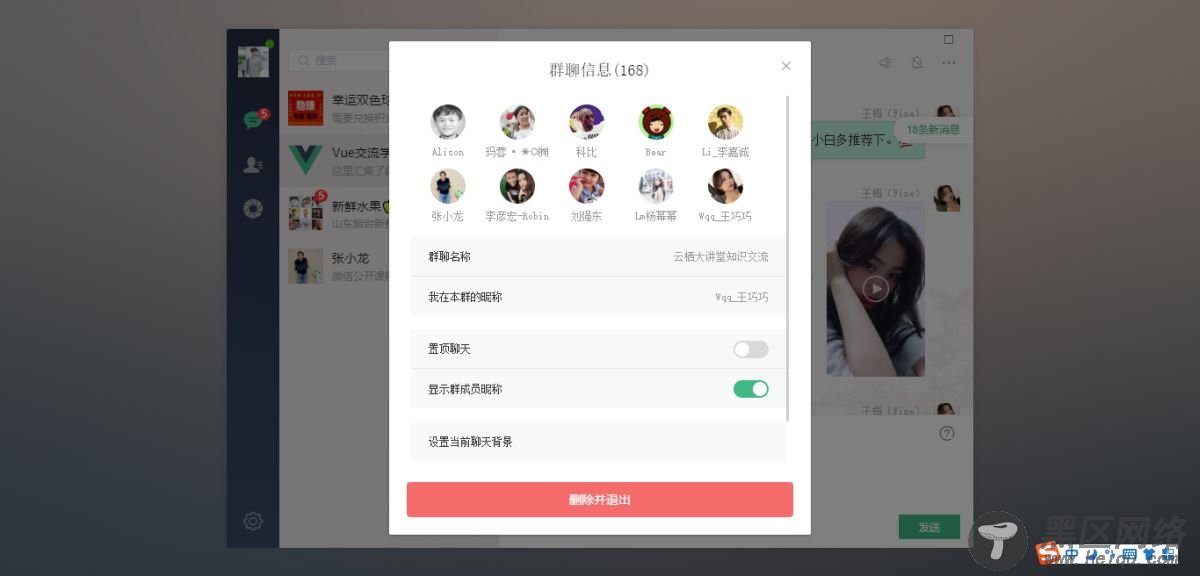
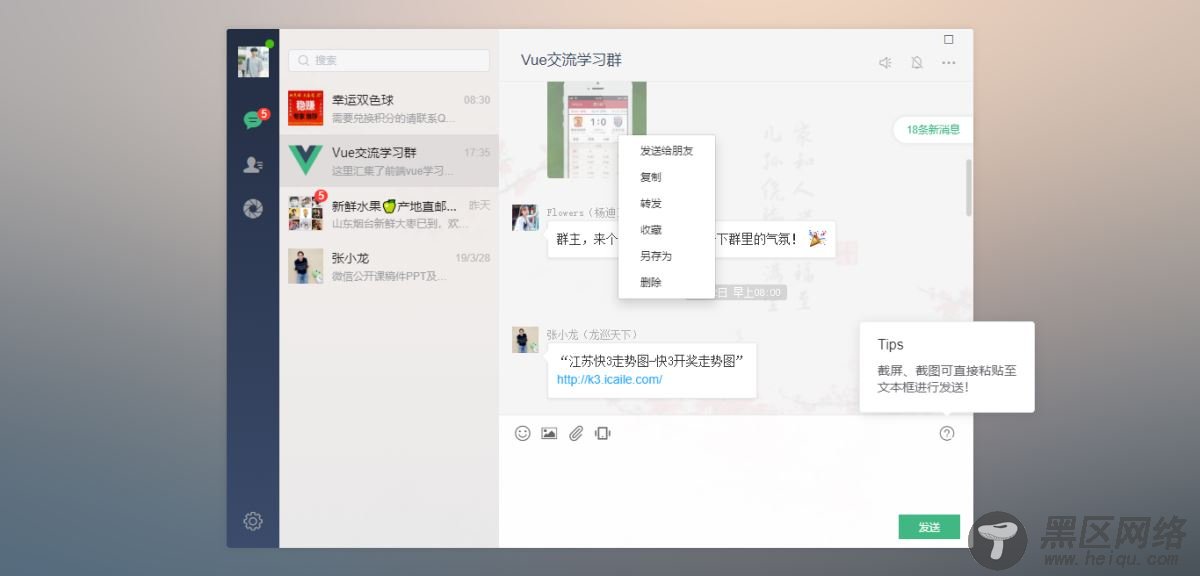
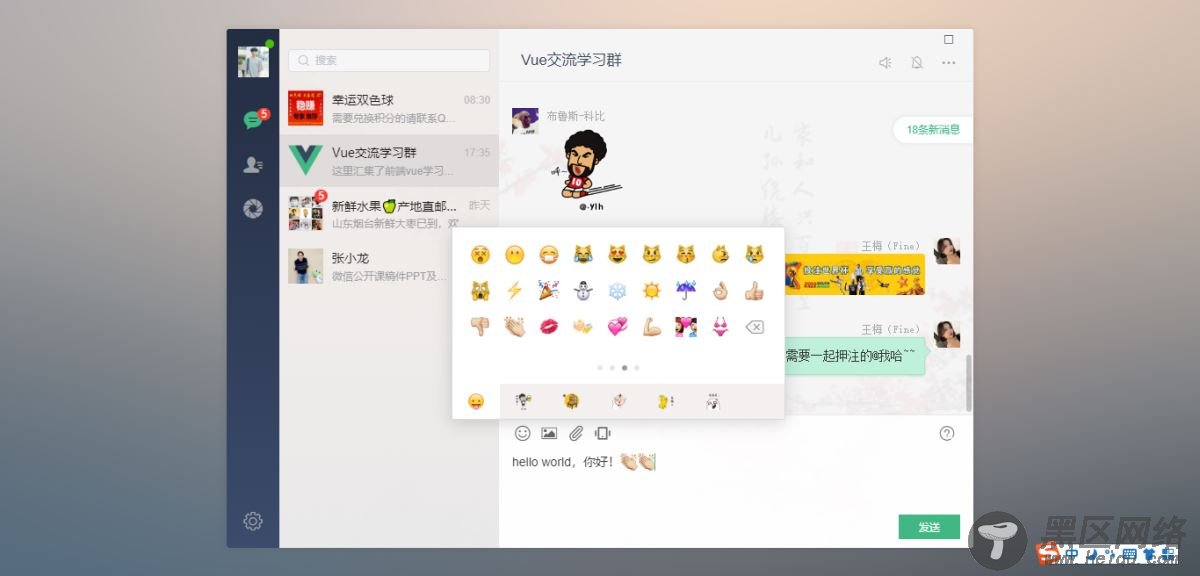

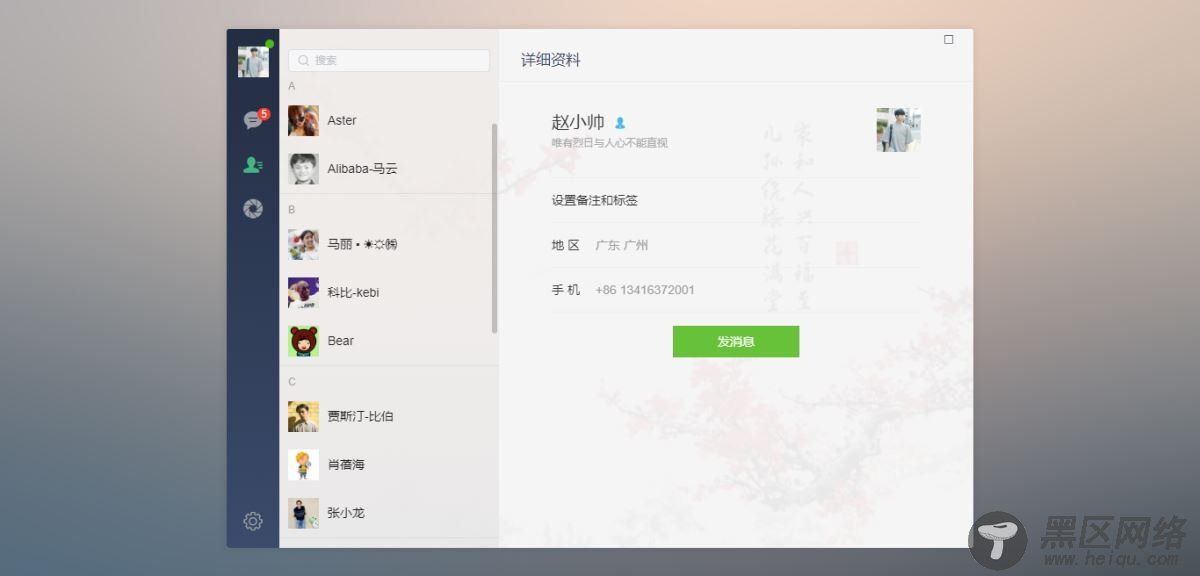

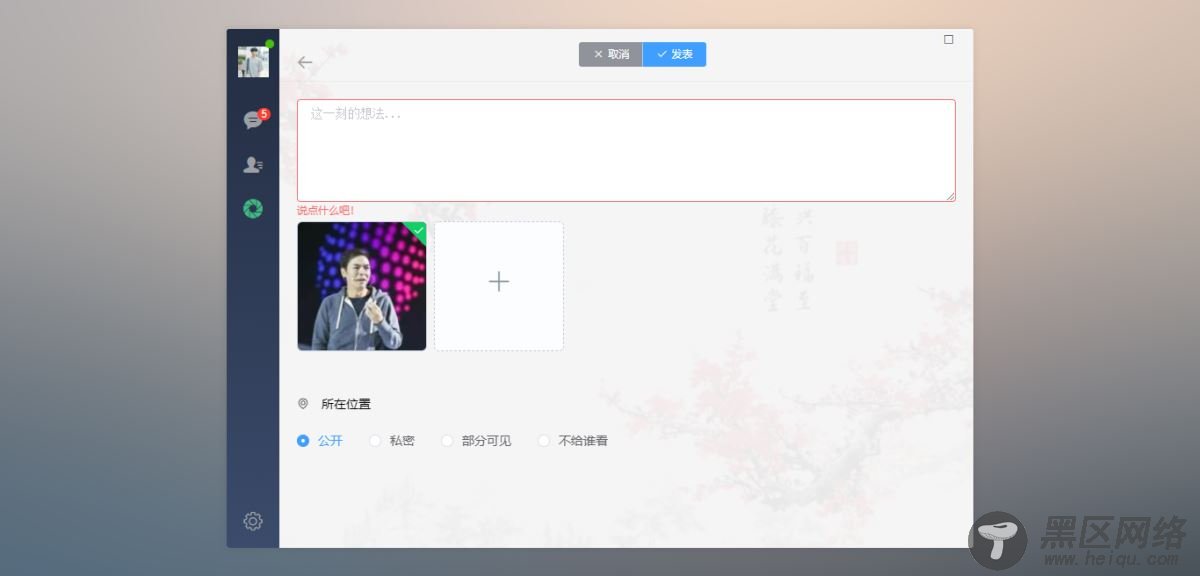
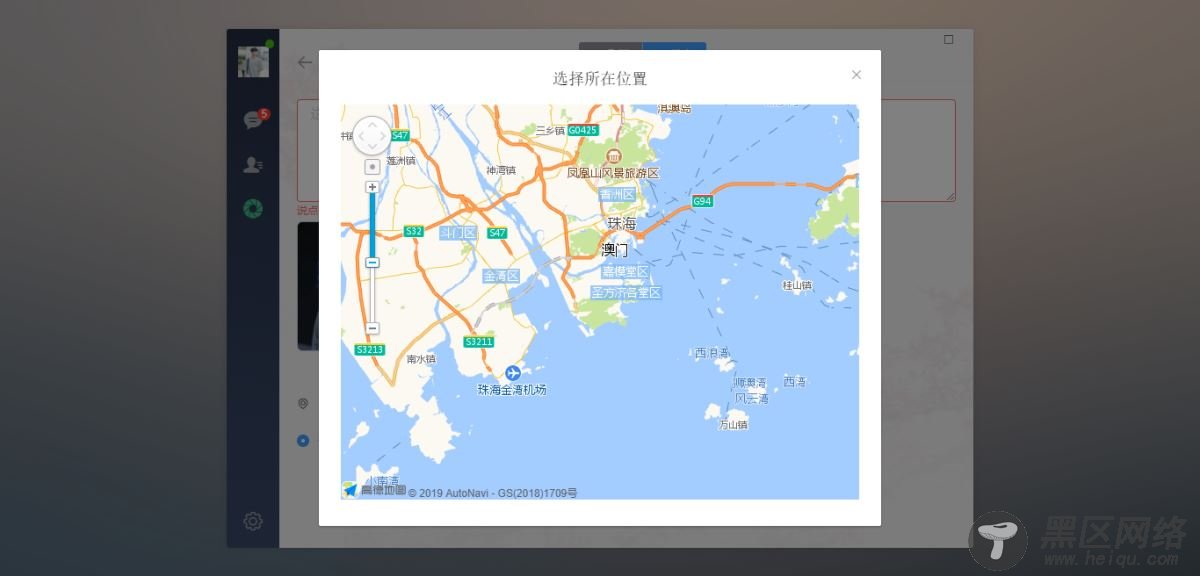
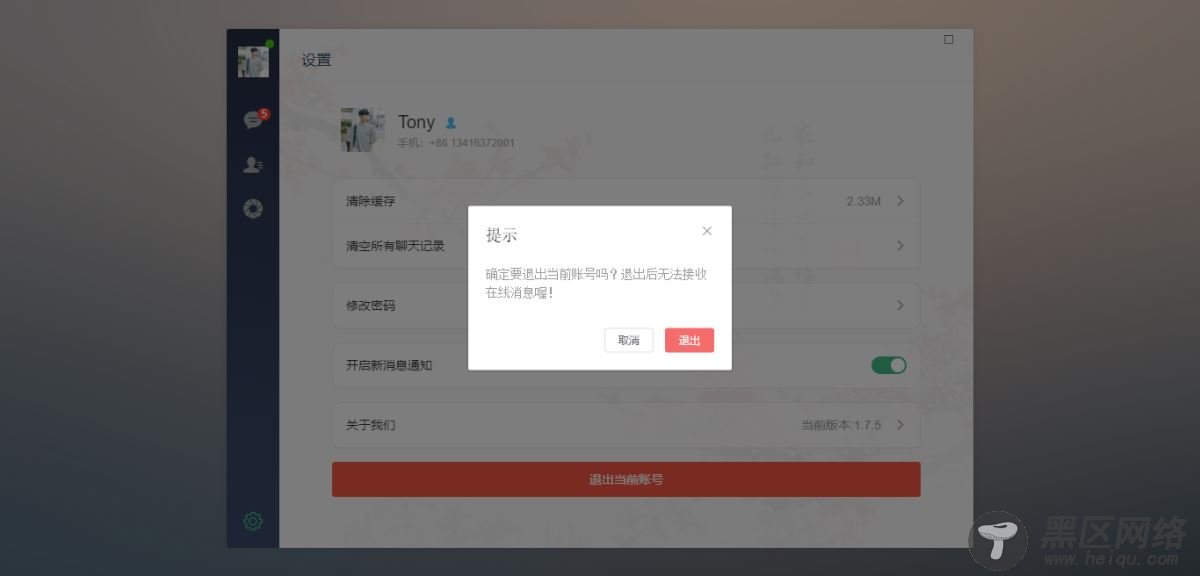
◆ 点击右上角最大化按钮,可以进行全屏切换

◆ 引入公共及全局组件配置components.js
/* 引入公共及全局组件配置 */ // 引入侧边栏及联系人 import winBar from './components/winbar' import sideBar from './components/sidebar' import recordList from './components/recordList' import contactList from './components/contact' // 引入jquery import $ from 'jquery' // 引入wcPop弹窗插件 import wcPop from './assets/js/wcPop/wcPop' import './assets/js/wcPop/skin/wcPop.css' // 引入饿了么pc端UI库 import elementUI from 'element-ui' import 'element-ui/lib/theme-chalk/index.css' // 引入图片预览插件 import photoPreview from 'vue-photo-preview' import 'vue-photo-preview/dist/skin.css' // 引入自定义滚动条插件 import geminiScrollbar from 'vue-gemini-scrollbar' // 引入加载更多插件 import infiniteLoading from 'vue-infinite-scroll' // 引入高德地图 import vueAMap from 'vue-amap' const install = Vue => { // 注册组件 Vue.component('win-bar', winBar) Vue.component('side-bar', sideBar) Vue.component('record-list', recordList) Vue.component('contact-list', contactList) // 应用实例 Vue.use(elementUI) Vue.use(photoPreview, { loop: false, fullscreenEl: true, //是否全屏 arrowEl: true, //左右按钮 }); Vue.use(geminiScrollbar) Vue.use(infiniteLoading) Vue.use(vueAMap) vueAMap.initAMapApiLoader({ key: "e1dedc6bdd765d46693986ff7ff969f4", plugin: [ "AMap.Autocomplete", //输入提示插件 "AMap.PlaceSearch", //POI搜索插件 "AMap.Scale", //右下角缩略图插件 比例尺 "AMap.OverView", //地图鹰眼插件 "AMap.ToolBar", //地图工具条 "AMap.MapType", //类别切换控件,实现默认图层与卫星图、实施交通图层之间切换的控制 "AMap.PolyEditor", //编辑 折线多,边形 "AMap.CircleEditor", //圆形编辑器插件 "AMap.Geolocation" //定位控件,用来获取和展示用户主机所在的经纬度位置 ], uiVersion: "1.0" }); } export default install
◆ 主页面模板
<template> <div> <div> <div> <div> <!-- //顶部按钮(最大、最小、关闭) --> <win-bar></win-bar> <!-- //侧边栏 --> <side-bar></side-bar> <keep-alive> <router-view></router-view> </keep-alive> </div> </div> </div> </div> </template> <script> export default { name: 'app', data () { return { } }, methods: { }, } </script> <style> /* 引入公共样式 */ @import './assets/fonts/iconfont.css'; @import './assets/css/reset.css'; @import './assets/css/layout.css'; </style>
◆ vue文本框实现截图粘贴发送图片:
