排序,显示某列,读取本地数据
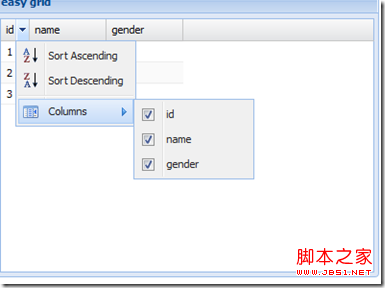
复制代码 代码如下:
//本地数据
var datas = [
['1', 'gao', 'man'], ['2', 'gao', 'man'], ['3', 'gao', 'man']
];
//创建面板
Ext.create('Ext.grid.Panel', {
title: 'easy grid',
width: 400,
height: 300,
renderTo: Ext.getBody(),
frame: true,
viewConfig: {
forceFit: true,
stripRows: true
},
store: {//配置数据代理
fields: ['id', 'name', 'gender'],
proxy: {
type: 'memory',
data: datas,
reader: 'array' //数据读取器为 数据读取
},
autoLoad: true
},
columns: [{ //自定义列信息
header: 'id',
width: 30,
dataIndex: 'id', //绑定fields中得字段
sortable: true
}, {
header: 'name',
width: 80,
dataIndex: 'name',
sortable: true
}, {
header: 'gender',
width: 80,
dataIndex: 'gender',
sortable: true
}
]
})
表格列:
行号, bool行转成是否,日期格式化输出(date,top day), number数据类型格式化输出(change,volume),Action列(操作列)
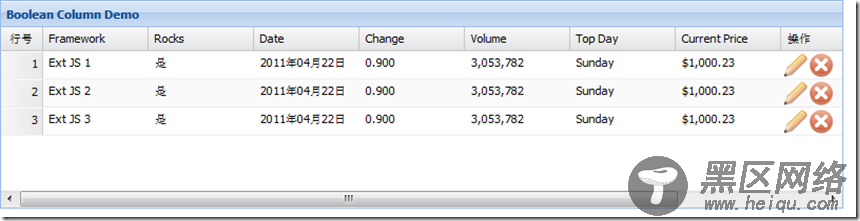
代码;
复制代码 代码如下:
Ext.tip.QuickTipManager.init();
Ext.create('Ext.data.Store', {
storeId: 'sampleStore',
fields: [{
name: 'framework',
type: 'string'
}, {
name: 'rocks',
type: 'boolean'
}, {
name: 'volume',
type: 'number'
}, {
name: 'topday',
type: 'date'
}, {
name: 'change',
type: 'number'
}, {
name: 'date',
type: 'date'
}, {
name: 'price',
type: 'number'
}
],
data: {
'items': [{
"framework": "Ext JS 1",
"rocks": true,
"symbol": "goog",
"date": '2011/04/22',
"change": 0.8997,
"volume": 3053782,
"topday": '04/11/2010',
"price": 1000.23
}, {
"framework": "Ext JS 2",
"rocks": true,
"symbol": "goog",
"date": '2011/04/22',
"change": 0.8997,
"volume": 3053782,
"topday": '04/11/2010',
"price": 1000.23
}, {
"framework": "Ext JS 3",
"rocks": true,
"symbol": "goog",
"date": '2011/04/22',
"change": 0.8997,
"volume": 3053782,
"topday": '04/11/2010',
"price": 1000.23
}]
},
proxy: {
type: 'memory',
reader: {
type: 'json',
root: 'items'
}
}
});
Ext.create('Ext.grid.Panel', {
title: 'Boolean Column Demo',
store: Ext.data.StoreManager.lookup('sampleStore'),
columns: [
Ext.create('Ext.grid.RowNumberer', { text: '行号', width: 40 }),
{
text: 'Framework',
dataIndex: 'framework',
width: 100
}, {
xtype: 'booleancolumn',
text: 'Rocks',
trueText: '是',
falseText: '否',
dataIndex: 'rocks'
}, {
text: 'Date',
dataIndex: 'date',
xtype: 'datecolumn',
format: 'Y年m月d日'
}, {
text: 'Change',
dataIndex: 'change',
xtype: 'numbercolumn',
format: '0.000'
}, {
text: 'Volume',
dataIndex: 'volume',
xtype: 'numbercolumn',
format: '0,000'
}, {
text: 'Top Day',
dataIndex: 'topday',
xtype: 'datecolumn',
format: 'l'
}, {
text: 'Current Price',
dataIndex: 'price',
renderer: Ext.util.Format.usMoney
}, {
header: '操作',
xtype: 'actioncolumn', //操作列
width: 100,
items: [{
icon: 'e.gif', // 编辑图片地址
tooltip: ‘编辑', //鼠标over显示的文字 使用此功能,必须 Ext.tip.QuickTipManager.init();
handler: function (grid, rowIndex, colIndex) {
var rec = grid.getStore().getAt(rowIndex);
alert("Edit " + rec.get('framework'));
}
}, {
icon: 'd.gif',
tooltip: 'Delete',
handler: function (grid, rowIndex,
colIndex) {
var rec = grid.getStore().getAt(rowIndex);
alert("Terminate " + rec.get('framework'));
}
}]
}, {
}
],
height: 200,
width: 800,
renderTo: Ext.getBody()
});
下面这个图是 单击 操作(编辑,删除)按钮触发的回调函数的详细信息.
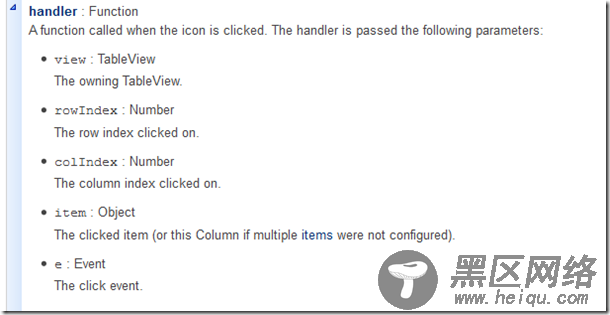
下面演示 自定义 渲染函数
效果:

复制代码 代码如下:
Ext.tip.QuickTipManager.init();
function customFunction(value, metadata) {
if (value > 10) {
metadata.style = 'color:red';
}
return value;
}
Ext.create('Ext.data.Store', {
storeId: 'sampleStore',
fields: [ {
name: 'custom',
type: 'number'
}
],
data: {
'items': [{
"custom": 10
}, {
"custom": 100
}, {
"custom": 1000
}]
},
proxy: {
type: 'memory',
reader: {
type: 'json',
root: 'items'
}
}
});
Ext.create('Ext.grid.Panel', {
title: 'Boolean Column Demo',
store: Ext.data.StoreManager.lookup('sampleStore'),
columns: [
Ext.create('Ext.grid.RowNumberer', { text: '行号', width: 40 }),
{
text: 'custom',
dataIndex: 'custom',
renderer: customFunction //调用自定义函数 来渲染
}
],
height: 200,
width: 800,
renderTo: Ext.getBody()
});
选择模式:Selection
选择模式分为三类:
1,行选择(默认)
2.单元格选择
3.复选框选择(checkbox组)
演示单元格选择代码:
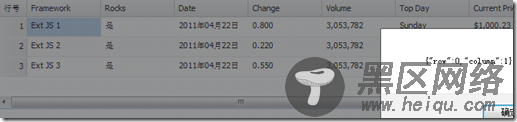
只需在上述代码配置节当中,加入
复制代码 代码如下:
