Ext.define('TestResult', {
extend: 'Ext.data.Model',
fields: ['student', 'class', {
name: 'mark',
type: 'int'
}]
});
var grid = Ext.create('Ext.grid.Panel', {
width: 400,
height: 300,
renderTo: document.body,
features: [
Ext.create('Ext.grid.feature.Grouping',
{
groupByText: '用本字段分组',
showGroupsText: '显示分组',
groupHeaderTpl: '班级: {name} ({rows.length})', //分组显示的模板
startCollapsed: true //设置初始分组是不是收起
})
],
store: {
model: 'TestResult',
groupField: 'class',
data: [{
student: 'Student 1',
class: '1',
mark: 84
}, {
student: 'Student 2',
class: '1',
mark: 72
}, {
student: 'Student 3',
class: '2',
mark: 96
}, {
student: 'Student 4',
class: '2',
mark: 68
}]
},
columns: [{
dataIndex: 'student',
text: 'Name',
summaryType: 'count', //进行汇总的列名
summaryRenderer: function (value) {
grid.getStore()
return Ext.String.format('{0} student{1}', value, value !== 1 ? 's' : '');
}
}, {
dataIndex: 'mark',
text: 'Mark',
summaryType: 'average'
},
{ dataIndex: 'class',
text: 'class'
}]
})
//在不同的列下面点击 “用本字段分组”那么表格就会立即改变分组规则.
表格的分组汇总:Ext.grid.feature.GroupSummary
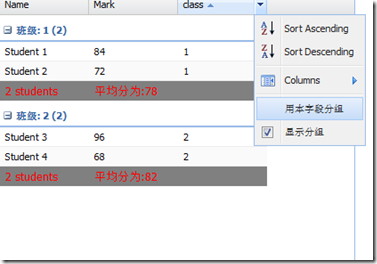
代码只需要把上面的 Grouping 改成 GroupingSummary
表格插件: plugin
单元格编辑 Ext.grid.plugin.CellEditing

代码:
复制代码 代码如下:
var datas = [['gao', Date(1922, 02, 03), 2000]];
Ext.create('Ext.grid.Panel', {
title: '演示',
frame: true,
renderTo: Ext.getBody(),
width: 400,
height: 300,
store: {
fields: ['name', 'birth', 'salary'],
data: datas,
proxy: {
type: 'memory',
data: datas,
reader: 'array'
},
autoLoad: true
},
plugins: [
Ext.create('Ext.grid.plugin.CellEditing', {
clicksToEdit: 1
})
],
selType: 'cellmodel',
columns: [Ext.create('Ext.grid.RowNumberer', { text: '行号', width: 40 }),
{
header: '姓名',
width: 80,
dataIndex: 'name',
editor: {//定义字段
xtype: 'textfield',
allowBlank: false,
}
}
,
{
header: '生日',
width: 100,
dataIndex: 'birth',
xtype: 'datecolumn',
editor: {//定义字段
xtype: 'datefield',
format: 'Y-m-d',
allowBlank: false
}
}
,
{
header: '工资',
width: 100,
dataIndex: 'salary', xtype: 'numbercolumn',
editor: {//定义字段
xtype: 'numberfield',
format: '$0,000',
allowBlank: false
}
}
]
})
表格 行编辑器Ext.grid.plugin.RowEditing

代码只需:把 CellEditing 改成 RowEditing
想要获取修改后的数据,ajax请求服务器,做出响应.
复制代码 代码如下:
