【备注】TempData 临时数据保存了一条信息,是一个“键/值”字典,类似会话 Session 和 ViewBag,它和 Session 的差别是,在 HTTP 请求结束后会被删除。因为这里使用了 RedirectToAction ,一条重定向指令,会告诉浏览器重定向请求到一个新地址,这时就不能使用 ViewBag,ViewBag 用于在控制器与视图之间传递数据,但它保持数据的时间不能比当前的HTTP 请求长,重定向意味着用户是跨请求的,ViewBag 不能用于跨请求时传递数据。
登录授权认证过滤
上面是一个 Admin 的后台管理操作,不是每一个用户都能够进入管理的,所以现在加入登录授权认证功能,只有成功后,才能进入管理界面。
先在配置文件 WebConfig.cs 中加入
<authentication mode="Forms"> <forms loginUrl="~/Account/Login" timeout="2880"> <credentials passwordFormat="Clear"> <user password="123"/> </credentials> </forms> </authentication>
WebConfig.cs
<?xml version="1.0" encoding="utf-8"?> <!-- For more information on how to configure your ASP.NET application, please visit ?LinkId=301880 --> <configuration> <connectionStrings> <add connectionString="server=.;database=TestDb;uid=sa;pwd=123" providerName="System.Data.SqlClient"/> </connectionStrings> <appSettings> <add key="webpages:Version" value="3.0.0.0"/> <add key="webpages:Enabled" value="false"/> <add key="ClientValidationEnabled" value="true"/> <add key="UnobtrusiveJavaScriptEnabled" value="true"/> <add key="SendEmailName" value="943239005@qq.com"/> </appSettings> <system.web> <authentication mode="Forms"> <forms loginUrl="~/Account/Login" timeout="2880"> <credentials passwordFormat="Clear"> <user password="123"/> </credentials> </forms> </authentication> <compilation debug="true" targetFramework="4.6.1"/> <httpRuntime targetFramework="4.6.1"/> <httpModules> <add type="Microsoft.ApplicationInsights.Web.ApplicationInsightsHttpModule, Microsoft.AI.Web"/> </httpModules> </system.web> <runtime> <assemblyBinding xmlns="urn:schemas-microsoft-com:asm.v1"> <dependentAssembly> <assemblyIdentity publicKeyToken="31bf3856ad364e35"/> <bindingRedirect oldVersion="1.0.0.0-3.0.0.0" newVersion="3.0.0.0"/> </dependentAssembly> <dependentAssembly> <assemblyIdentity publicKeyToken="31bf3856ad364e35"/> <bindingRedirect oldVersion="1.0.0.0-3.0.0.0" newVersion="3.0.0.0"/> </dependentAssembly> <dependentAssembly> <assemblyIdentity publicKeyToken="31bf3856ad364e35"/> <bindingRedirect oldVersion="1.0.0.0-5.2.3.0" newVersion="5.2.3.0"/> </dependentAssembly> </assemblyBinding> </runtime> <system.codedom> <compilers> <compiler language="c#;cs;csharp" extension=".cs" type="Microsoft.CodeDom.Providers.DotNetCompilerPlatform.CSharpCodeProvider, Microsoft.CodeDom.Providers.DotNetCompilerPlatform, Version=1.0.0.0, Culture=neutral, PublicKeyToken=31bf3856ad364e35" warningLevel="4" compilerOptions="/langversion:6 /nowarn:1659;1699;1701"/> <compiler language="vb;vbs;visualbasic;vbscript" extension=".vb" type="Microsoft.CodeDom.Providers.DotNetCompilerPlatform.VBCodeProvider, Microsoft.CodeDom.Providers.DotNetCompilerPlatform, Version=1.0.0.0, Culture=neutral, PublicKeyToken=31bf3856ad364e35" warningLevel="4" compilerOptions="/langversion:14 /nowarn:41008 /define:_MYTYPE=\"Web\" /optionInfer+"/> </compilers> </system.codedom> <system.webServer> <validation validateIntegratedModeConfiguration="false"/> <modules> <remove/> <add type="Microsoft.ApplicationInsights.Web.ApplicationInsightsHttpModule, Microsoft.AI.Web" preCondition="managedHandler"/> </modules> </system.webServer> </configuration>
在这里使用的授权认证模式为表单认证,为了简化与数据库的交互操作,采取的是硬编码的形式。如果尚未得到认证,会跳转到 Account/Login 的地址让管理员先进行登录,timeout 表示登录(即认证)成功的保持时长为 2880 分钟(即 48 小时),而 name 表示的就是用户名, password 表示的就是登录密码。
这里采用的是授权认证过滤器,我们需要对要认证后才能进入的控制器添加一个特性[Authorize],即对 AdminController 添加该特性。
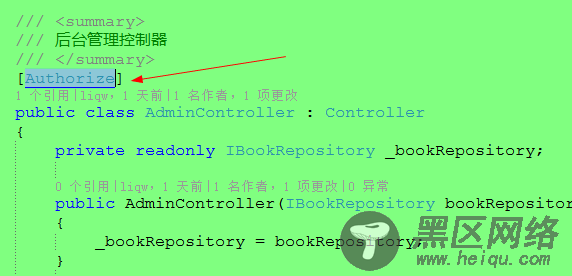
新建表单认证提供器,一个接口和一个实现:
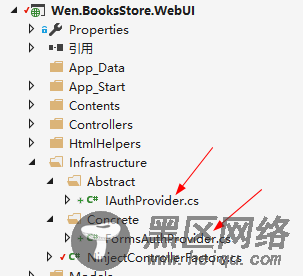
IAuthProvider.cs:
