public interface IAuthProvider { /// <summary> /// 认证 /// </summary> /// <param></param> /// <param></param> /// <returns></returns> bool Auth(string userName, string password); }
FormsAuthProvider.cs:
/// <summary> /// 表单认证提供者 /// </summary> public class FormsAuthProvider:IAuthProvider { /// <summary> /// 认证 /// </summary> /// <param></param> /// <param></param> /// <returns></returns> public bool Auth(string userName, string password) { var result = FormsAuthentication.Authenticate(userName, password); if (result) { //设置认证 Cookie FormsAuthentication.SetAuthCookie(userName, false); } return result; } }
AddBindings() 方法中注册:
/// <summary> /// 添加绑定 /// </summary> private void AddBindings() { _kernel.Bind<IBookRepository>().To<EfBookRepository>(); _kernel.Bind<IOrderProcessor>().To<EmailOrderProcessor>(); _kernel.Bind<IAuthProvider>().To<FormsAuthProvider>(); }
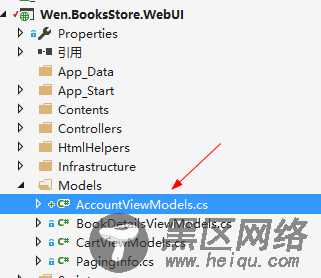
/// <summary> /// 登录视图模型 /// </summary> public class LoginViewModel { [Required(ErrorMessage = "用户名不能为空")] public string UserName { get; set; } [Required(ErrorMessage = "密码不能为空")] [DataType(DataType.Password)] public string Password { get; set; } }
新建 AccountController
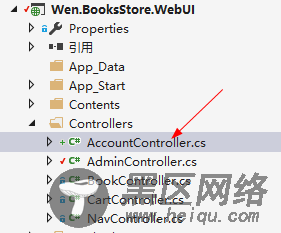
public class AccountController : Controller { private readonly IAuthProvider _authProvider; public AccountController(IAuthProvider authProvider) { _authProvider = authProvider; } /// <summary> /// 登录 /// </summary> /// <returns></returns> public ActionResult Login() { return View(); } /// <summary> /// 登录 /// </summary> /// <param></param> /// <returns></returns> [HttpPost] [ValidateAntiForgeryToken] public ActionResult Login(LoginViewModel model) { if (!ModelState.IsValid) { return View(new LoginViewModel()); } var result = _authProvider.Auth(model.UserName, model.Password); if (result) return RedirectToAction("Index", "Admin"); ModelState.AddModelError("", "账号或用户名有误"); return View(new LoginViewModel()); } }
Login.cshtml 登录页面:
@model Wen.BooksStore.WebUI.Models.LoginViewModel @{ Layout = null; } <!DOCTYPE html> <html lang="zh"> <head> <meta charset="UTF-8"> <meta http-equiv="X-UA-Compatible" content="IE=edge,chrome=1"> <meta content="width=device-width, initial-scale=1.0"> <title>登录</title> @*<link href="https://maxcdn.bootstrapcdn.com/font-awesome/4.5.0/css/font-awesome.min.css">*@ <link href="https://maxcdn.bootstrapcdn.com/bootstrap/3.3.6/css/bootstrap.min.css"> @*<link href="https://www.jb51.net/~/Contents/Login/css/htmleaf-demo.css" />*@ <style type="text/css"> @@import url(https://fonts.googleapis.com/css?family=Roboto:300); .login-page { margin: auto; padding: 8% 0 0; width: 360px; } .form { background: #FFFFFF; box-shadow: 0 0 20px 0 rgba(0, 0, 0, 0.2), 0 5px 5px 0 rgba(0, 0, 0, 0.24); margin: 0 auto 100px; max-width: 360px; padding: 45px; position: relative; text-align: center; z-index: 1; } .form input { background: #f2f2f2; border: 0; box-sizing: border-box; font-family: "Roboto", sans-serif; font-size: 14px; margin: 0 0 15px; outline: 0; padding: 15px; width: 100%; } .form button { -webkit-transition: all 0.3 ease; background: #4CAF50; border: 0; color: #FFFFFF; cursor: pointer; font-family: "Microsoft YaHei", "Roboto", sans-serif; font-size: 14px; outline: 0; padding: 15px; text-transform: uppercase; transition: all 0.3 ease; width: 100%; } .form button:hover, .form button:active, .form button:focus { background: #43A047; } .form .message { color: #b3b3b3; font-size: 12px; margin: 15px 0 0; } .form .message a { color: #4CAF50; text-decoration: none; } .form .register-form { display: none; } .container { margin: 0 auto; max-width: 300px; position: relative; z-index: 1; } .container:before, .container:after { clear: both; content: ""; display: block; } .container .info { margin: 50px auto; text-align: center; } .container .info h1 { color: #1a1a1a; font-size: 36px; font-weight: 300; margin: 0 0 15px; padding: 0; } .container .info span { color: #4d4d4d; font-size: 12px; } .container .info span a { color: #000000; text-decoration: none; } .container .info span .fa { color: #EF3B3A; } body { -moz-osx-font-smoothing: grayscale; -webkit-font-smoothing: antialiased; background: #76b852; /* fallback for old browsers */ background: -webkit-linear-gradient(right, #76b852, #8DC26F); background: -moz-linear-gradient(right, #76b852, #8DC26F); background: -o-linear-gradient(right, #76b852, #8DC26F); background: linear-gradient(to left, #76b852, #8DC26F); font-family: "Roboto", sans-serif; } </style> <!--[if IE]> <script src="https://cdn.bootcss.com/html5shiv/3.7.3/html5shiv.min.js"></script> <![endif]--> <script src="https://www.jb51.net/~/Scripts/jquery-1.10.2.js"></script> <script src="https://www.jb51.net/~/Scripts/jquery.validate.js"></script> <script src="https://www.jb51.net/~/Scripts/jquery.validate.unobtrusive.js"></script> </head> <body> <div> <div> @using (Html.BeginForm("Login", "Account", FormMethod.Post, new { @class = "login-form" })) { <span>@Html.ValidationSummary()</span> @Html.AntiForgeryToken() @Html.TextBoxFor(x => x.UserName, new { placeholder = "用户名" }) @Html.EditorFor(x => x.Password, new { placeholder = "密码", }) <input type="submit" value="登 录" /> } </div> </div> </body> </html>
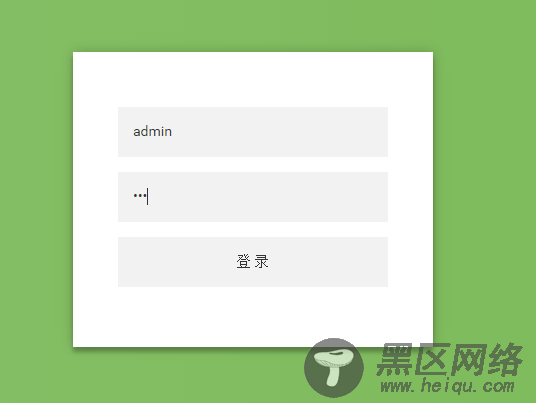
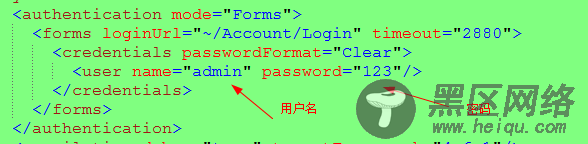
【备注】ValidateAntiForgeryToken 特性用于防止跨站请求伪造(CSRF)攻击。
