javascript:(function(url) { var s = document.createElement('script'); s.src = url; (document.getElementsByTagName('head')[0] || document.getElementsByTagName('body')[0]).appendChild(s); })('http://code.jquery.com/jquery-2.1.3.js');
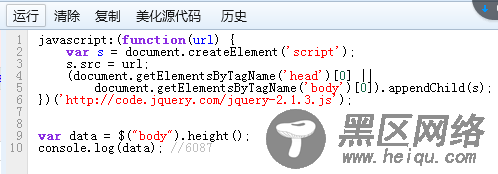
正式开始
1.写一个通用刷票函数
function brushVotes(){ //刷票函数 var t = setInterval(function(){ var three_num = $("#person3>p>span").text(); //three票数 var two_num = $("#person2>p>span").text(); // two票数 console.info(two_num+" "+three_num); if(two_num - three_num < 5){ //要保持领先5票的优势 $("#person2>button").click().attr("disabled",false); //触发投票的事件click,投完后记得把投票权限拿回来 } if(two_num - three_num == 5){ //5票领先了就此打住 clearInterval(t); } },2000); }
使用一个定时器,每两秒执行一次投票事件。领先5票后就暂停。
2.调用刷票函数
初始调用一次,点击运行时,脚本自然就执行了。
然后监听three票数的改变,作出绑定处理。
普通的change事件只有那些表单相关的标签元素才能支持的。我们当然可以把票数中的span改为input标签,让它拥有onchange事件。
但页面是别人的,我们改不了。
所以找啊找,终于找到检测其他诸如div span 等标签内容改变的方法。如果想深入理解这种方法 welcome
brushVotes(); // 刷票 $("#person3>p>span").bind('DOMNodeInserted', function(e) { //three改变则 触发 brushVotes(); //继续刷票 });
这样一来,three票数改变了,就会自动触发继续刷票。
完整脚本
javascript:(function(url) { var s = document.createElement('script'); s.src = url; (document.getElementsByTagName('head')[0] || document.getElementsByTagName('body')[0]).appendChild(s); })('http://code.jquery.com/jquery-2.1.3.js'); brushVotes(); // 刷票 $("#person3>p>span").bind('DOMNodeInserted', function(e) { //three改变则 触发 brushVotes(); //继续刷票 }); function brushVotes(){ //刷票函数 var t = setInterval(function(){ var three_num = $("#person3>p>span").text(); //three票数 var two_num = $("#person2>p>span").text(); // two票数 console.info(two_num+" "+three_num); if(two_num - three_num < 5){ //要保持领先5票的优势 $("#person2>button").click().attr("disabled",false); //触发投票的事件click,投完后记得把投票权限拿回来 } if(two_num - three_num == 5){ //5票领先了就此打住 clearInterval(t); } },2000); }
最后,模拟一下
1.进入投票页面,调出Firebug,在控制台右边代码输入区键入完整代码
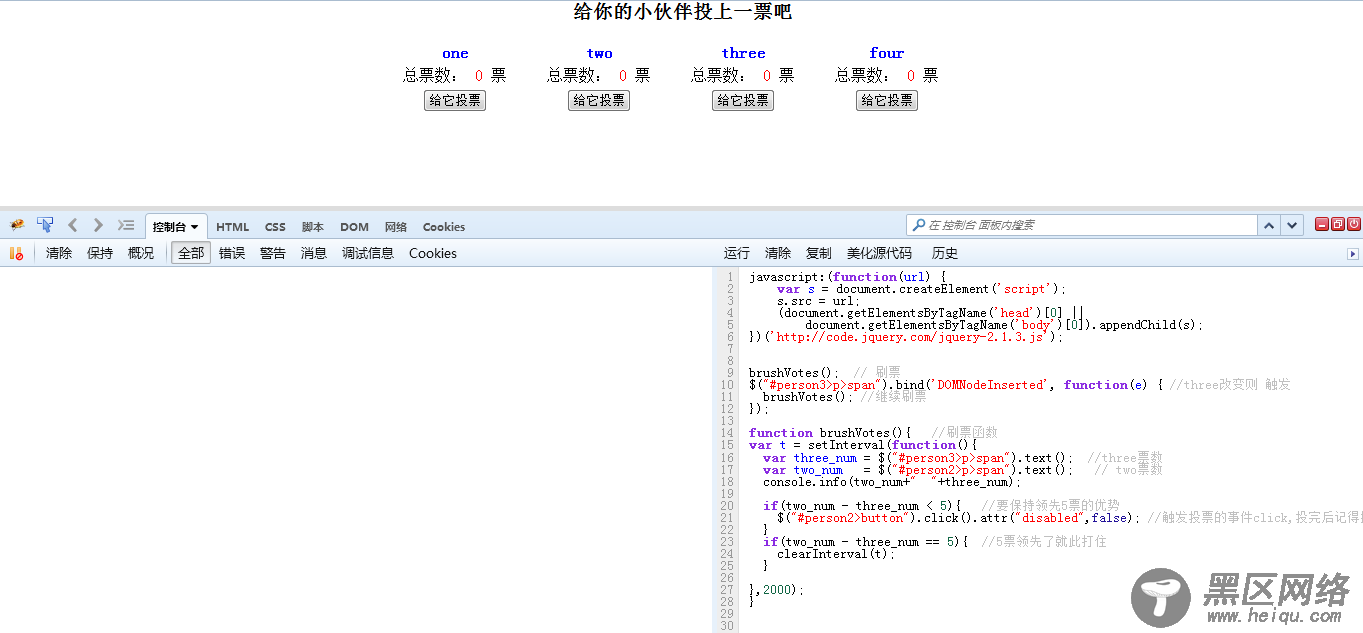
2.然后先点击左上角的运行,先让two从零开始刷到5. 比three领先5票
这样一直alert到5次
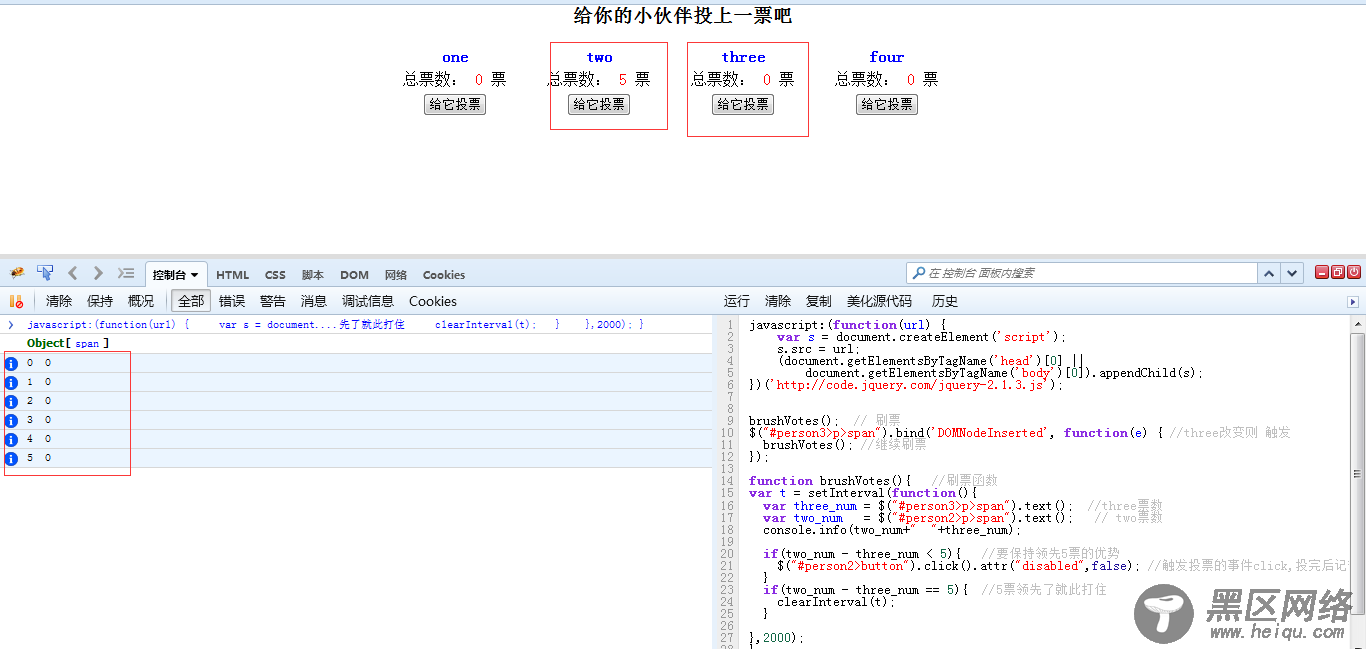
3.然后,模拟性的有人给three投了一票,点击three的按钮
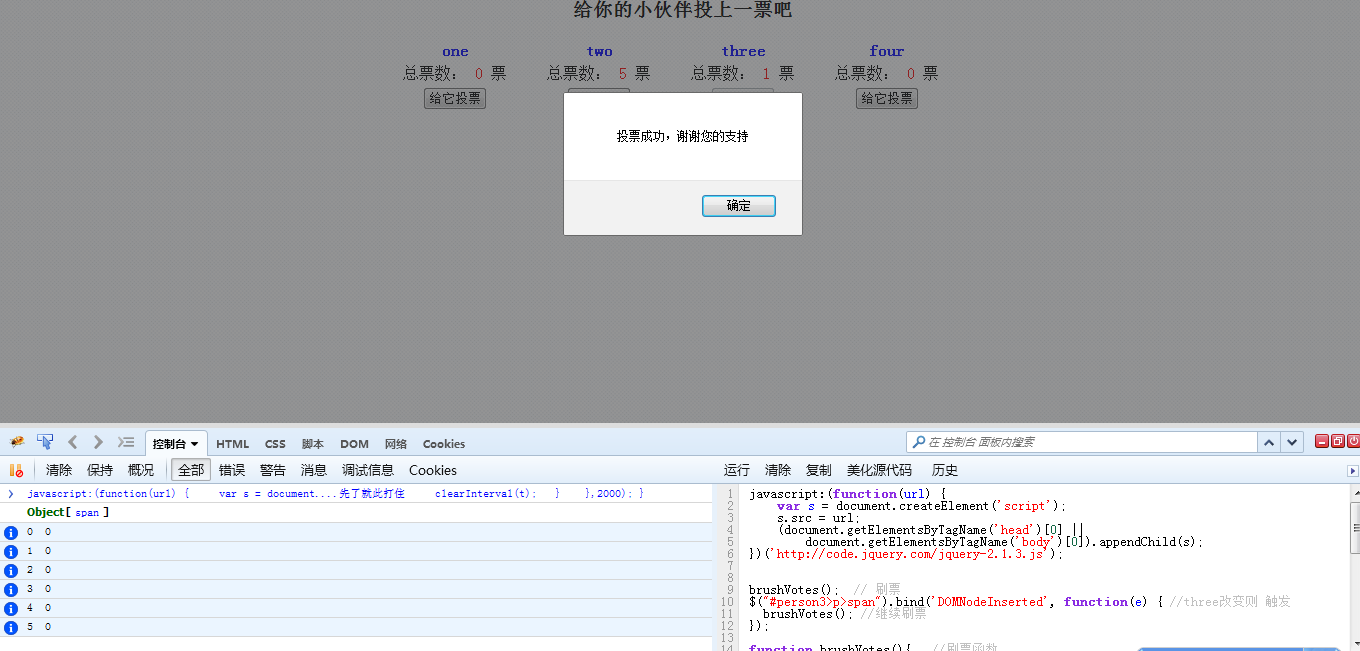
4.检测到three票数有变化了,two继续刷票

5. 最后,刷到6票又暂停了
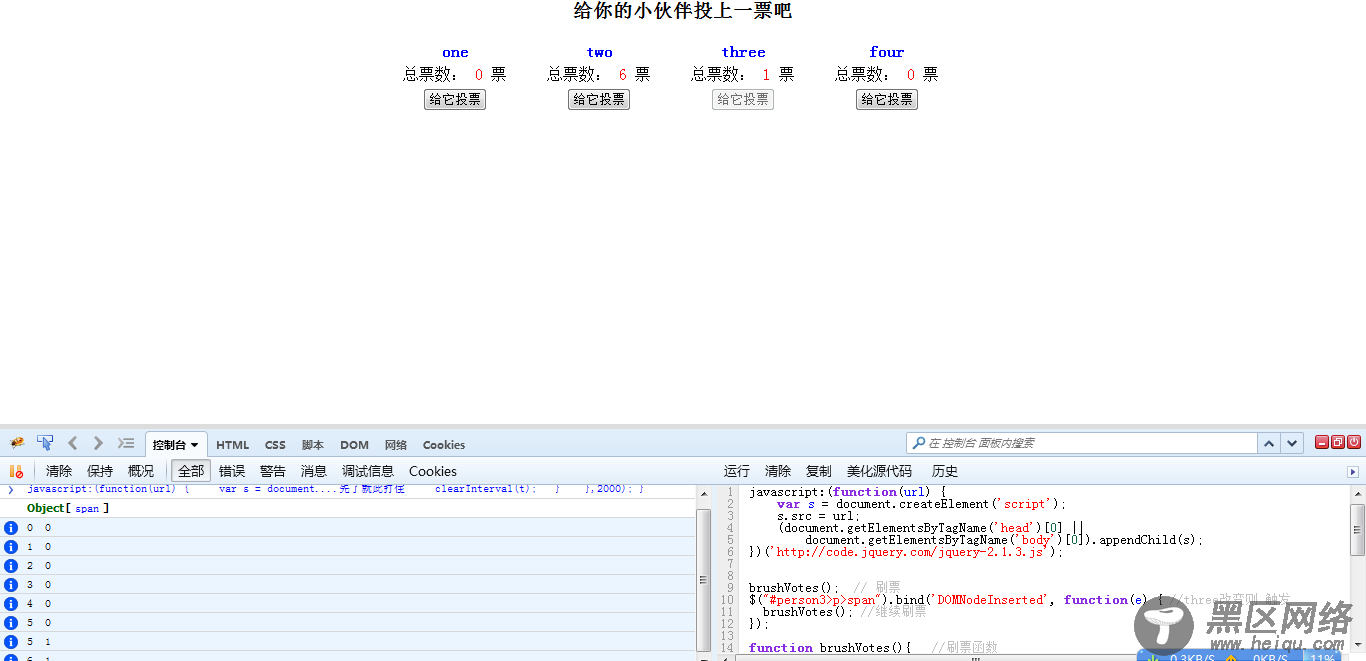
------------------------------------------------------------------------------------------------------
这就是简单的刷票脚本实现。
通过这个最主要的是要学会怎么使用自己的脚本去操作别人的页面。当然,这和所谓的脚本注入不是一回事..
我们做的只是模拟正常页面的事件,人工的去触发它们。
