解压之后,cd到D:\MachineLearning\labelImg-1.8.3,激活切换到ml_1: ctivate ml_1
确保安装了 PyQt5、PyQt5_tools、lxml
2conda install PyQt5_tools
3conda install lxml
4
5pyrcc5 -o resources.py resources.qrc
然后将labelImg-1.8.3文件夹下的resources.py复制到文件夹libs里面
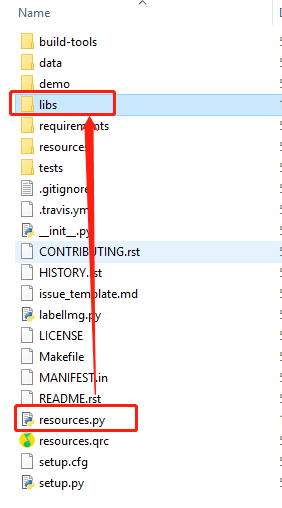
然后在运行:python labelImg.py
就能弹出labelImg的界面了


