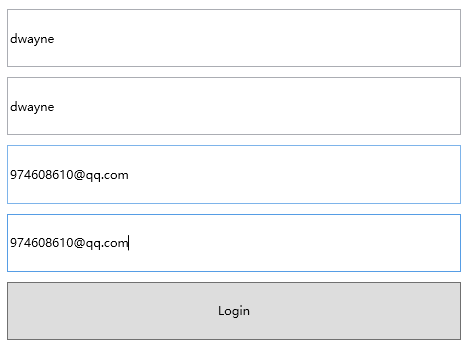MultiBinding 与 Binding 一样均以 BindingBase 为基类,因此,能使用 Binding 的地方都能够使用 MultiBinding。
二、MultiBinding 的使用 例如,我们有如下需求:
第1、2个 TextBox 输入用户名,要求内容一致;
第3、4个 TextBox 输入邮箱,要求内容一致;
当满足以上两个条件的时候,Button 显示可用。
我们首先需要对 Button 的 MultiBinding 的 Convert 属性赋值一个转化规则,该规则类需继承 IMultiValueConverter 接口,具体规则如下:
public class LoginMultiValueConverter : IMultiValueConverter { public object Convert(object[] values, Type targetType, object parameter, CultureInfo culture) { if ((values.Cast<string>().Any(text => string.IsNullOrEmpty(text)) == false) && values[0].ToString()==values[1].ToString() && values[2].ToString()==values[3].ToString()) { return Visibility.Visible; } return Visibility.Collapsed; } public object[] ConvertBack(object value, Type[] targetTypes, object parameter, CultureInfo culture) { throw new NotImplementedException(); } } 在 UI 上,对 Button 的 MultiBinding 进行赋值如下:
<Window x:Class="UI.Window4" xmlns="http://schemas.microsoft.com/winfx/2006/xaml/presentation" xmlns:x="http://schemas.microsoft.com/winfx/2006/xaml" xmlns:d="http://schemas.microsoft.com/expression/blend/2008" xmlns:mc="http://schemas.openxmlformats.org/markup-compatibility/2006" xmlns:local="clr-namespace:UI" mc:Ignorable="d" Title="Window4"> <Window.Resources> <local:LoginMultiValueConverter x:Key="LMC"></local:LoginMultiValueConverter> </Window.Resources> <UniformGrid Rows="5" Margin="10"> <TextBox x:Name="t1" Margin="5" VerticalContentAlignment="Center" ></TextBox> <TextBox x:Name="t2" Margin="5" VerticalContentAlignment="Center" ></TextBox> <TextBox x:Name="t3" Margin="5" VerticalContentAlignment="Center" ></TextBox> <TextBox x:Name="t4" Margin="5" VerticalContentAlignment="Center" ></TextBox> <Button Margin="5" Content="Login" > <Button.Visibility> <!--MultiBinding 对子级 Binding 的添加顺序是敏感的,因为这个顺序决定了汇集到 Converter 里数据的顺序--> <MultiBinding Mode="OneWay" Converter="{StaticResource LMC}"> <Binding ElementName="t1" Path="Text"></Binding> <Binding ElementName="t2" Path="Text"></Binding> <Binding ElementName="t3" Path="Text"></Binding> <Binding ElementName="t4" Path="Text"></Binding> </MultiBinding> </Button.Visibility> </Button> </UniformGrid> </Window>实现效果如下,当 满足以上条件后,Button 按钮才会显示: