python带颜色打印字符串
之前调试pwn题的时候,有时候需要将某些特别的,重要的信息用不一样的颜色打印出来。查阅一些资料,了解了print函数的特性后,自己写了一个脚本,可以用来获取带颜色信息的字符串或者打印一串带颜色、背景色、下划线等的字符串。
脚本内容 #!/usr/bin/env python3 # -*- encoding: utf-8 -*- ''' @File : print_with_color.py @Time : 2021/03/07 12:41:35 @Author : Lynne @Email : ch22166@163.com @Desc : None ''' from functools import partial class FontColor: BLACK = 30 RED = 31 GREEN = 32 YELLO = 33 BLUE = 34 AMARANTH = 35 CYAN = 36 WHITE = 37 class BackgroundColor: NOCOLOR = -1 BLACK = 40 RED = 41 GREEN = 42 YELLO = 43 BLUE = 44 AMARANTH = 45 CYAN = 46 WHITE = 47 class TerminalMode: DEFAULT = 0 HIGHLIGHT = 1 UNDERLINE = 4 TWINKLE = 5 ANTI_WHITE = 7 INVISIBLE = 8 def __check(font_color:int, background_color:int, terminal_mode:int) -> bool: b1 = (font_color >= FontColor.BLACK and font_color <= FontColor.WHITE) b2 = (background_color >= BackgroundColor.BLACK and background_color <= BackgroundColor.WHITE) or background_color == BackgroundColor.NOCOLOR b3 = (terminal_mode >= TerminalMode.DEFAULT and terminal_mode <= TerminalMode.INVISIBLE and terminal_mode != 2 and terminal_mode != 3 and terminal_mode != 6) return (b1 and b2 and b3) def get_str_with_color(print_str:str, *, font_color:int=FontColor.WHITE, background_color:int=BackgroundColor.NOCOLOR, terminal_mode:int=TerminalMode.DEFAULT)-> str: """Decorate a string with color Args: print_str (str): The str you want to modify. font_color (int, optional): Font color. Defaults to FontColor.WHITE. background_color (int, optional): Background color. Defaults to BackgroundColor.NOCOLOR. terminal_mode (int, optional): terminal mode. Defaults to TerminalMode.DEFAULT. Returns: str: A string with elaborate decoration. """ check = __check(font_color, background_color, terminal_mode) if not check: print('\033[1;31;47mWARNING: Failure to set color!\033[0m') return print_str if background_color == BackgroundColor.NOCOLOR: background_color = '' else: background_color = ';'+str(background_color) res_str = '\033[{};{}{}m{}\033[0m'.format(terminal_mode, font_color, background_color, print_str) return res_str def print_color(print_str:str, *, font_color:int=FontColor.WHITE, background_color:int=BackgroundColor.NOCOLOR, terminal_mode:int=TerminalMode.DEFAULT): """print a string with color Args: print_str (str): The str you want to modify. font_color (int, optional): Font color. Defaults to FontColor.WHITE. background_color (int, optional): Background color. Defaults to BackgroundColor.NOCOLOR. terminal_mode (int, optional): terminal mode. Defaults to TerminalMode.DEFAULT. """ print(get_str_with_color(print_str, font_color=font_color, background_color=background_color, terminal_mode=terminal_mode)) # make rgb print func print_red = partial(print_color, font_color=FontColor.RED, background_color=BackgroundColor.NOCOLOR, terminal_mode=TerminalMode.DEFAULT) print_green = partial(print_color, font_color=FontColor.GREEN, background_color=BackgroundColor.NOCOLOR, terminal_mode=TerminalMode.DEFAULT) print_blue = partial(print_color, font_color=FontColor.BLUE, background_color=BackgroundColor.NOCOLOR, terminal_mode=TerminalMode.DEFAULT) if __name__ == '__main__': print('Original print: lynne') print_red('Print with red font: lynne') print_green('Print with green font: lynne') print_blue('Print with blue font:lynne') print_color('Print with cyan font, blue background and underline: lynne', font_color=FontColor.CYAN, background_color=BackgroundColor.BLUE, terminal_mode=TerminalMode.UNDERLINE)在控制台的打印效果如下:
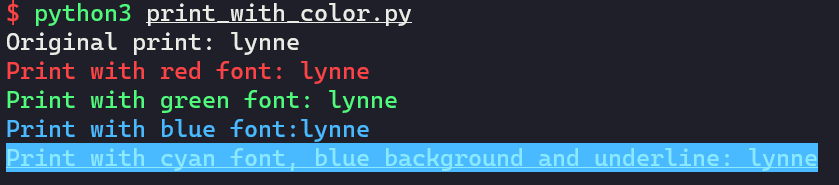
get_str_with_color:获取带颜色信息的字符串
print_color:带颜色打印字符串
print_red/print_green/print_blue:自已定义一些偏函数,方便使用

