ceph-01 172.16.31.11 mon osd CentOS7.8
ceph-02 172.16.31.12 Osd CentOS7.8
ceph-03 172.16.31.13 osd CentOS7.8
这个是官网的图
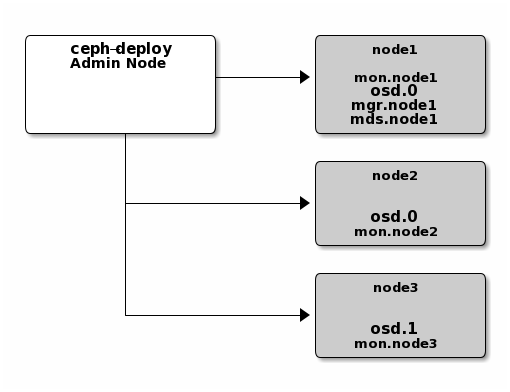
国内用户可以用阿里的仓库
wget -O /etc/yum.repos.d/epel.repo cat << EOF > /etc/yum.repos.d/ceph-deploy.repo [ceph-noarch] name=Ceph noarch packages baseurl=https://mirrors.aliyun.com/ceph/rpm-luminous/el7/noarch/ enabled=1 gpgcheck=0 EOF 安装ceph-deploy软件包ceph-1节点
yum install ceph-deploy yum-plugin-priorities python2-pip bash-completion -y其他节点安装
yum install yum-plugin-priorities python2-pip bash-completion -y 创建一个ceph目录ceph-01节点
mkdir ceph-cluster cd ceph-cluster 初始化ceph集群 ceph-deploy new ceph-01 (可选)修改网络接口如果有两个网卡,可以将管理和存储网分离
public_network = 172.16.0.0/16 cluster_network = 192.168.31.0/24 安装ceph软件包 ceph-deploy install ceph-01 ceph-02 ceph-03国内加速可以指定阿里云镜像地址,先在所有节点添加这个仓库
cat << EOF > /etc/yum.repos.d/ceph-luminous.repo [ceph] name=Ceph packages for x86_64 baseurl=http://mirrors.aliyun.com/ceph/rpm-luminous/el7/x86_64 enabled=1 gpgcheck=0 EOF然后执行
ceph-deploy install ceph-01 ceph-02 ceph-03 --no-adjust-repos 创建mon ceph-deploy mon create-initial执行完后会创建*.keyring 密钥环
复制配置和秘钥到对应的节点上 ceph-deploy admin ceph-01 ceph-02 ceph-03 部署mgr ceph-deploy mgr create ceph-01mgr是ceph-12.x版本(luminous)新增的组件
部署osd ceph-deploy osd create --data /dev/sdb ceph-01 ceph-deploy osd create --data /dev/sdb ceph-02 ceph-deploy osd create --data /dev/sdb ceph-03 检查集群状态 ceph health ceph -s 测试 创建pool ceph osd pool create test 8 8 echo `date` > date.txt rados put test-object-1 date.txt --pool=test 上传到存储池中 echo `date` > date.txt rados put test-object-1 date.txt --pool=test 查看存储池和对象映射 rados -p test ls ceph osd map test test-object-1 删除 rados rm test-object-1 --pool=test ceph osd pool rm test test --yes-i-really-really-mean-it这里删不掉的话,需要添加这个配置
mon_allow_pool_delete = true然后重启mon
ceph-deploy --overwrite-conf admin ceph-01 ceph-02 ceph-03 systemctl restart ceph-mon@ceph-01.service ## 再执行删除 ceph osd pool rm test test --yes-i-really-really-mean-it ceph rbd对接kubernetes参考github连接:
创建pool ceph osd pool create kube-pool 64 64 导入admin keyring获取admin keyring
ceph auth get-key client.admin将key换成上一步输出的结果
kubectl create secret generic ceph-secret -n kube-system \ --type="kubernetes.io/rbd" \ --from-literal=key='AQDYuPZfdjykCxAAXApI8weHFiZdEPcoc8EaRA==' 创建 user secret ceph auth add client.kube mon 'allow r' osd 'allow rwx pool=kube-pool' ceph auth get-key client.kube kubectl create secret generic ceph-secret-user -n kube-system --from-literal=key='AQAH2vZfe8wWIhAA0w81hjSAoqmjayS5SmWuVQ==' --type=kubernetes.io/rbd 创建StorageClass apiVersion: storage.k8s.io/v1 kind: StorageClass metadata: name: ceph-rbd provisioner: kubernetes.io/rbd parameters: monitors: 172.16.31.11:6789 adminId: admin adminSecretName: ceph-secret adminSecretNamespace: kube-system pool: kube-pool userId: kube userSecretName: ceph-secret-user userSecretNamespace: kube-system fsType: ext4 imageFormat: "2" imageFeatures: "layering" worker节点安装ceph-common cat << EOF > /etc/yum.repos.d/ceph-luminous.repo [ceph] name=Ceph packages for x86_64 baseurl=http://mirrors.aliyun.com/ceph/rpm-luminous/el7/x86_64 enabled=1 gpgcheck=0 EOF yum install -y ceph-common 创建PVC apiVersion: v1 kind: PersistentVolumeClaim metadata: name: rbd-1 namespace: default spec: accessModes: - ReadWriteOnce resources: requests: storage: 1Gi storageClassName: ceph-rbd 创建deployment apiVersion: apps/v1 kind: Deployment metadata: labels: app: test-rbd name: test-rbd namespace: default spec: replicas: 1 selector: matchLabels: app: test-rbd template: metadata: labels: app: test-rbd spec: containers: - image: zerchin/network imagePullPolicy: IfNotPresent name: test-rbd volumeMounts: - mountPath: /data name: rbd volumes: - name: rbd persistentVolumeClaim: claimName: rbd-1 常见问题 问题1:rbd未加载报错 MountVolume.WaitForAttach failed for volume "pvc-8d8a8ed9-bcdb-4de8-a725-9121fcb89c84" : rbd: map failed exit status 2, rbd output: libkmod: ERROR ../libkmod/libkmod.c:586 kmod_search_moddep: could not open moddep file '/lib/modules/4.4.247-1.el7.elrepo.x86_64/modules.dep.bin' modinfo: ERROR: Module alias rbd not found. modprobe: ERROR: ../libkmod/libkmod.c:586 kmod_search_moddep() could not open moddep file '/lib/modules/4.4.247-1.el7.elrepo.x86_64/modules.dep.bin' modprobe: FATAL: Module rbd not found in directory /lib/modules/4.4.247-1.el7.elrepo.x86_64 rbd: failed to load rbd kernel module (1) rbd: sysfs write failed In some cases useful info is found in syslog - try "dmesg | tail". rbd: map failed: (2) No such file or directory原因
主要就是没有加载rbd模块,需要到所有的worker节点上加载rbd模块
解决
modprobe rbd
