使用 RamMap 清理内存
In this post I want to introduce RamMap by Microsoft. It’s a free tool you can use to show metafile usage and find which RAM areas are used by which applications.
The screen looks like this:
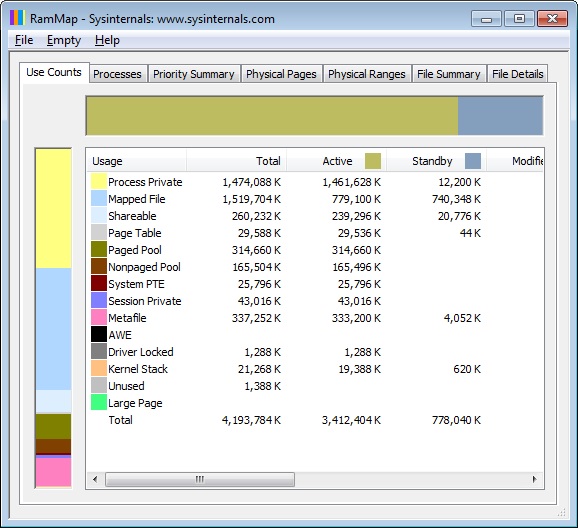
It’s an interesting tool when you run into high memory usage and don’t exactly know why this is happening.
In my case I found Windows was using high amounts of metafile memory and it effectively clogged the server. I then use Empty->System working set to clear it and free RAM goes back to normal.
The function is available here:

Download link:
https://docs.microsoft.com/zh-cn/sysinternals/downloads/rammap

