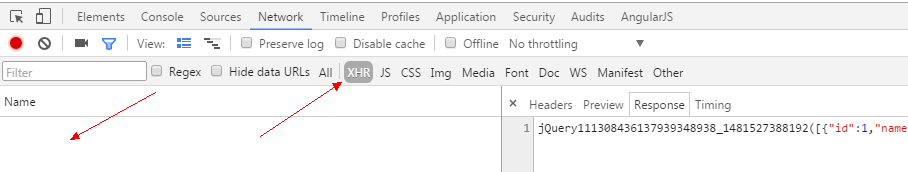在jQuery中内置了实现JSONP跨域的功能,如果指定为json类型,则会把获取到的数据作为一个JavaScript对象来解析,并且把构建好的对象作为结果返回。为了实现这个目的,他首先尝试使用JSON.parse()。如果浏览器不支持,则使用一个函数来构建。JSON数据是一种能很方便通过JavaScript解析的结构化数据。如果获取的数据文件存放在远程服务器上(域名不同,也就是跨域获取数据),则需要使用jsonp类型。使用这种类型的话,会创建一个查询字符串参数 callback=? ,这个参数会加在请求的URL后面。服务器端应当在JSON数据前加上回调函数名,以便完成一个有效的JSONP请求。如果要指定回调函数的参数名来取代默认的callback,可以通过设置$.ajax()的jsonp参数。
页面脚本:
<body> <script type="text/javascript"> /*回调方法*/ function show(data) { alert(data); } </script> <script src="http://localhost:8087/JavaScript001/Product?act=area&callback=show" type="text/javascript" charset="utf-8"></script> </body>
服务器一般处理程序:
using System; using System.Collections.Generic; using System.Linq; using System.Web; namespace jQuery601_DotNet.Action { /// <summary> /// FindUserById 的摘要说明 /// </summary> public class FindUserById : IHttpHandler { public void ProcessRequest(HttpContext context) { context.Response.ContentType = "text/plain"; String name = ""; int id = Convert.ToInt32(context.Request.Params["id"]); if (id == 1001) { name = "Mark"; } else if (id == 1002) { name = "Jack"; } String callback = context.Request["callback"]; context.Response.Write(callback+"('"+name+"')"); } public bool IsReusable { get { return false; } } } }
运行结果:


服务器Servlet:
package com.gomall.action; import java.io.IOException; import java.io.PrintWriter; import java.util.Date; import javax.servlet.ServletException; import javax.servlet.annotation.WebServlet; import javax.servlet.http.HttpServlet; import javax.servlet.http.HttpServletRequest; import javax.servlet.http.HttpServletResponse; import org.codehaus.jackson.map.ObjectMapper; import com.gomall.service.IProductService; import com.gomall.service.ProductService; @WebServlet("/Product") public class Product extends HttpServlet { private static final long serialVersionUID = 1L; public Product() { super(); } protected void doGet(HttpServletRequest request, HttpServletResponse response) throws ServletException, IOException { request.setCharacterEncoding("utf-8"); response.setCharacterEncoding("utf-8"); String act = request.getParameter("act"); IProductService productService = new ProductService(); ObjectMapper mapper = new ObjectMapper(); PrintWriter out=response.getWriter(); if (act.equals("getAll")) { String json = mapper.writeValueAsString(productService.getAll()); out.append(json); } else if (act.equals("area")) { String callback=request.getParameter("callback"); out.append(callback+"('"+new Date()+"')"); } else if (act.equals("getJSONP")) { String callback=request.getParameter("callback"); String json = mapper.writeValueAsString(productService.getAll()); out.append(callback+"("+json+")"); } } protected void doPost(HttpServletRequest request, HttpServletResponse response) throws ServletException, IOException { doGet(request, response); } }
客户端:
<!DOCTYPE html> <html> <head> <meta charset="UTF-8"> <title>AJAX</title> </head> <body> <script src="https://www.jb51.net/js/jQuery1.11.3/jquery-1.11.3.min.js" type="text/javascript" charset="utf-8"></script> <script type="text/javascript"> $.get("http://localhost:8087/JavaScript001/Product?callback=?",{act:"getJSONP"},function(data){ $.each(data,function(index,obj){ $("<p/>").html(obj.name).appendTo("body"); }); },"jsonp"); </script> </body> </html>
运行结果: