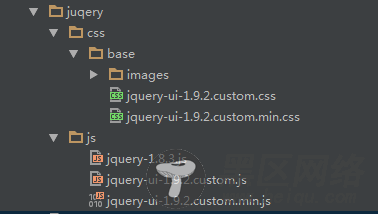//请求一次数据,然后存储到js变量中,保证只发送一条请求 var datas; jQuery(function() { $.ajax({ type: "POST", url: "/doPages", data: "{}", dataType: 'json', success: function(data) { datas = data; getPages(1,5); } }); });
项目中用到了便于生成table的自己编写的js工具:
function createColumn() { return jQuery("<td></td>"); } function createRow() { return jQuery("<tr></tr>"); } function createEle(tag){ return jQuery("<"+tag+"></"+tag+">"); } function reload(){ window.location.reload(); } function toURL(url){ window.location.href=url; } function isString(obj){ return typeof(obj) == "string"; } function isObject(obj){ return typeof(obj) == "object"; } function fillSelect(select, data, valueKey, textKey){ var $select = isString(select) ? jQuery(select) : select; $select.empty(); jQuery.each(data, function(i, item){ var value = (!isString(item)) ? item[valueKey] : item; var text = (!isString(item)) ? item[textKey] : item; var $op = createEle("option").appendTo($select); $op.text(text).val(value); }) } common.js
为了美观考虑,项目中引用了jquery UI: