module.exports = { 'https://www.jb51.net/': { component: require('./components/index') }, '/list': { component: require('./components/list') }, //增加详情页的跳转路由,并在路径上加上id传参,具名为name:show '/show/:id': { name:"show", component: require('./components/show') }, '*': { component: require('./components/notFound') } }
添加组件 show
components/show.js
module.exports = { template: require('../templates/show.html'), data:function(){ return {}; }, created:function(){ //获取params的参数ID var id=this.$route.params.id; //根据获取的参数ID,返回不同的data对象(真实业务中,这里应该是Ajax获取数据) if (id==1){ this.$data={"id":id,"name":"hello111","age":24}; }else{ this.$data={"id":id,"name":"hello222","age":28}; } }, ready: function () { console.log(this.$data); } };
templates/show.html
<h1>Show</h1> <hr/> <p>Hello show page!</p> <p>id:${id}</p> <p>name:${name}</p> <p>age:${age}</p>
修改 templates/item.html
复制代码 代码如下:
<p>我是subitem: <a v-link="{name:'show',params: { 'id': id } }"> ${id} : ${name}</a> </p>
这里 name:‘show' 表示具名路由路径,params 就是传参。
继续浏览器里点到详情页试试:

点击“hello11”,跳转到详情页:
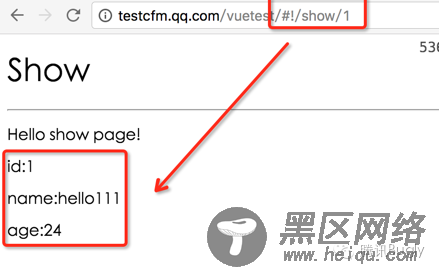
传参逻辑成功。
12. 嵌套路由
仅有路由跳转是远远不够的,很多情况下,我们还有同一个页面上,多标签页的切换,在 vue 中,用嵌套路由,也可以非常方便的实现。
添加两个小组件
components/tab1.js
module.exports = { template: "<p>Tab1 content</p>" };
components/tab2.js
module.exports = { template: "<p>Tab2 content</p>" };
修改 components/index.js 组件,挂载这两个子组件
import tab1 from "./tab1"; import tab2 from "./tab2"; module.exports = { template: require('../templates/index.html'), components:{ "tab1":tab1, "tab2":tab2 }, ready: function () { } };
在路由里加上子路由
module.exports = { 'https://www.jb51.net/': { component: require('./components/index'), //子路由 subRoutes:{ "/tab1":{ component:require('./components/tab1') }, "/tab2":{ component:require('./components/tab2') } } }, '/list': { component: require('./components/list') }, '/show/:id': { name:"show", component: require('./components/show') }, '*': { component: require('./components/notFound') } }
好了,在浏览器里试一下:
初始状态:

点了 tab1,tab2:
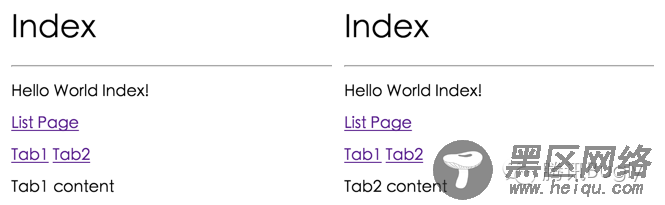
Tab 切换没问题,可是,初始状态显示是空的,能不能默认显示 Tab1 Content 呢?很简单,调整下路由就可以了:
module.exports = { 'https://www.jb51.net/': { component: require('./components/index'), //子路由 subRoutes:{ //默认显示Tab1 "https://www.jb51.net/":{ component:require('./components/tab1') }, "/tab1":{ component:require('./components/tab1') }, "/tab2":{ component:require('./components/tab2') } } } }
