注:此文所用的angular版本为 1.6
一、运行效果图
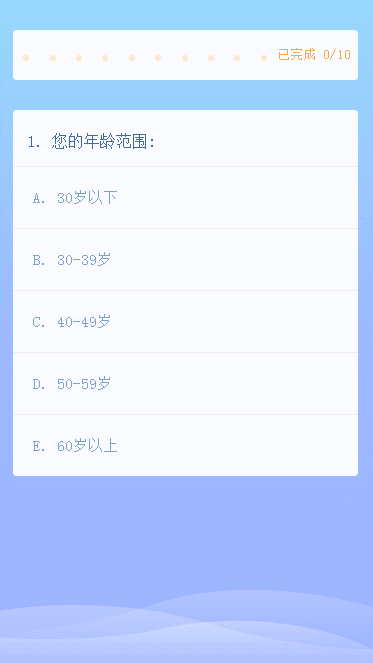
二、需求
1. 点击选项时,背景变为黄色(即选中状态),并且自动切换到下一题
2. 切换到下一题时,顶部进度随之改变
3. 选中时要把对应的分值记录下来(因为要根据分值算出最后的测评结果)
4. 通过向右滑动可以查看前面做过的题目
5. 当前题目没选,无法切换到下一题
6. 当选中最后一道题目时,切换到测评结果页
三、具体实现
题目json数据,总共10道题,这里为了节省篇幅,就只贴出3道了。 (Score是分数, OrderNo是答案序号)
{ "Questions": [ { "Question":"您的年龄范围:", "AnswerList":[ {"Text":"30岁以下","Score":5,"OrderNo":0}, {"Text":"30-39岁","Score":4,"OrderNo":1}, {"Text":"40-49岁","Score":3,"OrderNo":2}, {"Text":"50-59岁","Score":2,"OrderNo":3}, {"Text":"60岁以上","Score":1,"OrderNo":4}] }, { "Question":"您的婚姻状况为:", "AnswerList":[ {"Text":"未婚","Score":5,"OrderNo":1}, {"Text":"已婚","Score":4,"OrderNo":2}, {"Text":"单身有婚史","Score":3,"OrderNo":3}, {"Text":"丧偶","Score":2,"OrderNo":4}, {"Text":"不详","Score":1,"OrderNo":5}] }, { "Question":"您的收入需要用来供养其他人(如父母或子女)吗?", "AnswerList":[ {"Text":"不需供养其他人","Score":5,"OrderNo":1}, {"Text":"供养1人","Score":4,"OrderNo":2}, {"Text":"供养2人","Score":3,"OrderNo":3}, {"Text":"供养3人","Score":2,"OrderNo":4}, {"Text":"供养4人或以上","Score":1,"OrderNo":5}] } ] }
Html代码
<div ng-controller="RiskTestController as vm"> <div> <ul> <li><span>1</span></li> <li><span>2</span></li> <li><span>3</span></li> <li><span>4</span></li> <li><span>5</span></li> <li><span>6</span></li> <li><span>7</span></li> <li><span>8</span></li> <li><span>9</span></li> <li><span>10</span></li> </ul> <div> 已完成 {{vm.count}}/10 </div> </div> <ul> <li ng-repeat="question in vm.questionList track by $index" ng-class="{'first-li': $index == 0}"> <div> <div>{{$index + 1}}. {{question.Question}}</div> <ul> <li ng-repeat="answer in question.AnswerList track by $index" ng-click="vm.OnClickAnswer(answer, $parent.$index)" ng-class="{'selected': answer.Selected}"> {{vm.letter[$index]}}. {{answer.Text}} </li> </ul> </div> </li> </ul> <div ng-show="vm.showResult"> <span>{{vm.point}}</span> </div> </div>
核心CSS样式代码
.wrapper{ width: 100%; height: 100%; position: relative; overflow: hidden; } .process-box{ width: 17.25rem; height: 2.5rem; line-height: 2.5rem; background-color: #FFF; margin: 1.5rem auto; border-radius: 0.2rem; } .page-icon{ float: left; font-size: 0.4rem; color: #FFE7C9; width: 1.32rem; text-align: center; } .page-info{ font-size: 0.65rem; color: #F3A84D; } .question-box{ width: 17.25rem; background-color: #FFF; margin-left: 0.75rem; border-radius: 0.2rem; } .question{ font-size: 0.8rem; color: #43689F; padding: 1.1rem 0 0.8rem 0.75rem; } .answer-item{ font-size: 0.75rem; color: #80A1D0; border-top: 1px solid #EEE; padding: 1.1rem 0 1.1rem 1.0rem; } .icon-txt{ background-color: orange; border-radius: 0.5rem; display: block; width: 0.8rem; height: 0.8rem; line-height: 0.8rem; margin: 0.95rem auto; } .icon-txt-active{ background-color: #FFE7C9; border-radius: 0.3rem; display: block; width: 0.3rem; height: 0.3rem; line-height: 2.0rem; color: #FFF; margin: 1.25rem auto; } .list-item { width: 100%; position: absolute; transform: translate3d(100%,0,0); transition: transform 0.5s; } .first-li { transform: translate3d(0,0,0); } .selected { background-color: orange; }
控制器代码(Controller)
(function (agr) { //模块 - app var app = agr.module('app', []); //控制器 - 风险测评 app.controller('RiskTestController', ['$scope', '$http', RiskTestController]); function RiskTestController($scope, $http) { var vm = this; vm.letter = ['A', 'B', 'C', 'D', 'E']; //答案编号 vm.questionList = []; //题目 vm.point = 0; //得分 vm.showResult = false; //是否显示结果页 //加载数据 $http({ method: 'GET', url: '/Service/RiskTest', }).then(function (resp) { vm.questionList = resp.data.Questions; }, function (resp) { console.log("ERROR", resp); }); var lis = document.querySelectorAll(".list-item"), //题目列表 count = 0, //做了多少道题 index = 0, //当前第几题 BIG = 9; //最大索引值,因为总共10道题,所以是9(常量) //选择答案 vm.OnClickAnswer = function (answer, $parentIndex) { var icons = document.querySelectorAll(".icon"), curr = $parentIndex; //当前题目索引 next = $parentIndex + 1; //下一题索引 nextQuestion = vm.questionList[next]; //下一道题 //当前问题的答案列表 var answerList = vm.questionList[$parentIndex].AnswerList; //为每个答案对象添加属性 Selected, 默认值为false for (var i = 0, len = answerList.length; i < len; i++) { answerList[i].Selected = false; } //将选中的答案设置为true (从而应用样式.selected 将背景色设置为黄色) answer.Selected = true; //判断是否为最后一道题 if ($parentIndex < BIG) { //不是最后一题 //改变顶部进度样式 icons[curr].classList.remove("icon-txt"); icons[curr].classList.add("icon-txt-active"); //切换到下一题 lis[curr].style.webkitTransform = 'Translate3d(-100%,0,0)'; nextQuestion && (lis[next].style.webkitTransform = 'Translate3d(0,0,0)'); } else { //是最后一题 //改变顶部进度样式 icons[curr].classList.remove("icon-txt"); icons[curr].classList.add("icon-txt-active"); //计算分数 vm.point = CalcPoint(); //显示测评结果 vm.showResult = true; } //做了多少题 count = CalcCount(); //因为选中答案会自动切换到下一题,所以索引更新为next index = next; } //计算分数 var CalcPoint = function () { var point = 0; for (var i = 0, lenq = vm.questionList.length; i < lenq; i++) { for (var k = 0, lena = vm.questionList[i].AnswerList.length; k < lena; k++) { if (vm.questionList[i].AnswerList[k].Selected) { point += vm.questionList[i].AnswerList[k].Score; } } } return point; } //计算当前做了多少道题 var CalcCount = function(){ var count = 0; for (var i = 0, lenq = vm.questionList.length; i < lenq; i++) { for (var k = 0, lena = vm.questionList[i].AnswerList.length; k < lena; k++) { if (vm.questionList[i].AnswerList[k].Selected) { count++; } } } return count; } /** 触屏滑动效果处理 == 开始 == **/ var offsetX = 0, //手指滑动偏移量 startX, //滑动开始时的X轴坐标点 startTime; //手指滑动开始时间 //触屏开始 var startHandler = function (evt) { //每次触屏时将偏移量重置为0 offsetX = 0; //记录X坐标 startX = evt.touches[0].pageX; //取得时间戳 startTime = new Date() * 1; }; //触屏滑动 var moveHandler = function (evt) { //阻止默认事件 evt.preventDefault(); //记录手指滑动的偏移量 offsetX = evt.touches[0].pageX - startX; var curr = index, prev = index - 1, next = index + 1, prevQuestion = vm.questionList[prev], nextQuestion = vm.questionList[next], width = window.innerWidth; //手指滑动时题卡跟着手指滑动(向右滑:[偏移量大于0,即正数,并且不是第一道题]) if (offsetX > 0 && index > 0) { lis[curr].style.webkitTransform = 'Translate3d(' + offsetX + 'px, 0, 0)'; prevQuestion && (lis[prev].style.webkitTransform = 'Translate3d(' + (offsetX - width) + 'px, 0, 0)'); } //手指滑动时题卡跟着手指滑动(向左滑:[偏移量小于0,即负数,并且不是最后一题]) if (offsetX < 0 && index < count) { lis[curr].style.webkitTransform = 'Translate3d(' + offsetX + 'px, 0, 0)'; nextQuestion && (lis[next].style.webkitTransform = 'Translate3d(' + (offsetX + width) + 'px, 0, 0)'); } }; //触屏结束 var endHandler = function (evt) { var boundary = window.innerWidth / 5, //当手指滑动的偏移量为屏幕的5分之一时才进行切换 quickBoundary = 60, //当手指快速滑动时,偏移量为60即可 endTime = new Date() * 1; //获取结束时间戳 //判断是否为快速滑动 if (endTime - startTime > 1000) { //判断是向左滑还是向右滑 if (offsetX > 0) { //判断是否达到切换偏移量 if (offsetX >= boundary) { MoveToRight(); } else { ResetMoveRight(); } } else{ if (offsetX < -boundary) { MoveToLeft(); } else { ResetMoveLeft(); } } } else { if (offsetX > 0) { if (offsetX >= quickBoundary) { MoveToRight(); } else { ResetMoveRight(); } } else { if (offsetX < -quickBoundary) { MoveToLeft(); } else { ResetMoveLeft(); } } } }; //向右滑动事件 var MoveToRight = function () { var curr = index, prev = index -1, prevQuestion = vm.questionList[prev]; if (curr > 0) { lis[curr].style.webkitTransform = 'Translate3d(100%, 0, 0)'; prevQuestion && (lis[prev].style.webkitTransform = 'Translate3d(0, 0, 0)'); index--; } } //右滑重置(当滑动距离没达到切换偏移量时,题卡回到原点) var ResetMoveRight = function () { var curr = index, prev = index -1, prevQuestion = vm.questionList[prev]; lis[curr].style.webkitTransform = 'Translate3d(0, 0, 0)'; prevQuestion && (lis[prev].style.webkitTransform = 'Translate3d(-100%, 0, 0)'); } //向左滑动事件 var MoveToLeft = function () { var curr = index, next = index + 1, nextQuestion = vm.questionList[next]; if (curr < count) { lis[curr].style.webkitTransform = 'Translate3d(-100%, 0, 0)'; nextQuestion && (lis[next].style.webkitTransform = 'Translate3d(0, 0, 0)'); index++; } } //左滑重置(当滑动距离没达到切换偏移量时,题卡回到原点) var ResetMoveLeft = function () { var curr = index, next = index + 1, nextQuestion = vm.questionList[next]; lis[curr].style.webkitTransform = 'Translate3d(0, 0, 0)'; nextQuestion && (lis[next].style.webkitTransform = 'Translate3d(100%, 0, 0)'); } //监听滑动事件 var outer = document.getElementById("listBox"); outer.addEventListener('touchstart', startHandler); outer.addEventListener('touchmove', moveHandler); outer.addEventListener('touchend', endHandler); /** 触屏滑动效果处理 == 结束 == **/ } })(angular);
您可能感兴趣的文章:
