背景:
阅读新闻
在CentOS中安装OpenVZ和Vtonf控制面板
[日期:2010-08-10] 来源:osss.cn 作者:osss.cn [字体:]
3、建立虚拟机
假如虚拟机名为:VPS ossscn
vzctl create ossscn --ostemplate slackware-13.0-i386-minimal --config basic
屏幕输出:
Creating container private area (slackware-13.0-i386-minimal)
Performing postcreate actions
Container private area was created
4、设置虚拟机
[root@localhost cache]# vzctl set ossscn --onboot yes --saveSaved parameters for CT 102make a Hostname for The machien:vzctl set 102 --hostname Hackers.example.com --saveGive Ip adress 192.168.0.130 to the machine:
[root@localhost cache]# vzctl set 102 --ipadd 192.168.0.130 --saveSaved parameters for CT 102
[root@localhost cache]#
5、启动虚拟机ossscn
vzctl start
屏幕输出:
ossscn Starting container ...Container is mountedAdding IP address(es): 192.168.0.130Setting CPU units: 1000Set hostname: Hackers.example.comContainer start in progress..
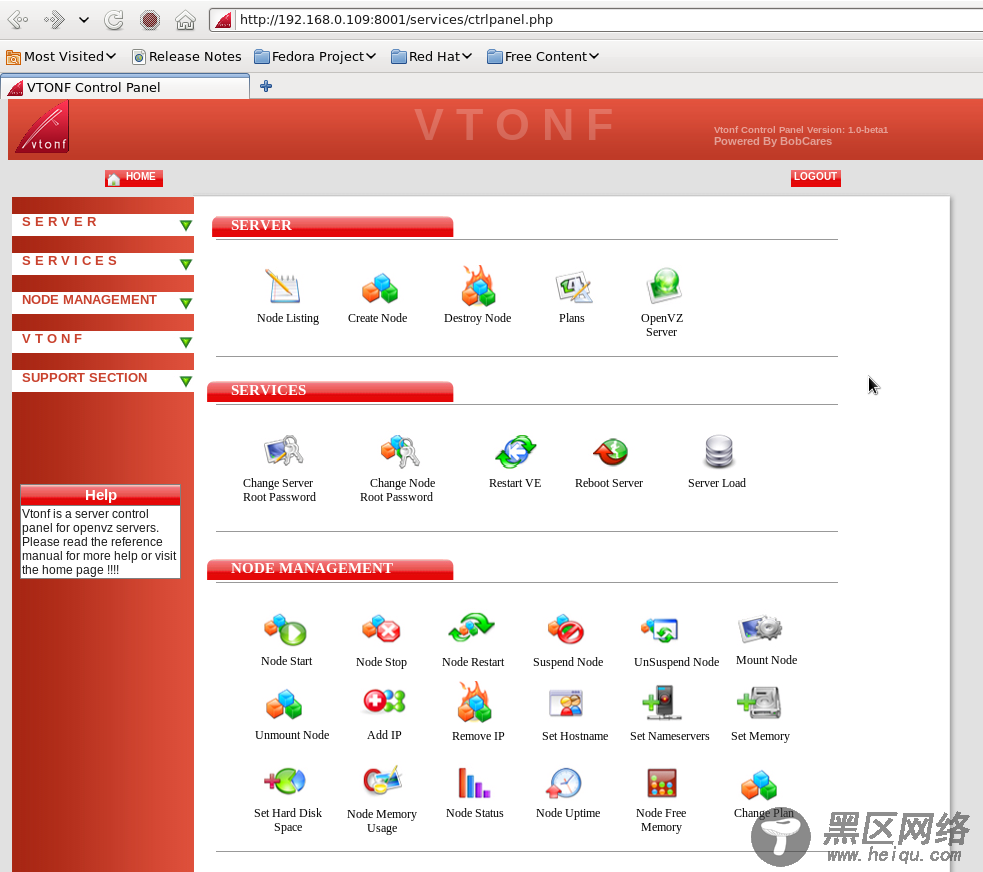
6、设置Root密码
vzctl exec ossscn passwdNew password: 123456
Re-enter new password: 123456
Changing password for root
Enter the new password (minimum of 5, maximum of 127 characters)Please use a combination of upper and lower case letters and numbers.Password changed
7、进入slackware虚拟机ossscn
vzctl enter 102
屏幕输出:
entered into CT ossscn
root@Hackers:/# cat /etc/slackware-version
Slackware 13.0.0.0.0
Stop of start or Exit
More commands :
To restart use : vzctl restart
To stop use : vzctl stop
to destroy the vm machine user : vzctl destro ossscn
For more commands use :vzctl -help
本文评论 查看全部评论 (0)
尊重网上道德,遵守中华人民共和国的各项有关法律法规 承担一切因您的行为而直接或间接导致的民事或刑事法律责任 本站管理人员有权保留或删除其管辖留言中的任意内容 本站有权在网站内转载或引用您的评论 参与本评论即表明您已经阅读并接受上述条款
评论声明
最新资讯
